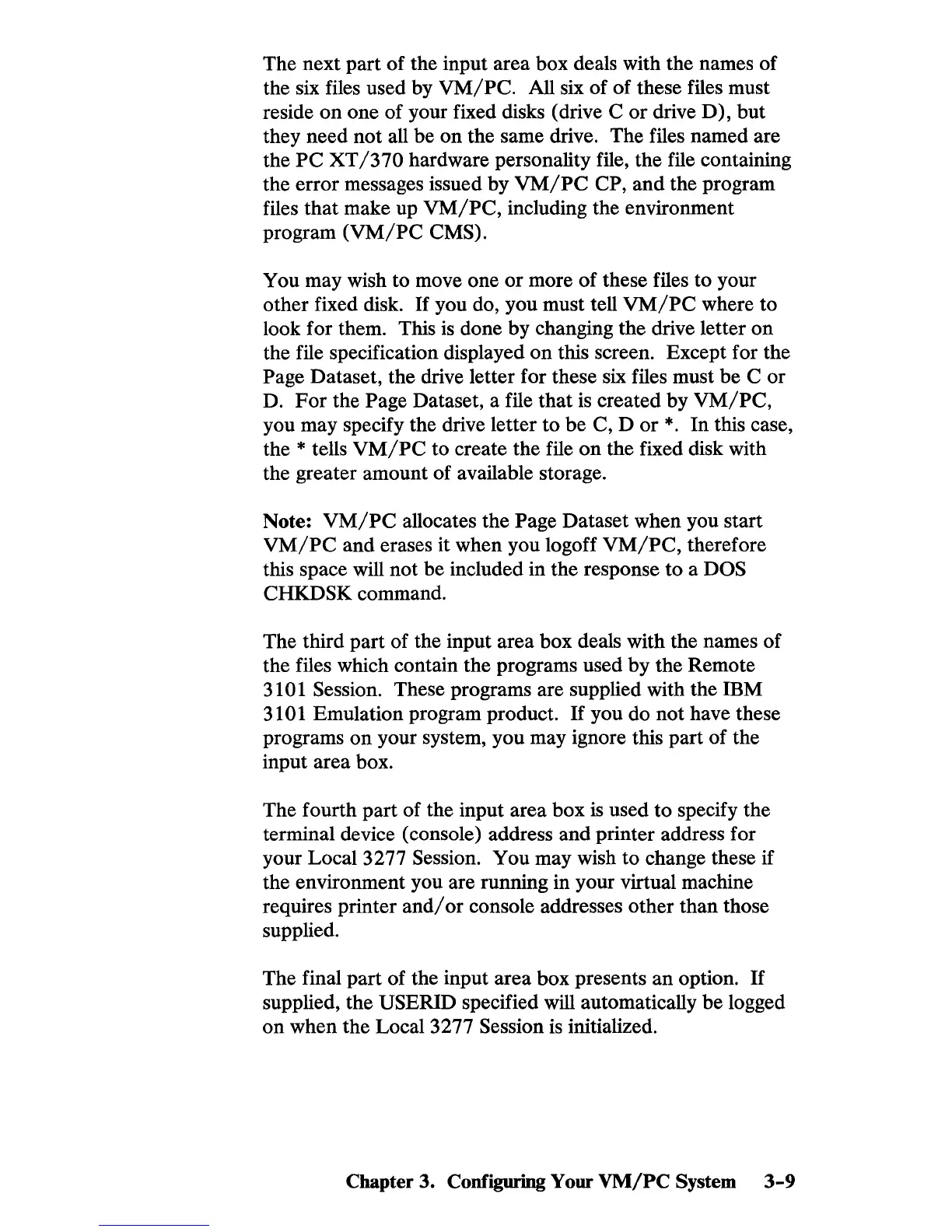The next part of the input area box deals with the names of
the six files used by
VM/PC.
All six of of these files must
reside
on
one of your fixed disks (drive C
or
drive D),
but
they need not all be on the same drive. The files named are
the
PC
XT
/370
hardware personality file, the file containing
the error messages issued by
VM/PC
CP, and the program
files that make up
VM/PC,
including the environment
program
(VM/PC
CMS).
You may wish to move one
or
more
of
these files to your
other fixed disk.
If
you do, you must tell
VM/PC
where
to
look for them. This
is
done by changing the drive letter
on
the file specification displayed
on
this screen. Except for the
Page Dataset, the drive letter for these six files must be C
or
D.
For
the Page Dataset, a file that is created by
VM/PC,
you may specify the drive letter
to
be C, D
or
*.
In this case,
the
* tells
VM/PC
to create the file
on
the fixed disk with
the greater amount of available storage.
Note:
VM/PC
allocates the Page Dataset when you start
VM/PC
and erases it when you logoff
VM/PC,
therefore
this space will not be included in the response to a
DOS
CHKDSK command.
The third part of the input area box deals with the names of
the files which contain the programs used
by
the Remote
3101 Session. These programs are supplied with the IBM
3101 Emulation program product.
If
you do not have these
programs
on
your system, you may ignore this part of the
input area box.
The fourth part of the input area box
is
used
to
specify the
terminal device (console) address and printer address for
your Local 3277 Session. You may wish to change these if
the environment you are running in your virtual machine
requires printer
and/or
console addresses other than those
supplied.
The final part of the input area box presents
an
option.
If
supplied, the USERID specified will automatically be logged
on
when the Local 3277 Session
is
initialized.
Chapter 3. Configuring Your
VM/PC
System
3-9
