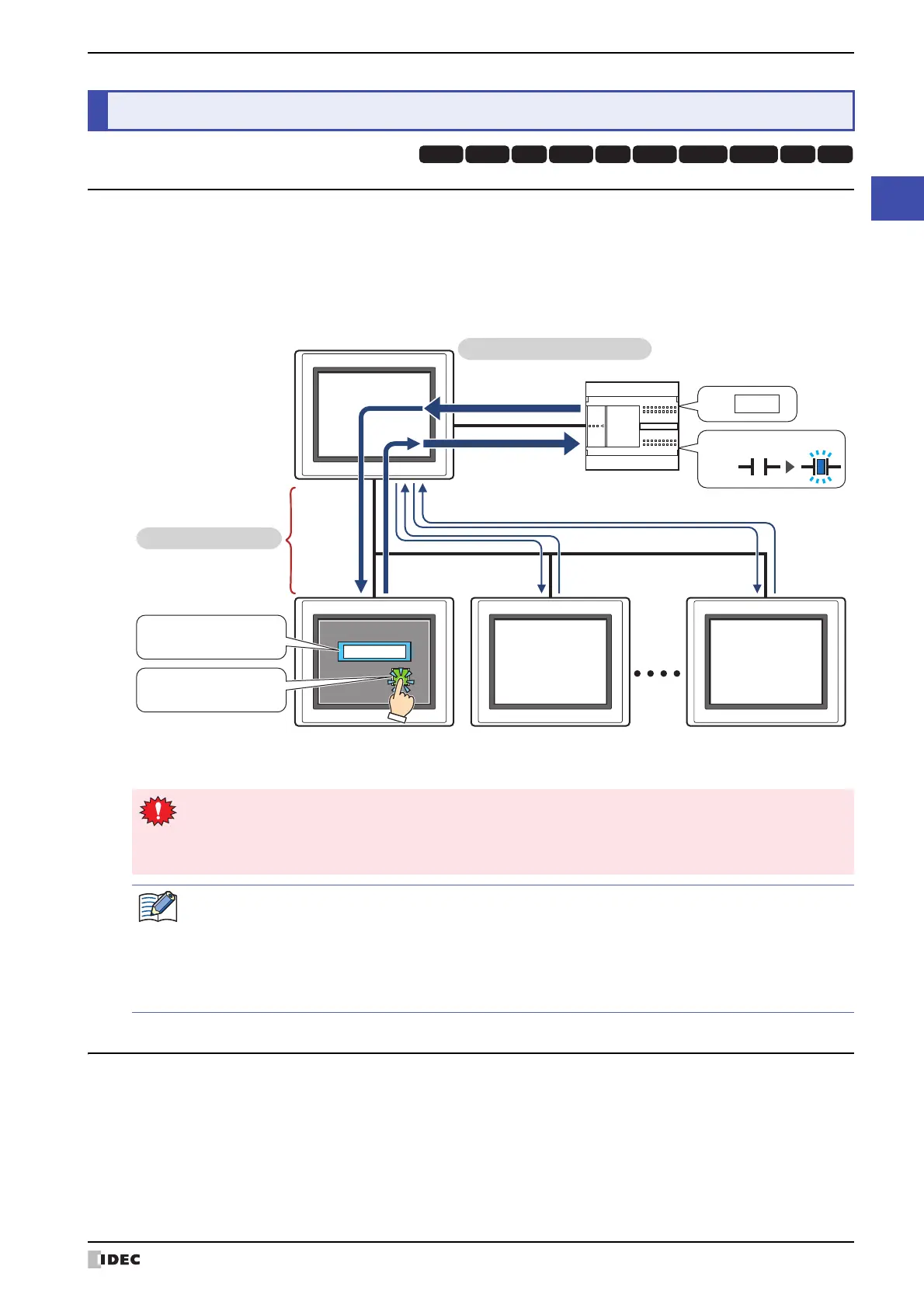WindO/I-NV4 User’s Manual 3-3
2 O/I Link Communication
3
Communication
2.1 Overview
O/I Link Communication is a protocol for communication between Master and Slave, where a MICRO/I connected to
the external device is configured as a Master and multiple MICRO/I (Slaves) communicate with the external device via
the Master.
The Master MICRO/I unit communicates with the external device by means of Device Link Communication. The
Master MICRO/I is called an O/I Link Master and a slave MICRO/I connected to the O/I Link Master is called an O/I
Link Slave. A maximum of 15 O/I Link Slaves can be connected to an O/I Link Master.
2.2 O/I Link Communication Settings
These settings are configured under the O/I Link tab on the Project Settings dialog box. The Project Settings dialog
box can also be accessed using the following methods.
•Click Project on the Configuration tab.
•Double click Project Settings in the Project window.
The O/I Link Communication Settings can only be configured when O/I Link Master or O/I Link Slave is selected
in Function under Interface Settings on the Communication Interface tab. For details, refer to Chapter 4 “3.5
O/I Link Tab” on page 4-53.
2 O/I Link Communication
HG3G
HG2G-5FHG5G-V HG4G-V HG3G-V HG2G-V HG2G-5T
HG4G HG1G HG1P
Read Write
5678
MICRO/I
O/I Link Slave
(Slave 1)
MICRO/I
O/I Link Slave
(Slave 2)
MICRO/I
O/I Link Slave
(Slave 15)
MICRO/I
O/I Link Master
External device
0
1
Read
Write
D1:
M1:
5678
O/I Link Communication
Device Link Communication
Numerical Display
Reference Device Address: D1
Bit Button
Destination Device Address: M1
Read Write Read Write
O/I Link Communication can only be used for the External Device Communication 1. The
communication driver of O/I Link Slave should match the O/I Link Master's.
For details regarding the O/I Link Communication, refer to Chapter 3 "O/I Link Communication" in the
WindO/I-NV4 External Device Setup Manual.
• Use the runtime system version 4.01 or later when connecting the HG5G/4G/3G/2G-V, HG4G/3G, HG2G-
5F/-5S/-S, HG1G/1P via O/I Link Communication.
• The HG5G/4G/3G/2G-V, HG4G/3G, HG2G-5F/-5T, HG1G/1P and the HG4F/3F/2F/2S/1F use a different
protocol for the O/I Link Communication. To communicate them via the O/I Link Communication, select
the Use the same O/I Link Communication as the HG4F/3F/2F/2S/1F check box on the
Compatible tab of the Project Settings dialog box.
