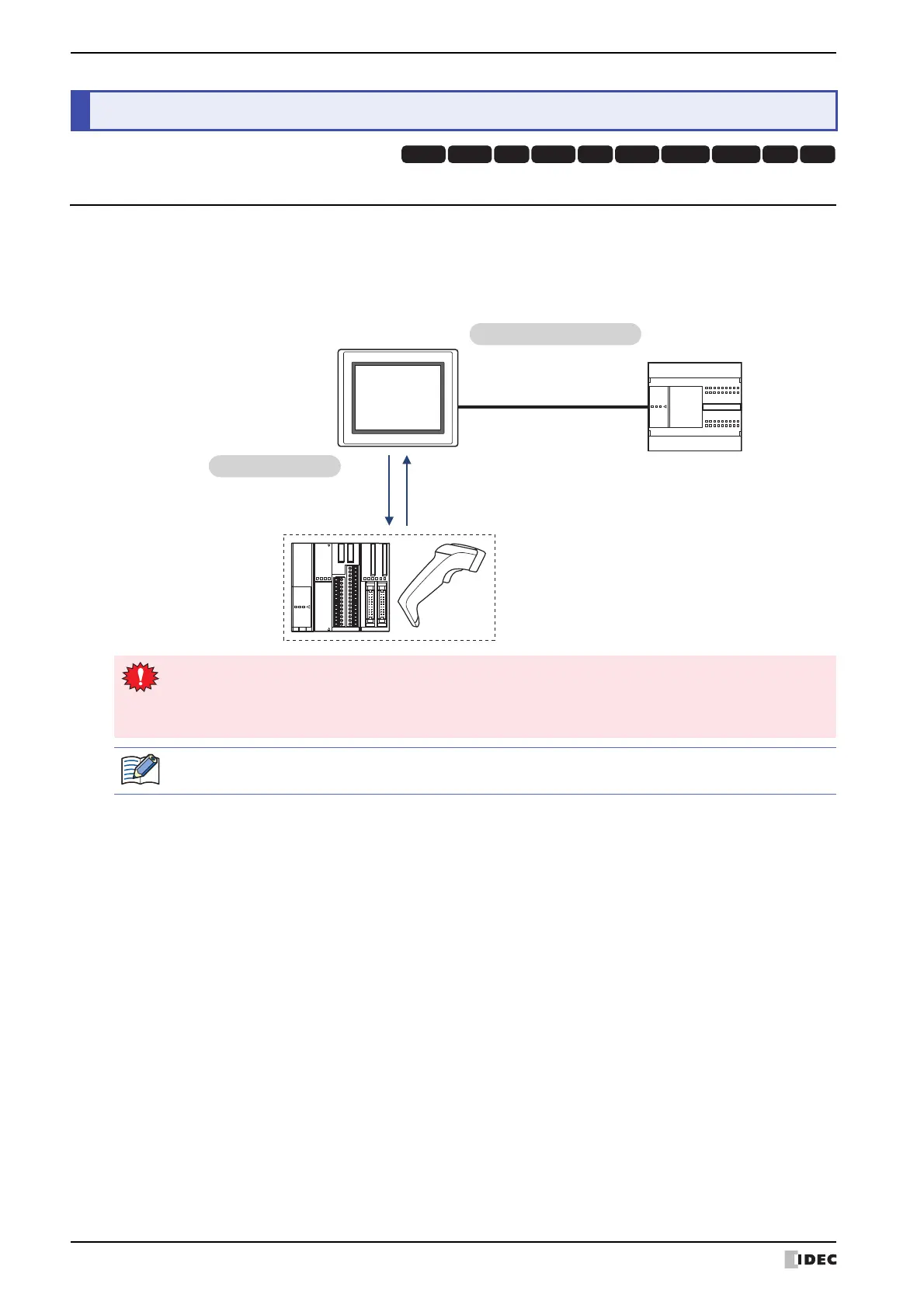5 User Communication
3-8 WindO/I-NV4 User’s Manual
5.1 Overview
User Communication allows you to develop a communication protocol to transmit and receive data from an external
device, such as a barcode reader.
User Communication is supported up to three interfaces of the MICRO/I, either serial, Ethernet, or USB interfaces.
5 User Communication
HG3G
HG2G-5FHG5G-V HG4G-V HG3G-V HG2G-V HG2G-5T
HG4G HG1G HG1P
External device
MICRO/I
Data receptionData transmission
User communication
External device
Device Link Communicaton
When the serial interface connecting external devices is RS485, a maximum of 31 external devices can be
connected. However, carefully check the specifications including the command settings and error
processing and verify whether or not multiple external devices is possible and if so how many number of
external devices may be supported.
• Flow Control setting is None.
• The maximum size of sent data and the maximum size of received data is 1,500 bytes.
