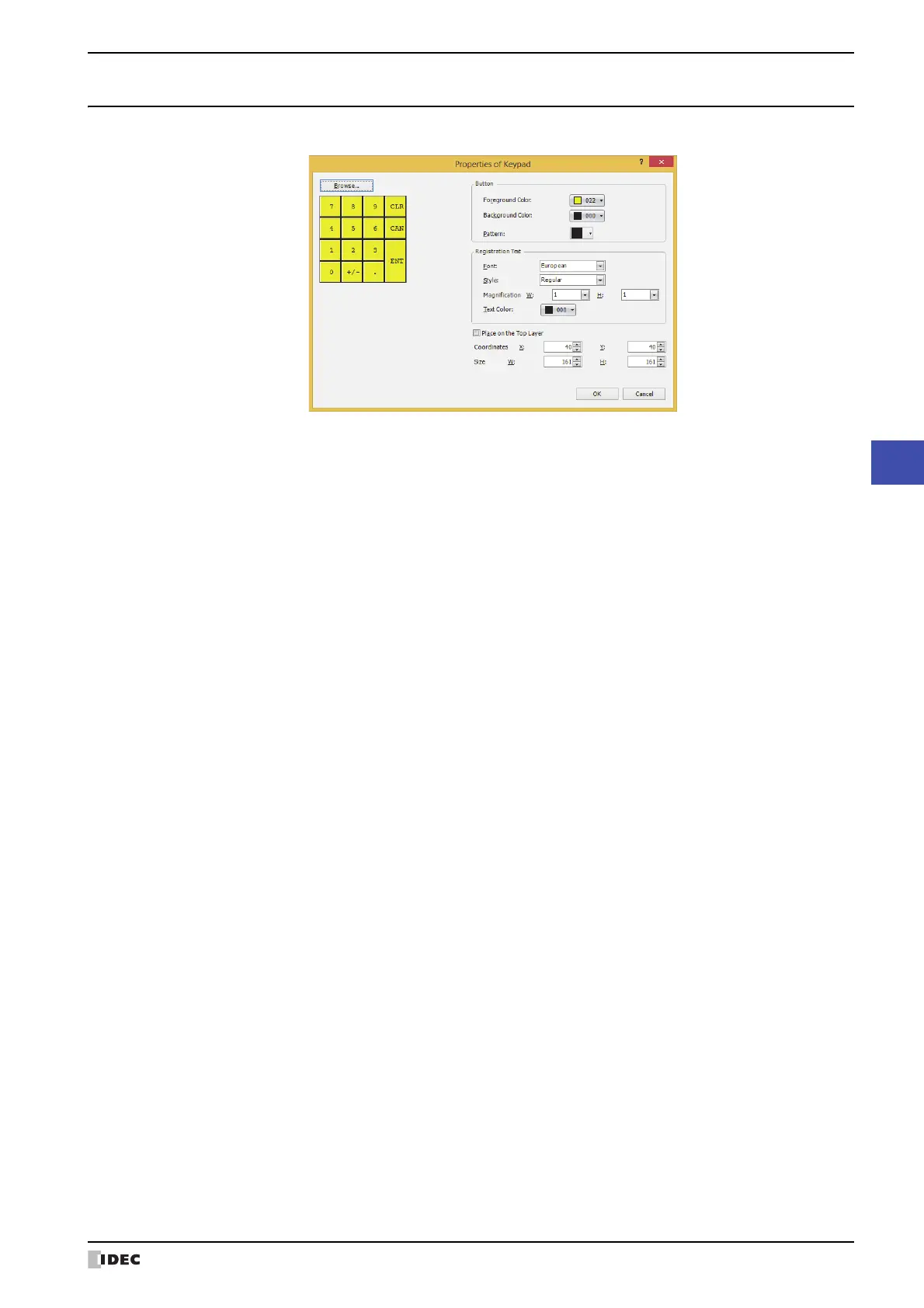WindO/I-NV4 User’s Manual 8-141
7 Keypad
8
Buttons
7.3 Properties of Keypad Dialog Box
This section describes items and buttons in the Properties dialog box.
■ Browse
Select a prebuilt Keypad within WindO/I-NV4.
Displays the Standard Browser when clicked. Select numeric keys or character keys registered in the Standard
Browser.
■ Button
■ Registration Text
■ Place on the Top Layer
Select this check box to display the parts on the top layer. The parts will have precedence when other drawings and
parts are overlapping with it. For details, refer to Chapter 6 “4 Drawings and Parts Overlapping” on page 6-5.
Foreground Color, Background Color:
Select the foreground and background color to use for the Keypad (color: 256 colors,
monochrome: 16 shades).
Displays the Color Palette when Color is clicked. Select a color from the Color Palette.
Pattern: Select a pattern to use or tonal gradation for the Keypad.
Displays the Pattern Palette when Pattern is clicked. Select a pattern or tonal gradation from
the Pattern Palette.
Font: Select one of the following fonts to use for the text on the buttons.
Japanese, European, Chinese, Taiwanese, Korean, Central European, Baltic, Cyrillic,
Stroke.
The characters that can be displayed depend on the font. For details, refer to Chapter 2 “1.2
Available Text” on page 2-6.
Style: Select a character style: Regular or Bold.
Magnification W, H: Select the zoom factor (0.5, 1 to 8) to use on the text.
This setting is only enabled when Font is set to Japanese, European, Chinese, Taiwanese,
Korean, Central European, Baltic or Cyrillic.
Text Color: Select the text color (color: 256 colors, monochrome: 16 shades).
Displays the Color Palette when Color is clicked. Select a color from the Color Palette.
