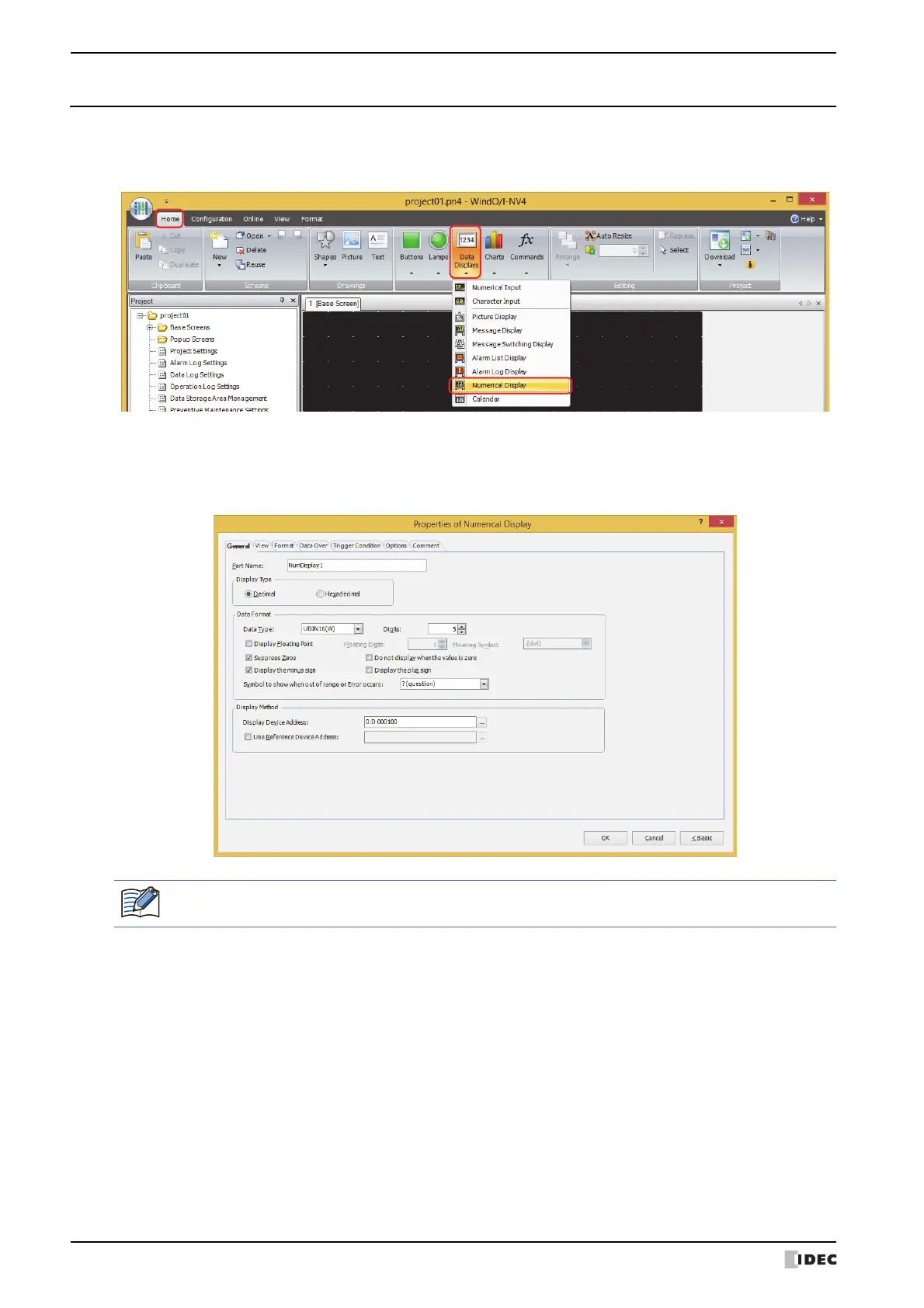9 Numerical Display
10-168 WindO/I-NV4 User’s Manual
9.2 Numerical Display Configuration Procedure
This section describes the configuration procedure for Numerical Displays.
1 On the Home tab, in the Parts group, click Data Displays, and then click Numerical Display.
2 Click a point on the edit screen where you wish to place the Numerical Display.
3 Double-click the dropped Numerical Display and a Properties dialog box will be displayed.
4 Change the settings on each tab as necessary.
The Data Over tab, Trigger Condition tab and Options tab only appear in Advanced mode.
