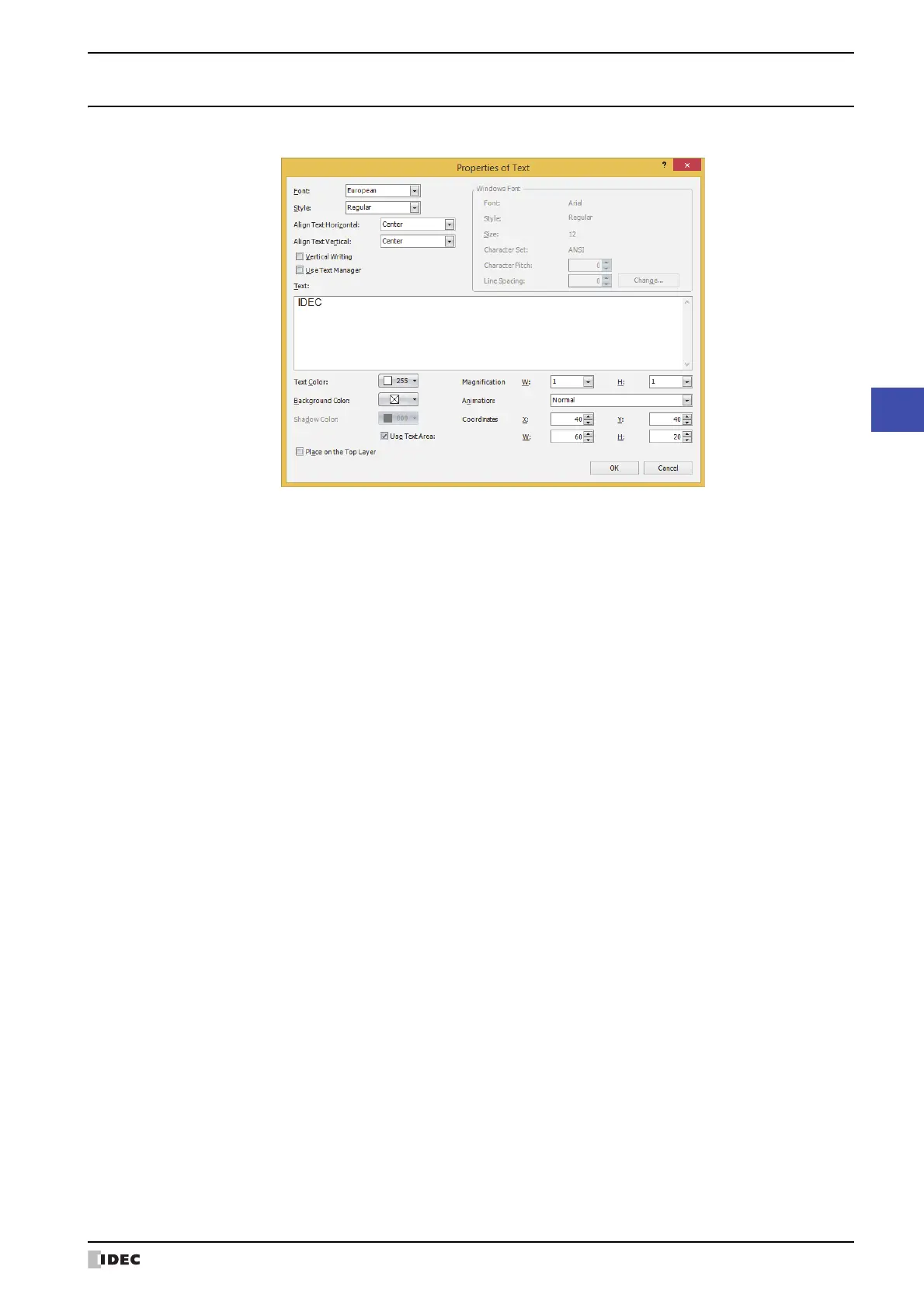WindO/I-NV4 User’s Manual 7-27
3 Text
7
Drawings
3.2 Properties of Text Dialog Box
This section describes items and buttons in the Properties dialog box.
■ Font
Selects the font to use to display text from the following.
Japanese, European, Chinese, Taiwanese, Korean, Central European, Baltic, Cyrillic, Windows, Stroke
This option can only be configured if the Use Text Manager check box is cleared.
■ Style
Selects the style of text from the following.
Regular, Bold, Shadow
This option can only be configured when Japanese, European, Chinese, Taiwanese, Korean, Central
European, Baltic, or Cyrillic is selected for Font.
■ Align Text Horizontal
Selects text alignment in the horizontal direction.
Left, Center, Right, Center-Left
For details, refer to Appendix “5 Text Alignment” on page A-7.
■ Align Text Vertical
Selects text alignment in the vertical direction.
Top, Center, Bottom
Top when the Vertical Writing check box is selected.
For details, refer to Appendix “5 Text Alignment” on page A-7.
