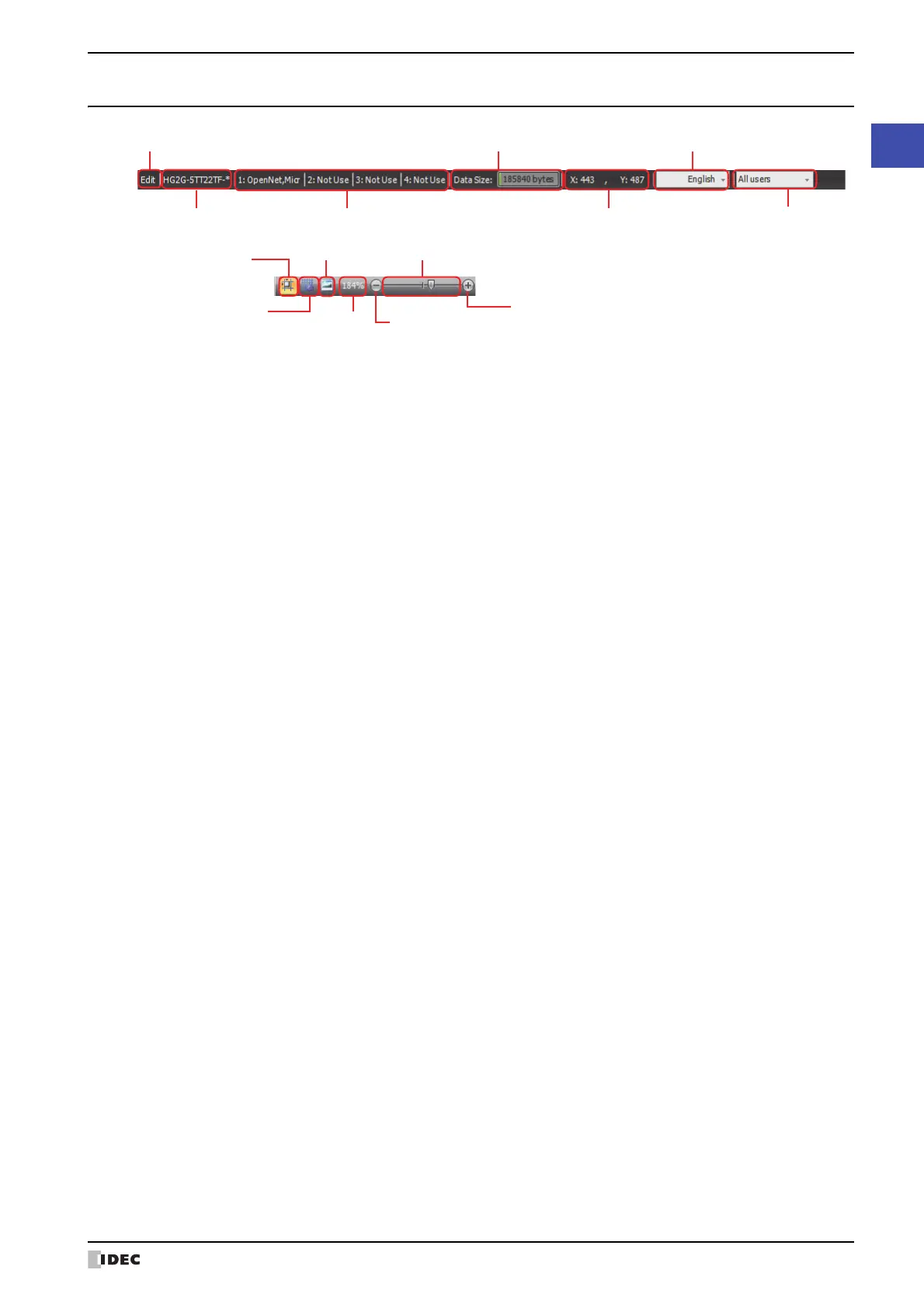WindO/I-NV4 User’s Manual 2-57
3 Configuration & Functions
2
WindO/I-NV4 Features & Basic Operations
3.5 Status Bar
● Status bar items
■ Mode
This section of the status bar shows WindO/I-NV4’s current mode.
■ Type Number
This section of the status bar shows the MICRO/I type set in the project data being edited.
■ Communication Driver
This section of the status bar shows the communication driver set in the project data being edited.
■ Data Size
This section of the status bar shows the download data file size for the project data being edited.
When you save the project, the display is updated with the latest information.
■ Position
This section of the status bar shows the X- and Y-coordinates of the mouse cursor in the editing window.
■ Text Group
This section of the status bar shows the current text group. The text displayed in the editing window changes
according to the displayed text group.
To change the text group, click ▼ and select the text group.
■ Active User
This section of the status bar shows the active user. You can hide or show objects in the editing window according to
the security group of the displayed user.
To change the active user, click ▼ and select the user.
Mode
Type Number Communication Driver
Data Size
Position
Text G roup
Active User
Snap to Grid
Grid Settings
Preview
Zoom
Zoom Slider
Zoom Out button
Zoom In button
