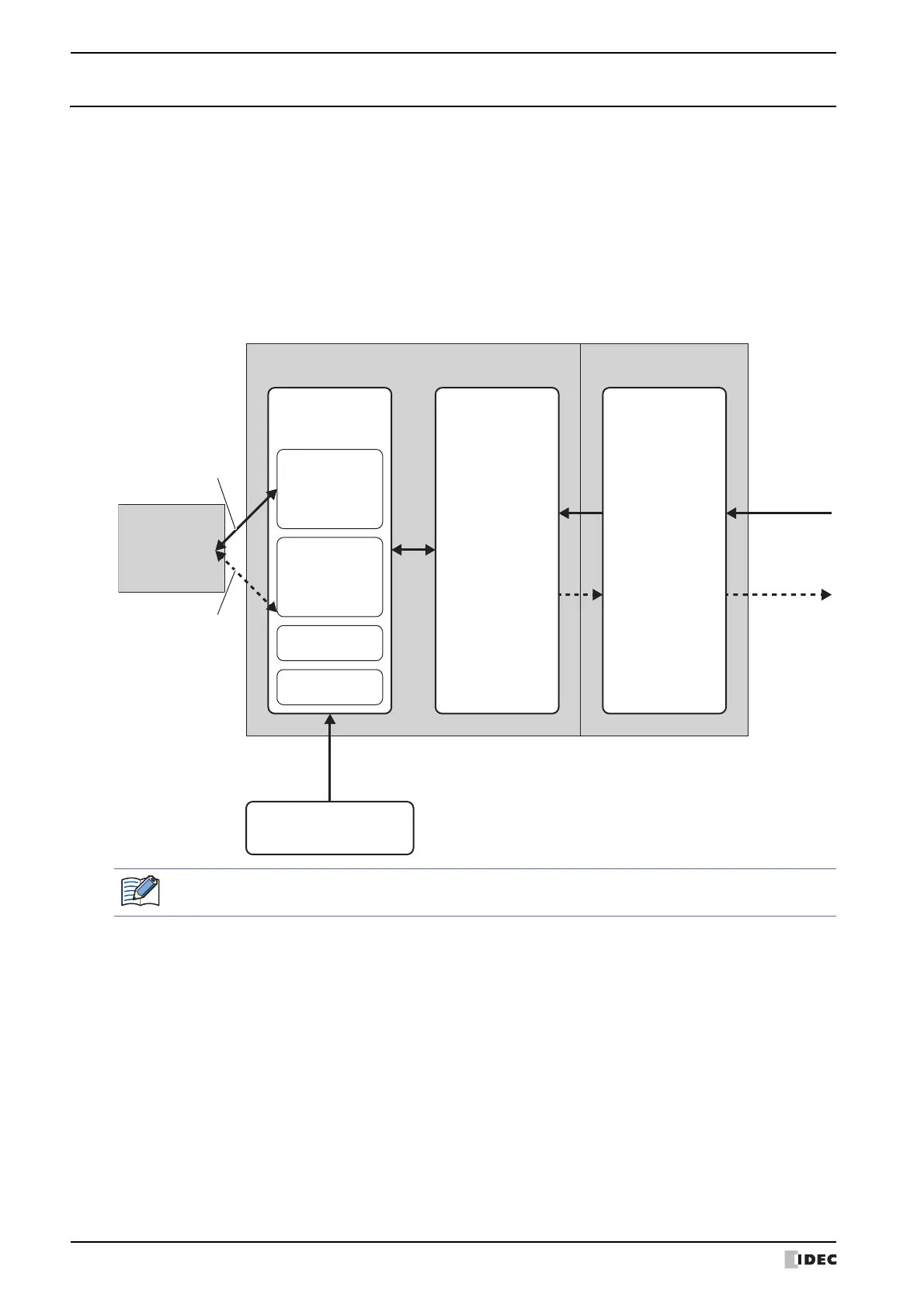7 BACnet Communication
3-124 WindO/I-NV4 User’s Manual
7.8 Objects
The MICRO/I holds objects registered with WindO/I-NV4 in internal memory. Part of the properties of the object can
be allocated to the device address, and the value of the device address can be written and read. BACnet devices can
read and write the properties of objects on the MICRO/I using services.
Properties of objects on the MICRO/I and values of device addresses allocated to properties are continually
synchronized.
For how to register objects using WindO/I-NV4, refer to “7.6 BACnet/IP Settings Procedure” on page 3-105. The
maximum number of objects that can be registered is 256.
The following diagram shows two concepts.
(1) The BACnet device reads the analog input value of the Analog Input object.
(2) The BACnet device writes the analog output value of the Analog Output object.
BACnet objects
BACnet client
Initial values of properties
(Set with WindO/I-NV4)
MICRO/I starts running
∙ Data Sharing
Read Property
∙ Data Sharing
Read Property
Multiple
∙ Data Sharing
Write Property
∙ Data Sharing
Write Property
Multiple
Device addresses Physical I/Os
Analog
Input object
Present_Value:
10.0
Analog
Output object
Present_Value:
20.0
XXXX object
YYYY object
D0000: 1000
Coefficient: 0.01
External
analog input:
10 V
Mutually
reflected
External
analog output:
20 mA
D0004: 1000
Coefficient: 0.02
CH0: 10 V
CH2: 20 mA
MICRO/I Analog I/O module
(1) (1)
(2)
(2) (2)
(1)
For details on properties held by objects, refer to "BACnet Building Automation Data Communication
Protocol", a book published by the Institute of Electrical Installation Engineers of Japan.
