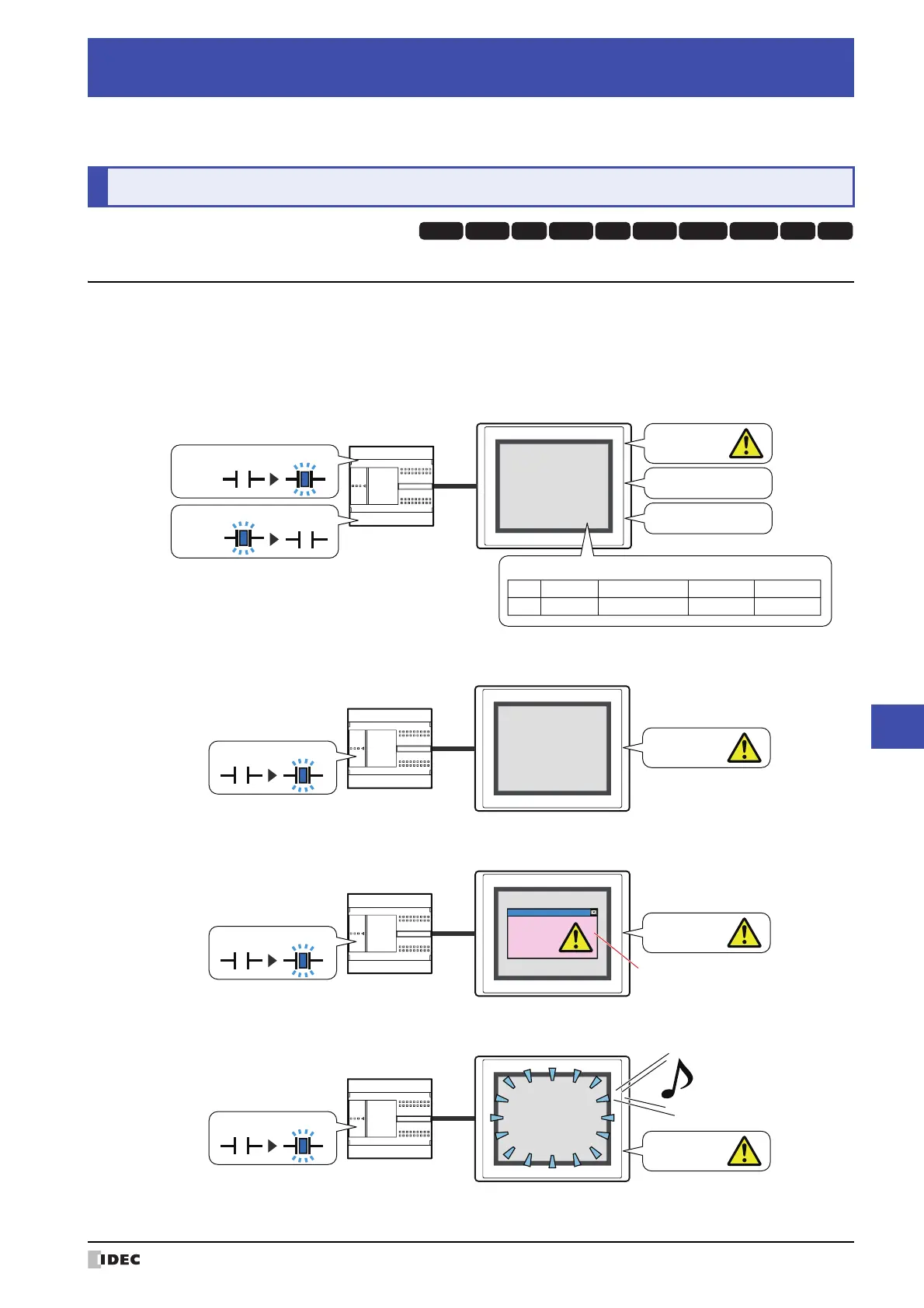WindO/I-NV4 User’s Manual 13-1
13
Alarm Log Function
This chapter describes how to configure the Alarm Log function and its operation on the MICRO/I.
1.1 How the Alarm Log Function is Used
The Alarm Log function samples the occurrence of alarms and recovery information by monitoring and evaluating the
state of device addresses.
The Alarm Log function can perform the following functions.
• Monitor states of device addresses and create Alarm Log data
• Monitor states of device addresses and detect alarms
• Display an alarm screen when an alarm occurs
• Make a sound of the buzzer and screen flashing the screen when an alarm occurs
Chapter 13 Alarm Log Function
1Overview
HG3G
HG2G-5FHG5G-V HG4G-V HG3G-V HG2G-V HG2G-5T
HG4G HG1G HG1P
MICRO/I
External device
0
1
12:00
0
1
12:53
12:00
Alarm occurred
12:53 Recovered
12:54 Confirmed
Alarm Log data
No. Message Occurrence Time Recovery Time Confirmation Time
1-1 Voltage drop 12/01/2011 12:00:00 12/01 12:53:10 12/01 12:54:30
MICRO/I
External device
0 1
Alarm occurred
MICRO/I
External device
0
1
Voltage
drop
Alarm screen
Alarm occurred
MICRO/I
External device
0
1
Beep
Alarm occurred
