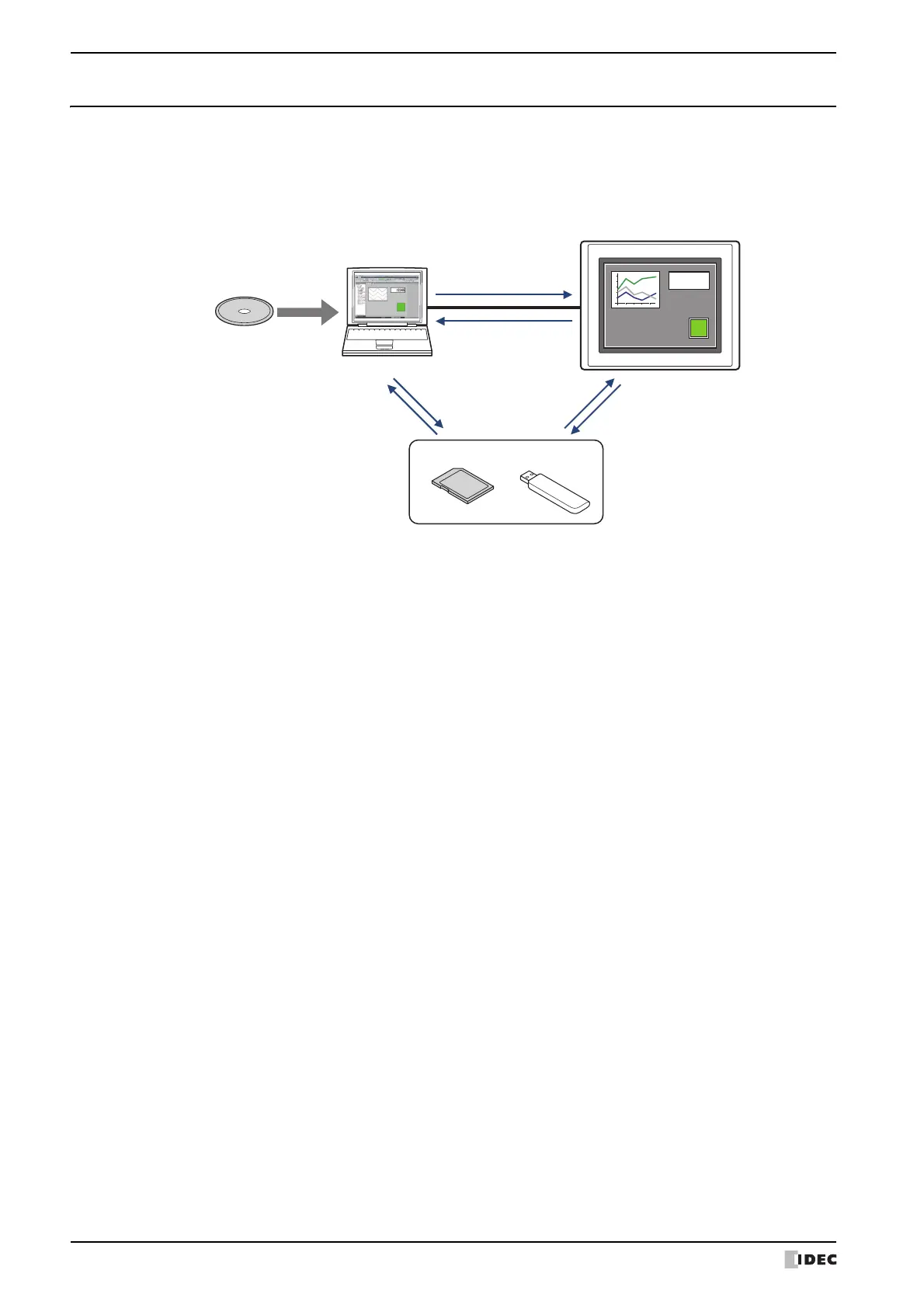1 System Composition
1-2 WindO/I-NV4 User’s Manual
1.2 System Composition for Creating Screens
It is necessary to create and download a project to the MICRO/I for operating it. Use the WindO/I-NV4 to create a
project. The project you have created can be downloaded to the MICRO/I by directly connecting it to the computer, or
the project data can be downloaded to external memory device, and then it can be copied from external memory
device to the MICRO/I equipped with the memory card interface or the USB interface.
Upload
Copy
Copy
130
Download
Install
External Memory Device
MICRO/I
Computer
WindO/I-NV4
USB flash drive
SD memory card
Upload
Download
