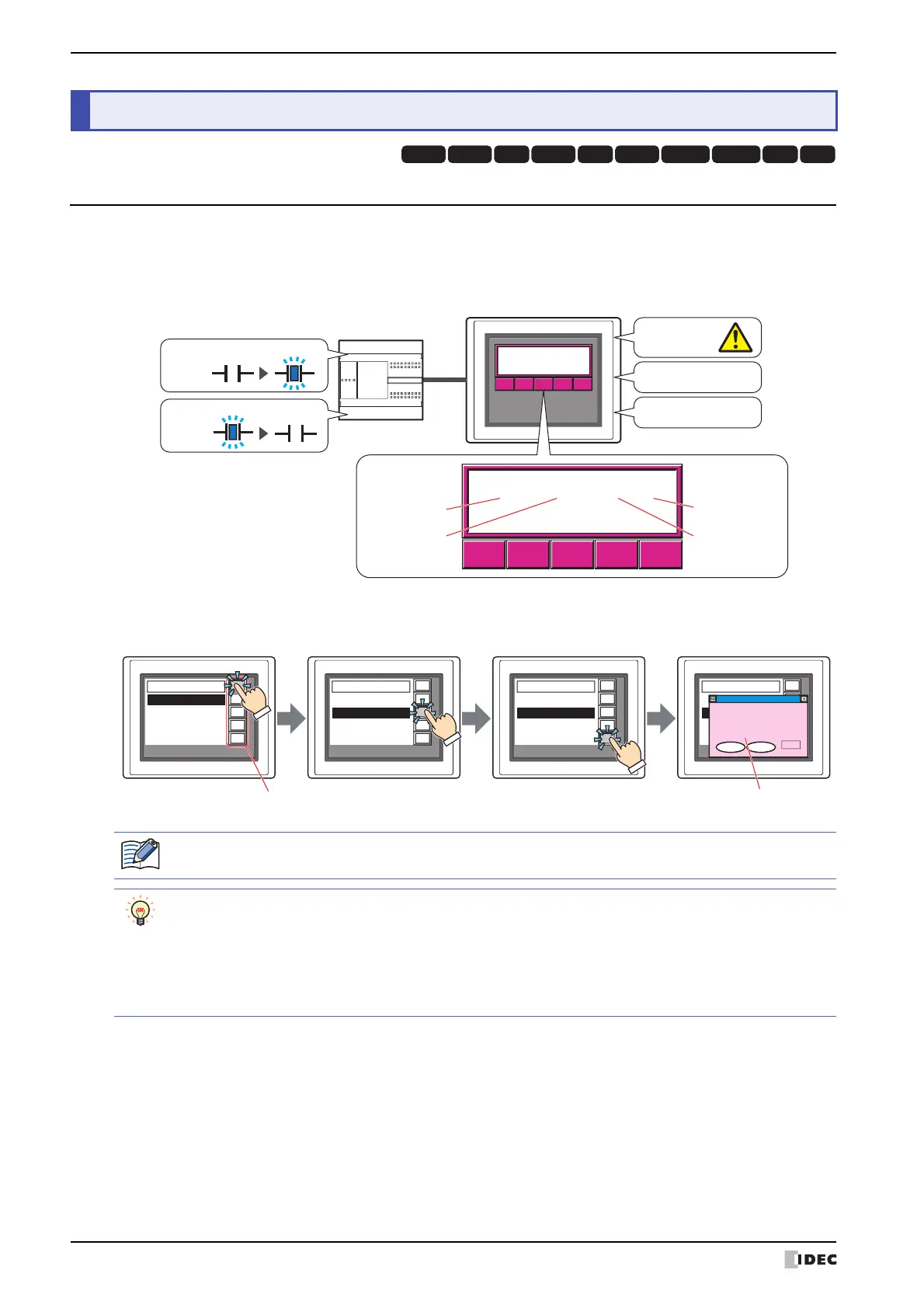8 Alarm Log Display
10-152 WindO/I-NV4 User’s Manual
8.1 How the Alarm Log Display is Used
The Alarm Log Display displays Alarm Log data saved in the data storage area.
• List the message, the occurrence time, recovery time, and confirmation time for the alarms that have occurred
• Display the reference screen for alarms that have occurred
8 Alarm Log Display
HG3G
HG2G-5FHG5G-V HG4G-V HG3G-V HG2G-V HG2G-5T
HG4G HG1G HG1P
Occurrence Message Recovered Confirmed
12/01 12 : 00 Current fault 12 : 53 12 : 54
MICRO/I
External device
Occurrence Message Recovered Confirmed
12/01 12 : 00 Current fault 12 : 53 12 : 54
Up Down
CheckSelect Delete
Up Down
CheckSelect Delete
0
1
12 : 00
0
1
12 : 53
12 : 00
Alarm occurred
12 : 53 Recovered
12 : 54 Confirmed
Recovery time
Confirmation time
Message
Occurrence time
Show focus Move focus
Key Buon
Display reference screen
Time
09:15 Motor fault
Message
10:02 Pump1 fault
Slct
Up
Dwn
Del
Ref.
10:28 High pressure
13:02 Pump 1 fault
Time
09:15 Motor fault
Message
10:02 Pump1 fault
Up
Dwn
Del
Ref.
10:28 High pressure
13:02 Pump 1 fault
Time
09:15 Motor fault
Message
10:02 Pump1 fault
Up
Dwn
Del
Ref.
10:28 High pressure
13:02 Pump 1 fault
Time
09:15 Motor fault
Message
10:02 Pump1 fault
Up
Dwn
Del
Ref.
10:28 High pressure
13:02 Pump 1 fault
Slct SlctSlct
Pump 1 faultPump 1 fault
Pump 1 output low
Stop Start
Press Stop, check the air,
then press Start.
Air Press.
kg/m
2
0000
Reference screen
Only one Alarm List Display or Alarm Log Display can be displayed in a screen.
• For the key buttons used with the Alarm Log Display, refer to Chapter 8 “Alarm Log Display” on page 8-
96.
•When the Operate the Alarm on List directly check box on the General tab in the Properties of
Alarm Log Display dialog box is selected, a displayed alarm can be given focus by pressing it on the list.
• The number of lines from the start line to the selected line of the message displayed on the Alarm Log
Display is stored in HMI Special Data Register LSD56.
