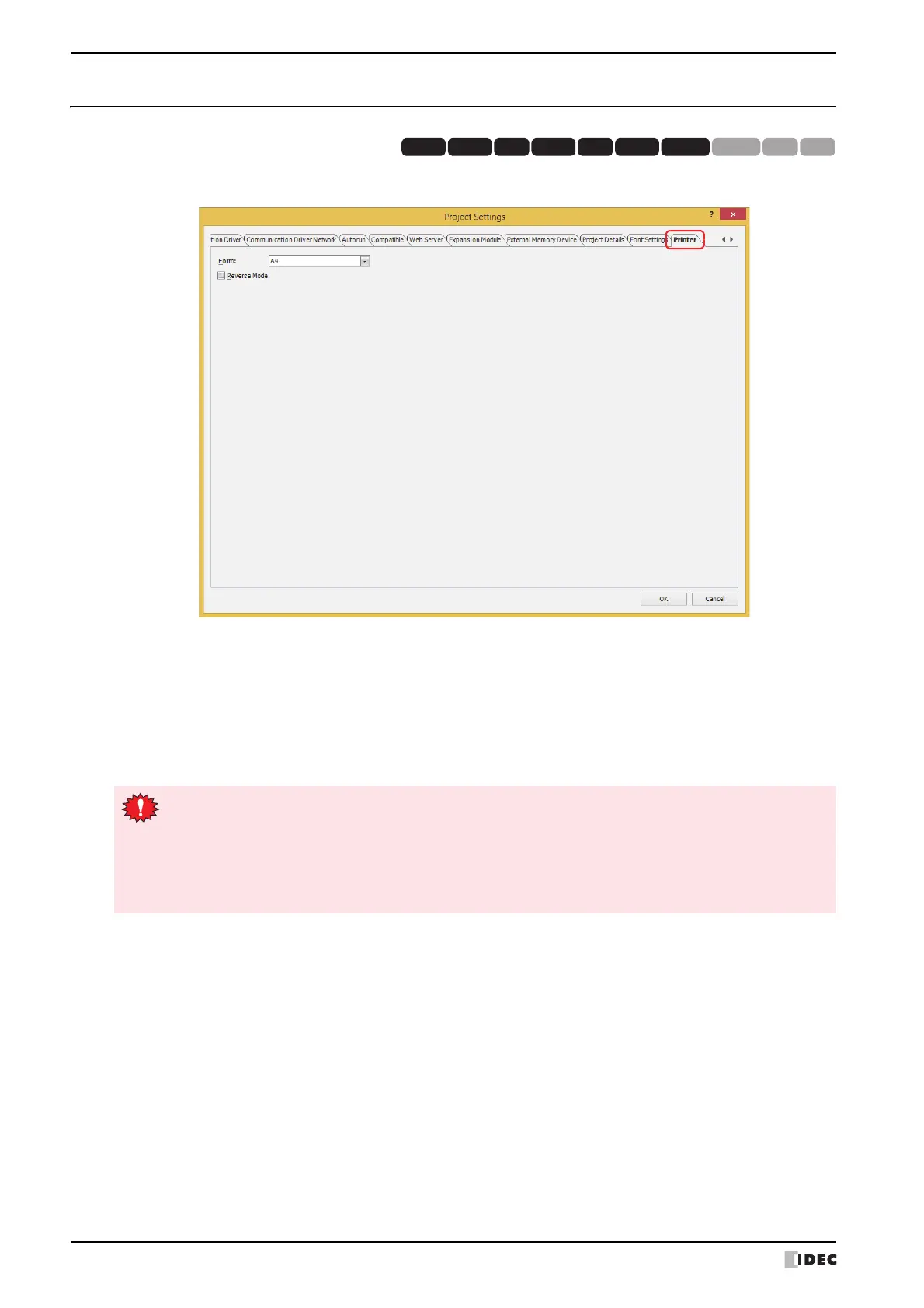3 Project Settings Dialog Box
4-60 WindO/I-NV4 User’s Manual
3.8 Printer Tab
The Printer tab is used to configure the printer that is connected to the MICRO/I.
■ Form
Selects the paper size to output as A4 or Letter.
If the printer does not support the selected paper size, printing is performed with the paper size specified in the
printer's settings.
■ Reverse Mode
Select this check box to reverse only black or white when printing.
HG3G
HG2G-5FHG5G-V HG4G-V HG3G-V HG2G-V HG2G-5T
HG4G HG1G HG1P
• The color cannot be configured. To print in monochrome, configure the print color on the printer that is
used. When the edge of the data is not printed, enable No Trimming and Bordered in the printer's
settings.
• When connecting the MICRO/I to a printer, an error may occur on the printer side as an unsupported
device. However, data is sent that satisfies the PictBridge standard when printing, so the data can be
printed correctly.
