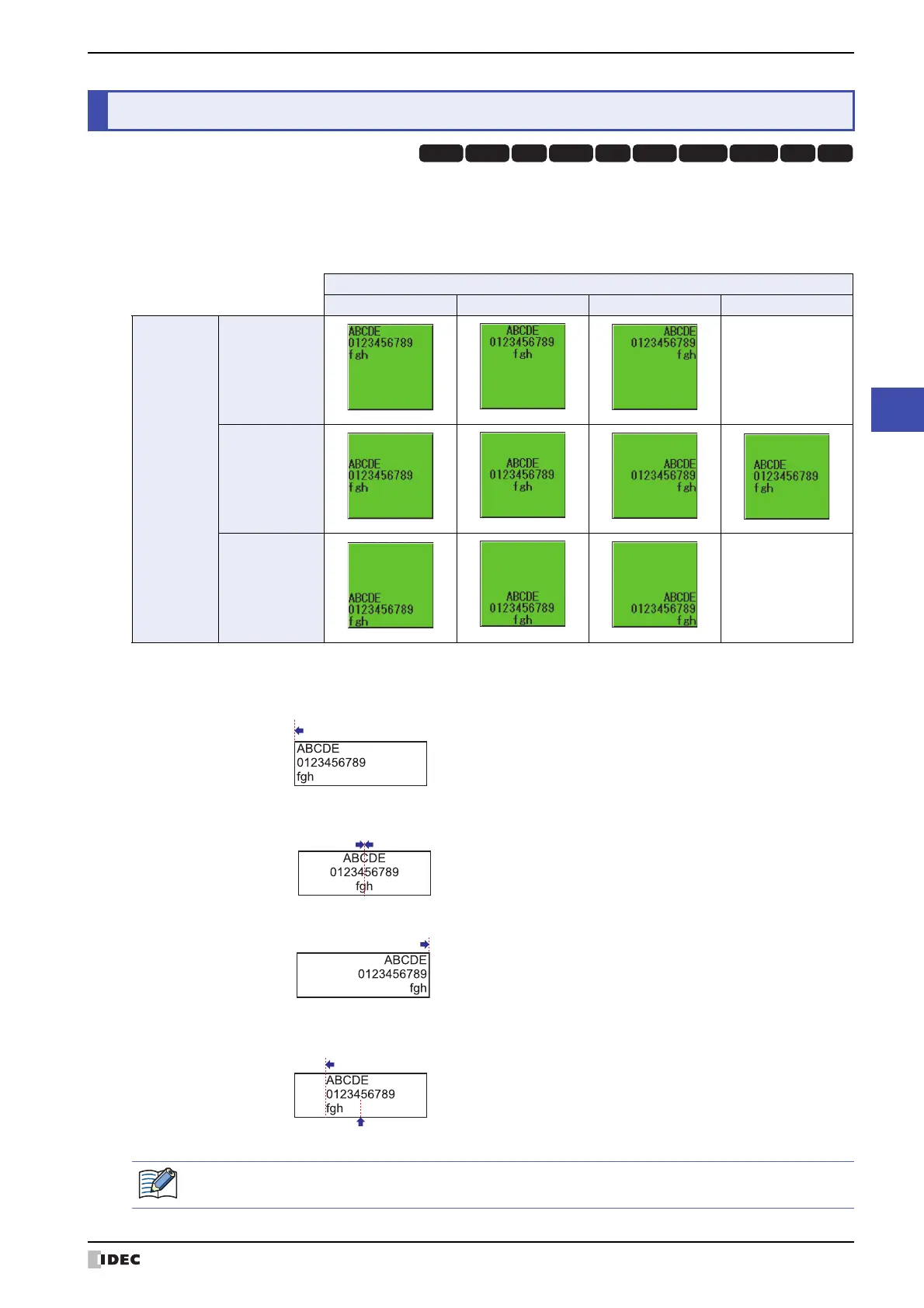WindO/I-NV4 User’s Manual A-7
5 Text Alignment
Appendix
Text Alignment is used to adjust the way text appears on Drawing Objects and Parts.
●
Horizontal Writing
These examples show how text appears using different combinations of the Align Text Horizontal and Align Text
Vertical properties.
■ Align Text Horizontal
5 Text Alignment
HG3G
HG2G-5FHG5G-V HG4G-V HG3G-V HG2G-V HG2G-5T
HG4G HG1G HG1P
Align Text Horizontal
Left Center Right Center-Left
Align Text
Vertical
Top ---
Center
(Center-Top)
Bottom ---
Left: Aligns the text along the left edge.
Center: Centers the text horizontally in the center.
Right: Aligns the text along the right edge.
Center-Left: Centers the line containing the most number of characters, and then aligns the other lines
to the left end of that line.
Centers text in the middle
Aligns to left end of line with most characters
Centers line with most characters
If Align Text Horizontal is set to Center-Left, Align Text Vertical will automatically be set to Center-
Top. Center-Top results in the same display as Center.
