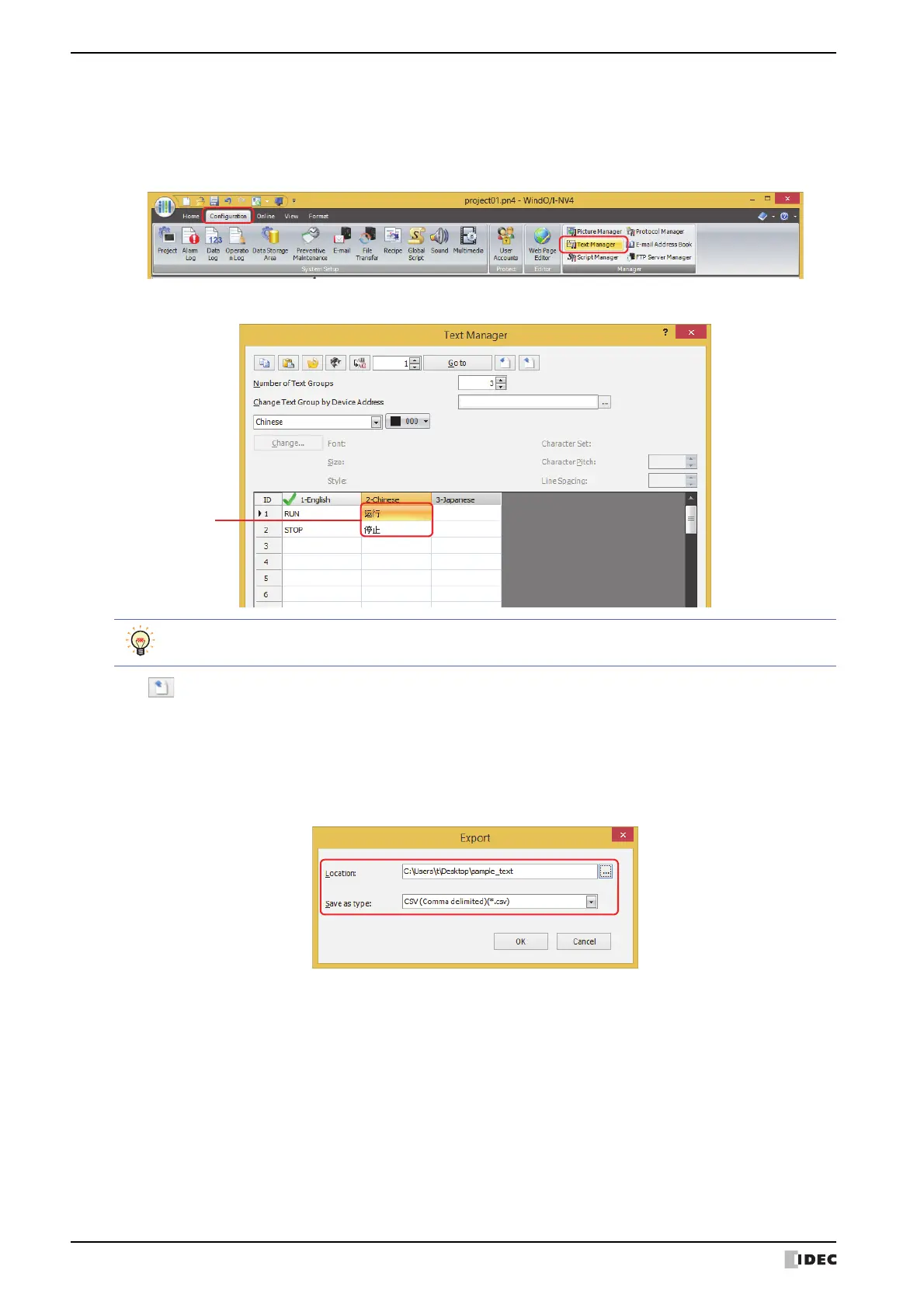2 Text Groups and Text Configuration Procedure
19-6 WindO/I-NV4 User’s Manual
● Saving Registered Text as a CSV File
To use registered text in another project, save the text as a CSV file or as a text file. This file is called a text list.
1 On the Configuration tab, in the Manager group, click Text Manager.
Text Manager is displayed.
2 Select the (Text) of the Text Group to export.
3 Click (Export).
The Export dialog box is displayed.
4 Enter the location to Location, and then select the file format (*.csv or *.txt) as the Save as type.
The file name becomes "TextGroup**". (** is the same number as the group, 01 to 32)
Example: Save the text for text group 1 and text group 2 as a CSV file
TextGroup01.csv and TextGroup02.csv files are saved in the specified location.
5 Click OK.
This concludes saving a text list.
To export multiple text groups, select all of (Text) for the text groups to export. To select multiple items of
(Text), press and hold SHIFT or CTRL while you click the specific items.
