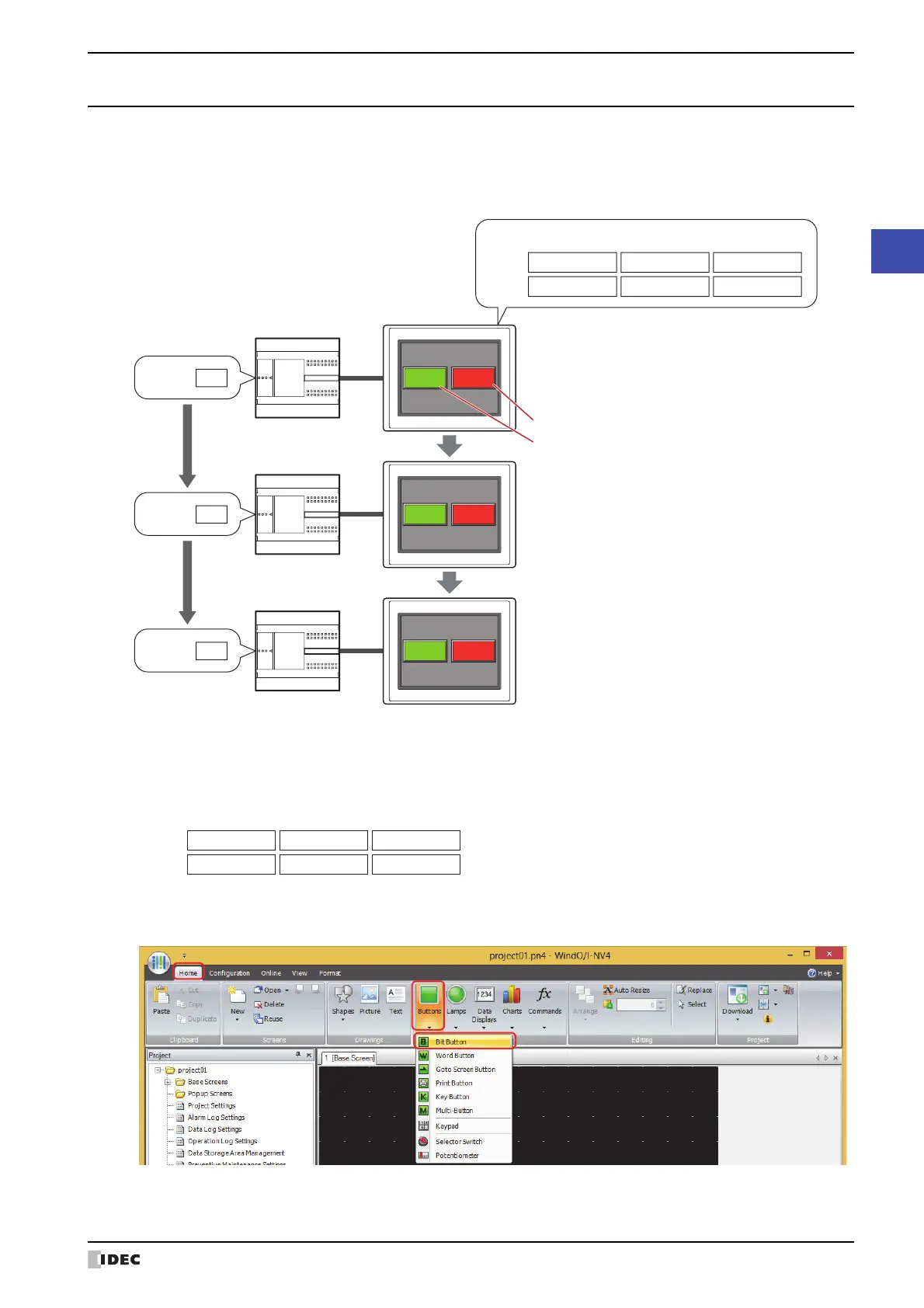WindO/I-NV4 User’s Manual 19-9
2 Text Groups and Text Configuration Procedure
19
Text Group
2.2 Switching the Displayed Language by Value of Device Address
When multiple text groups have been created, the text group can be switched with a value of device address to
display a different language.
This section describes an example when the registration text for a button changes between English, Chinese, and
Japanese.
1 Following the steps in “2.1 How to Create the Text Groups and Text Registrations” on page 19-3, specify Number of
Text Groups as 3, and under Text Group Name, enter “English” for Group 1, “Chinese” for Group 2, and
“Japanese” for Group 3. Set Change Text Group by Device Address to D100.
Register the following text.
2 Create a Bit Button.
On the Home tab, in the Parts group, click Buttons, and then click Bit Button.
3 Click a point on the edit screen where you want to place the Bit Button.
External device
MICRO/I
RUN STOP
Bit Button 2 (Text ID: 2)
Bit Button 1 (Text ID: 1)
䘆㺂 ڒ↘
D100 :
D100 :
D100 :
1
2
3
Text ID: 1
Group 1: English Group 2: Chinese
Text ID: 2
Group 3: Japanese
ڒ↘
RUN
STOP
䘆㺂 運転
停止
運転 停止
Text ID: 1
運転
Group 1: English Group 2: Chinese
䘆㺂
Text ID: 2
停止ڒ↘
Group 3: Japanese
RUN
STOP