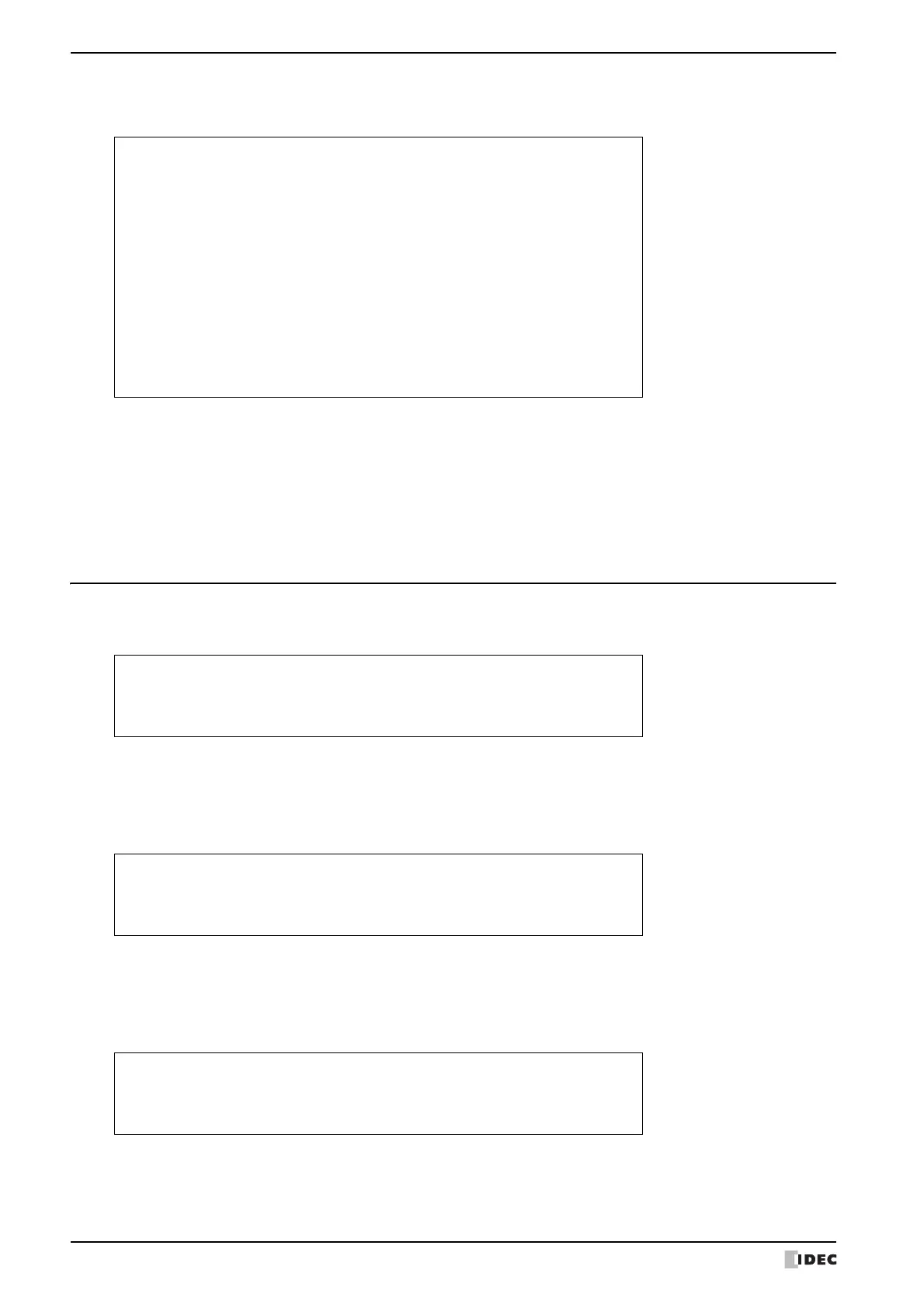5 Script Coding Examples
20-36 WindO/I-NV4 User’s Manual
Script
Operation description
While the value of LDR100 is 0, the while statement repeats until LDR200 and LDR300 are equal.
Inside the while statement, if the values of LDR200 and LDR300 are equal, the while statement will end and execution
breaks out of the while statement.
In the script example above, the values of LDR200 and LDR300 are equal when the while statement repeats twice,
and after LM0 changes to 1, the while statement ends. After execution, the value of LDR100 is 0, the value of LDR200
is 5, the value of LDR300 is 5, and the value of LM0 is 1.
5.2 Relational Operators
Script
Operation description
If the value of LDR100 is equal to the value of LDR200, then 0x100 is stored in LDR300.
Script
Operation description
If the value of LDR100 is not equal to the value of LDR200, then 0x100 is stored in LDR300.
Script
Operation description
If the value of LDR100 is less than the value of LDR200, then 0x100 is stored in LDR300.
■
Example 5.1.14 Break out of a loop with the break statement
[LDR 100] = 0;
[LDR 200] = 3;
[LDR 300] = 5;
while ([LDR 100] == 0)
{
[LDR 200] = [LDR 200] + 1;
if ([LDR 200] == [LDR 300)
{
SET([LM 0]);
break;
}
}
■
Example 5.2.1 Equal to
if ([LDR 100] == [LDR 200])
{
[LDR 300] = 0x100;
}
■
Example 5.2.2 Not equal to
if ([LDR 100] != [LDR 200])
{
[LDR 300] = 0x100;
}
■
Example 5.2.3 Less than
if ([LDR 100] < [LDR 200])
{
[LDR 300] = 0xl00;
}
