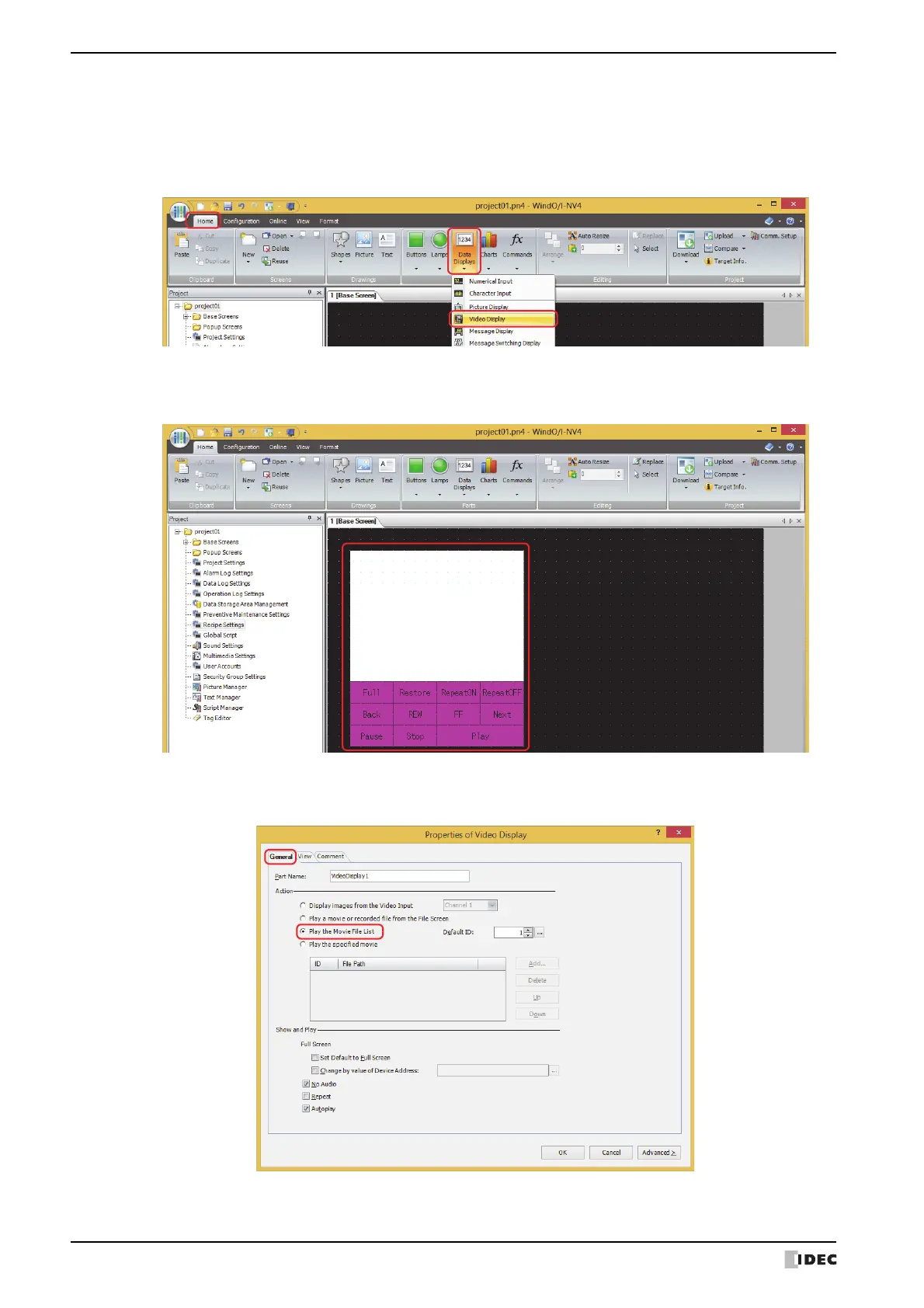2 Multimedia Function Configuration Procedure
22-4 WindO/I-NV4 User’s Manual
● Playing a Movie File List on the Video Display
1 Following the procedure in “2.1 Registering Movie Files” on page 22-3, register the movie files to play on the Video
Display.
2 On the Home tab, in the Parts group, click Data Displays, and then click Video Display.
3 Click a point on the edit screen where you wish to place the Video Display.
4 Double-click the dropped Video Display and the Properties dialog box is displayed.
5 On the General tab, under Action, select Play the Movie File List.
This option plays all the movies registered in Movie File List in the Multimedia Settings dialog box.
