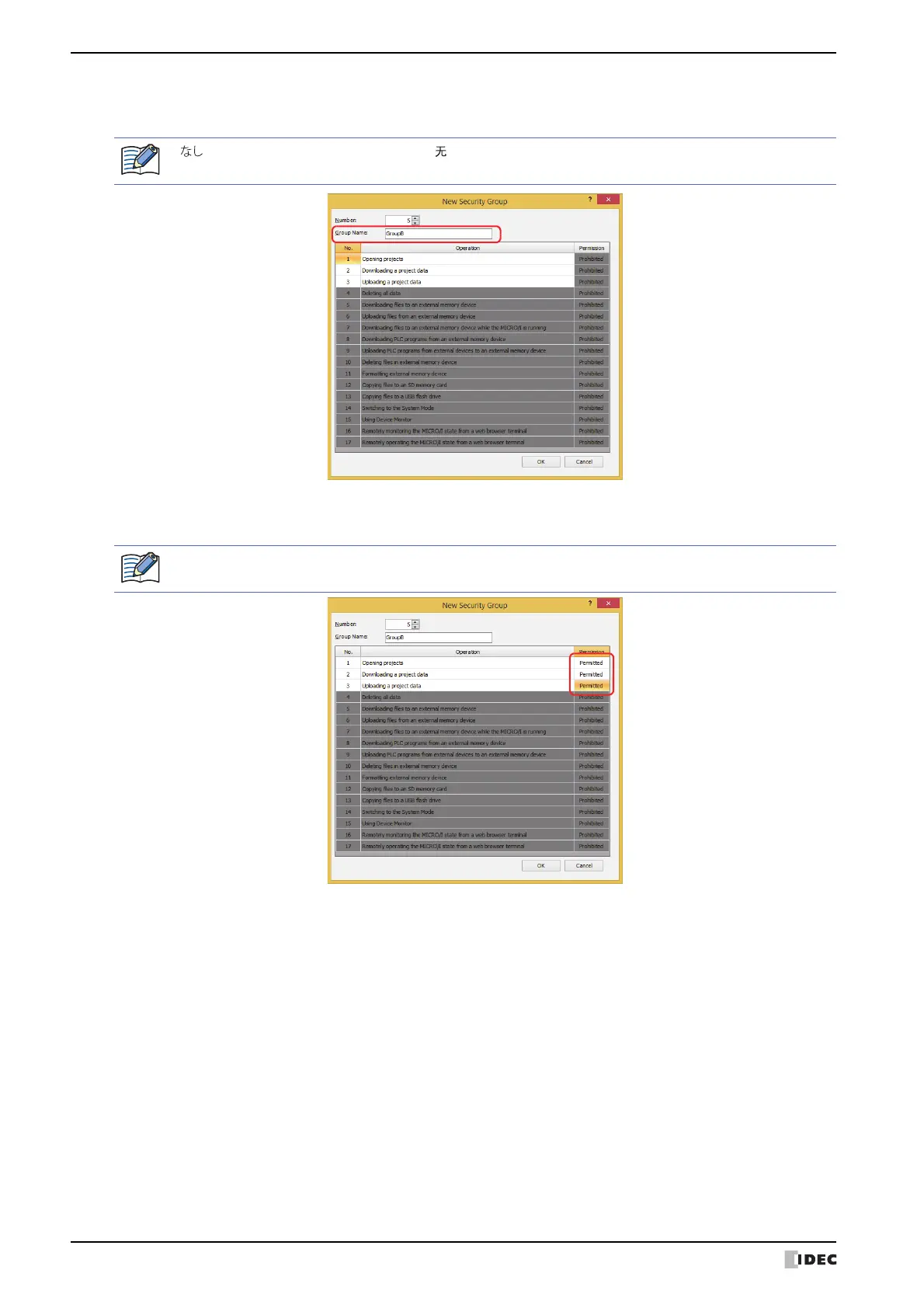2 Security Function Configuration Procedure
23-20 WindO/I-NV4 User’s Manual
4 Enter the name for the new group in Group Name.
The maximum number for the group name is 15 characters.
5 Under Permission, set whether or not to permit the operations subject to password protection in No. 1 to 3.
Double clicking the Permission cells switches between Permitted and Prohibited.
“ ” (Japanese), “None” (English), and “ ” (Chinese) cannot be used for the group name.
Permitted and Prohibited cannot be changed for the operations subject to password protection in No. 4
to 15.
