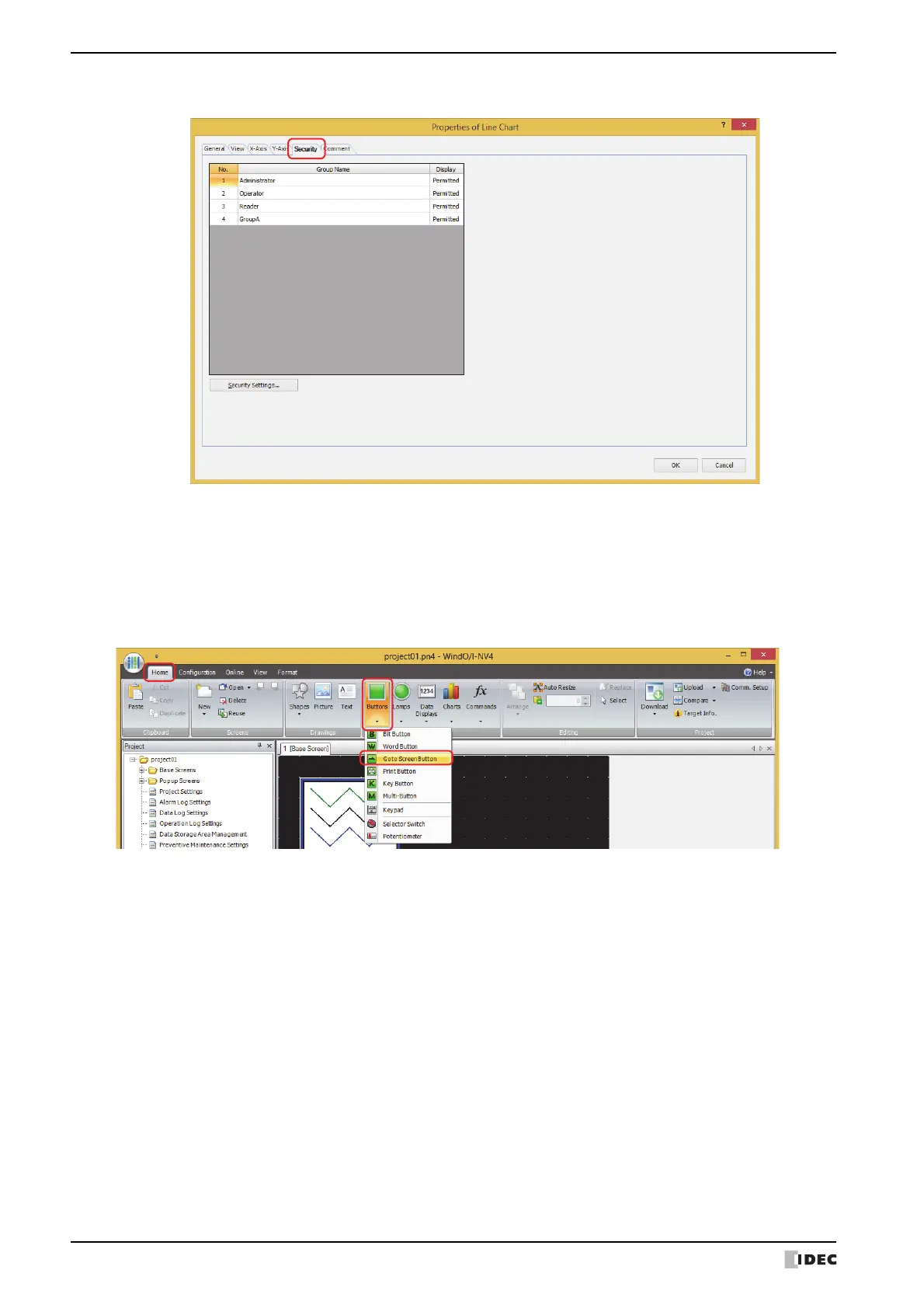2 Security Function Configuration Procedure
23-30 WindO/I-NV4 User’s Manual
5 Click the Security tab.
6 Change Display to Permitted for the security group that will be permitted to display the Line Chart.
Set Display to Permitted for GroupA.
7 Configure the settings on each tab as necessary and click OK.
The Properties of Line Chart dialog box closes.
8 Place a Goto Screen Button to display the password screen on the base screen.
On the Home tab, in the Parts group, click Buttons, and then click Goto Screen Button.
9 Click a point on the edit screen where you wish to place the Goto Screen Button.