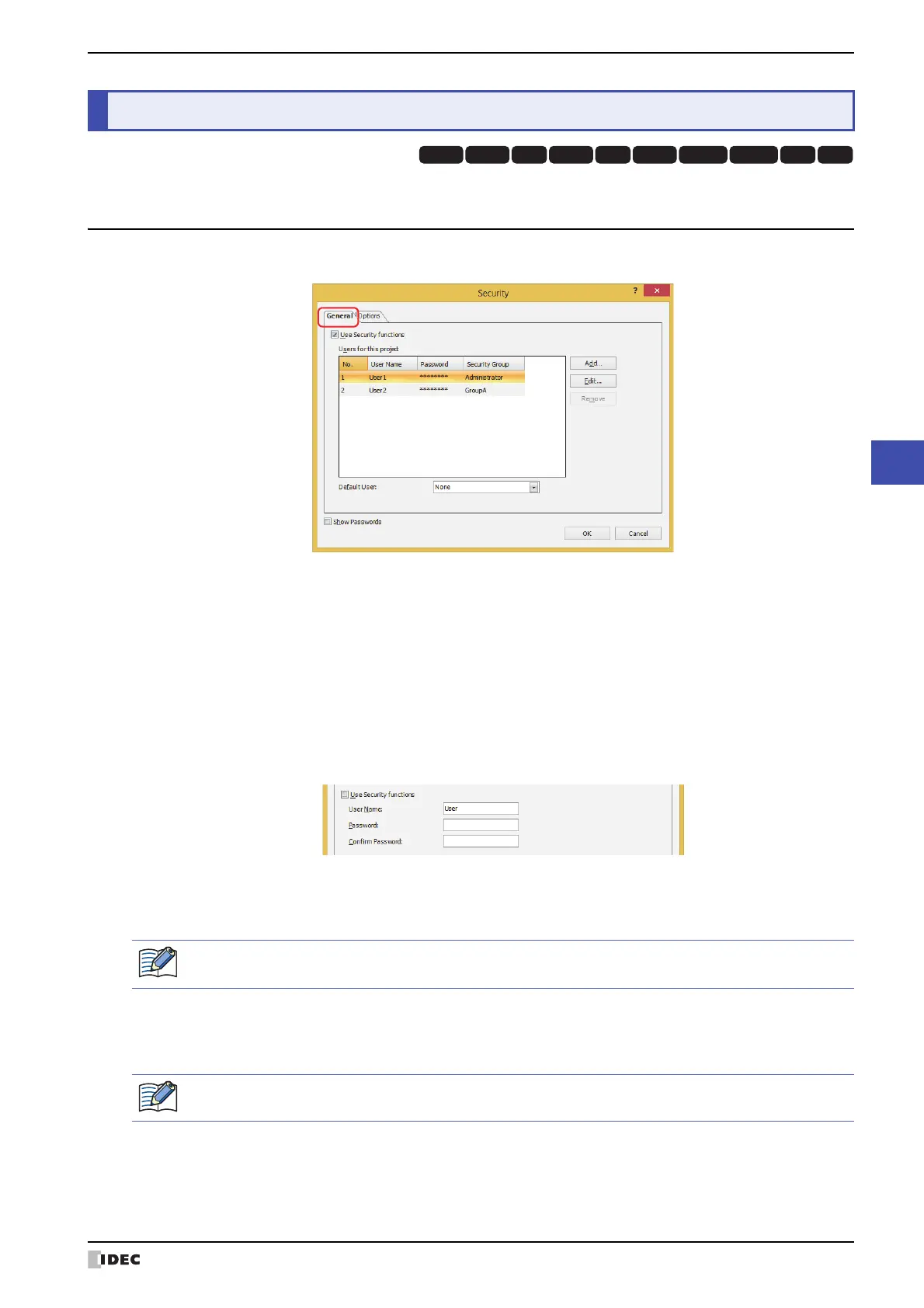WindO/I-NV4 User’s Manual 23-37
3 Security Dialog Box
23
User Accounts and the Security Function
This section describes items and buttons on the Security dialog box.
3.1 Security Dialog Box
The passwords and security groups assigned to user accounts are collectively managed in the Security dialog box.
■ Show Passwords
Select this check box to display the characters of the password entered in Password under Users for this project.
When this check box is cleared, the passwords are displayed with * (asterisk).
●
General Tab
■ Use Security functions
Select this check box to protect access to data and to protect MICRO/I displays and operations by accounts. The
settings related to user accounts are displayed.
When this check box is cleared, the switching to the System Mode, monitor display, or downloading or uploading data
are protected by a single password. Note, the MICRO/I is not password protected if Password is left blank.
3 Security Dialog Box
HG3G
HG2G-5FHG5G-V HG4G-V HG3G-V HG2G-V HG2G-5T
HG4G HG1G HG1P
User Name: Enter the name for the user account.
The maximum number for the user name is 8 characters. Only alphanumeric characters and
symbols can be used.
You cannot use the following characters in the user name.
\ / : * ? “ < > |
Password: Enter the password.
The number of characters for the password is 4 to 15. Only uppercase alphabetic characters
and numbers can be used.
Write down the password so you do not forget it and save that note in a safe place.
