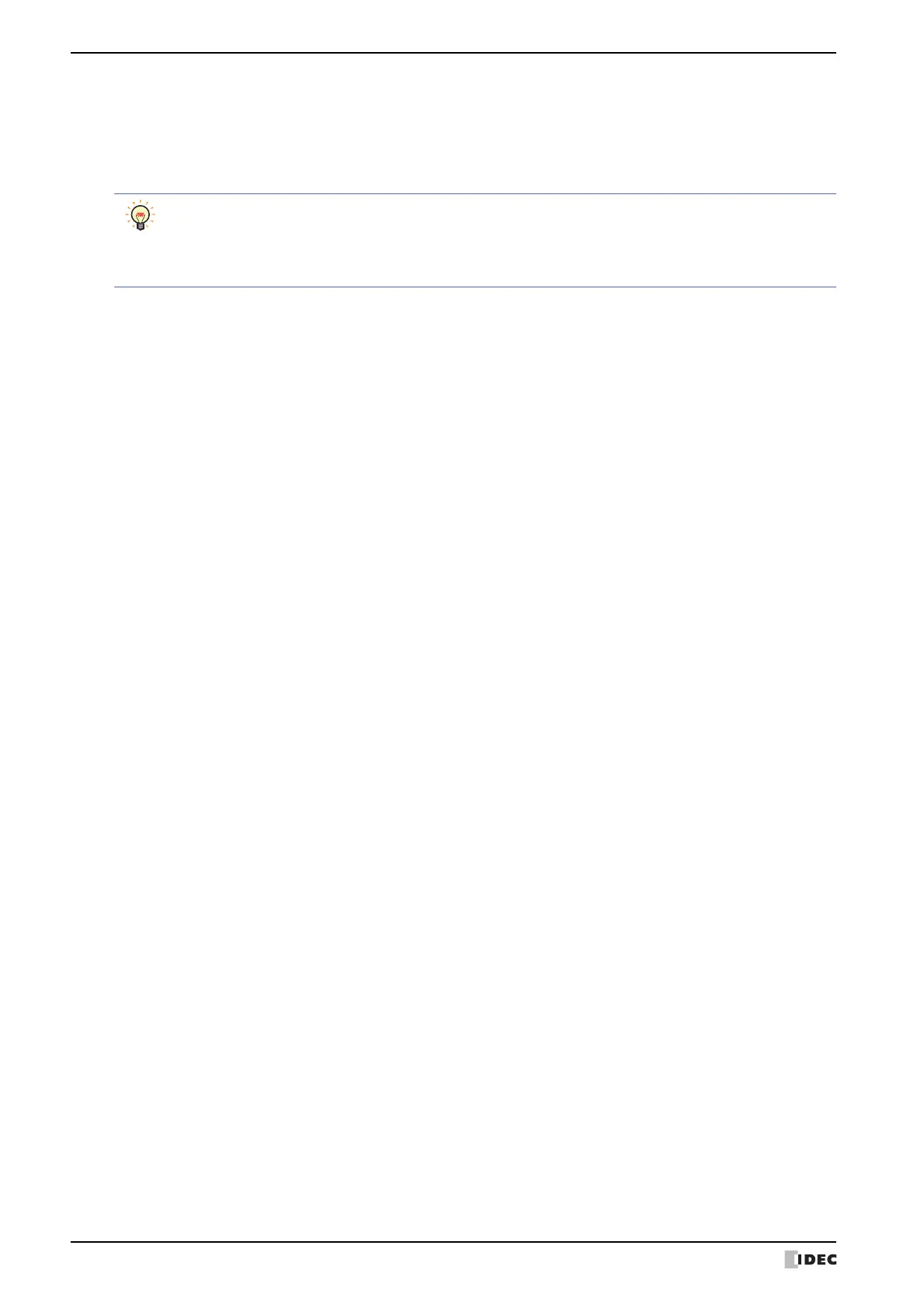1 Communicating with the MICRO/I
24-6 WindO/I-NV4 User’s Manual
■ Port
Select the communication port on the computer from the following items.
■ Time Out (min)
Specify the time to wait for a response from the MICRO/I (0 minute to 20 minutes).
USB: Connect the USB port on the computer to the USB interface on the MICRO/I.
Ethernet: Connect the Ethernet port on the computer to the Ethernet interface on the MICRO/I.
• The port number is 2537 when connecting from WindO/I-NV4 to the MICRO/I via Ethernet.
• The default network settings configured on the MICRO/I are as follows.
IP Address: 192.168.0.1
Subnet Mask: 255.255.255.0
