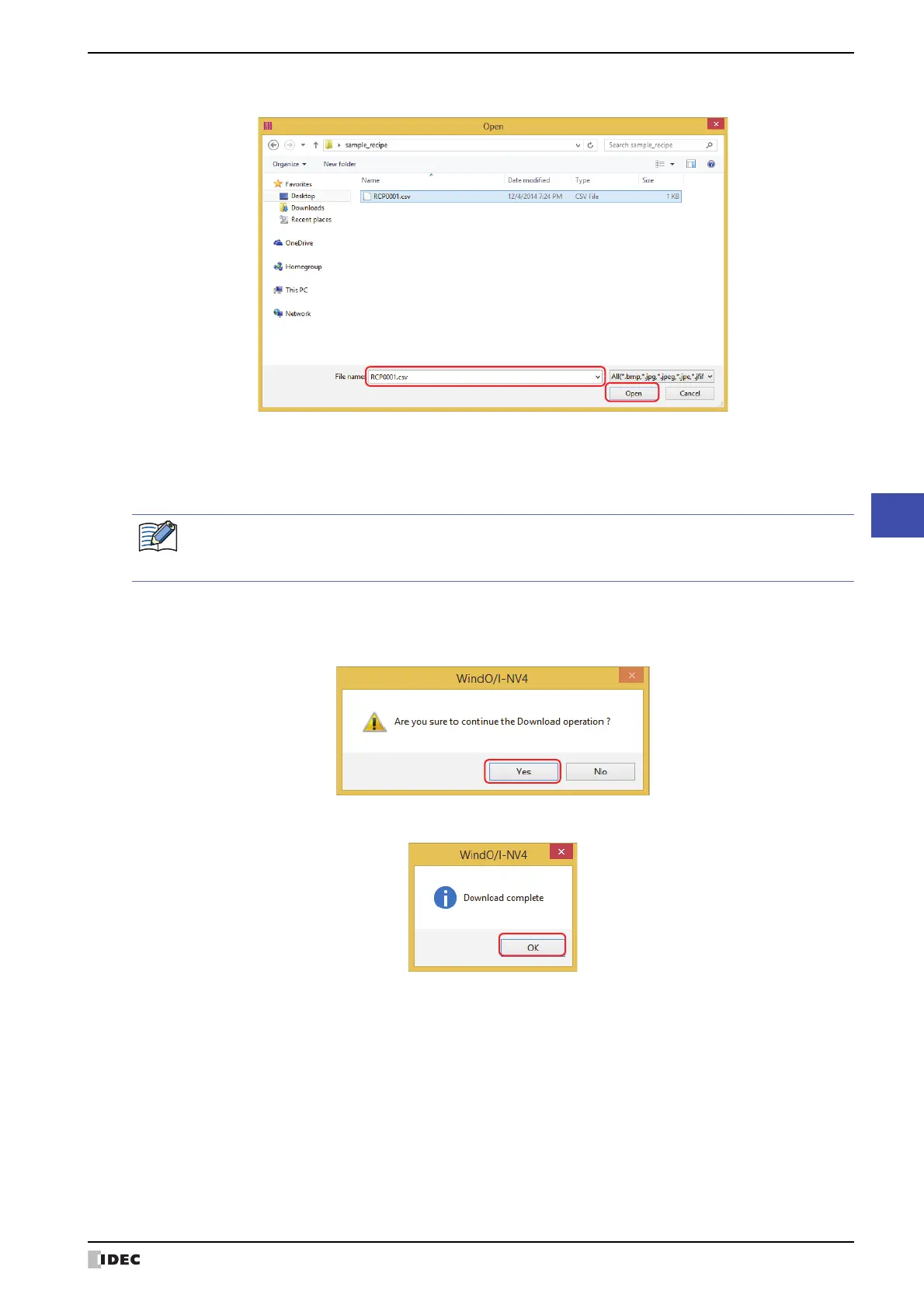WindO/I-NV4 User’s Manual 24-17
2 Downloading
24
Online Function
5 Select the file, and then click Open.
•When Communicate with is set to MICRO/I and Port to USB, the file starts downloading.
•When Communicate with is set to MICRO/I and Port to Ethernet, the Target IP Address dialog box is
displayed. Specify the IP address of the MICRO/I, and then click OK to start the download. For details, refer to “To
execute any function except project data download” on page 24-10.
6 Click Yes.
The Download dialog box is displayed and
downloads the file.
When finished downloading, a completion message is displayed.
7 Click OK.
If security is enabled in the MICRO/I project, the Password Screen is displayed. Select the user name and
enter the password.
For details, refer to Chapter 23 “User Accounts and the Security Function” on page 23-1.