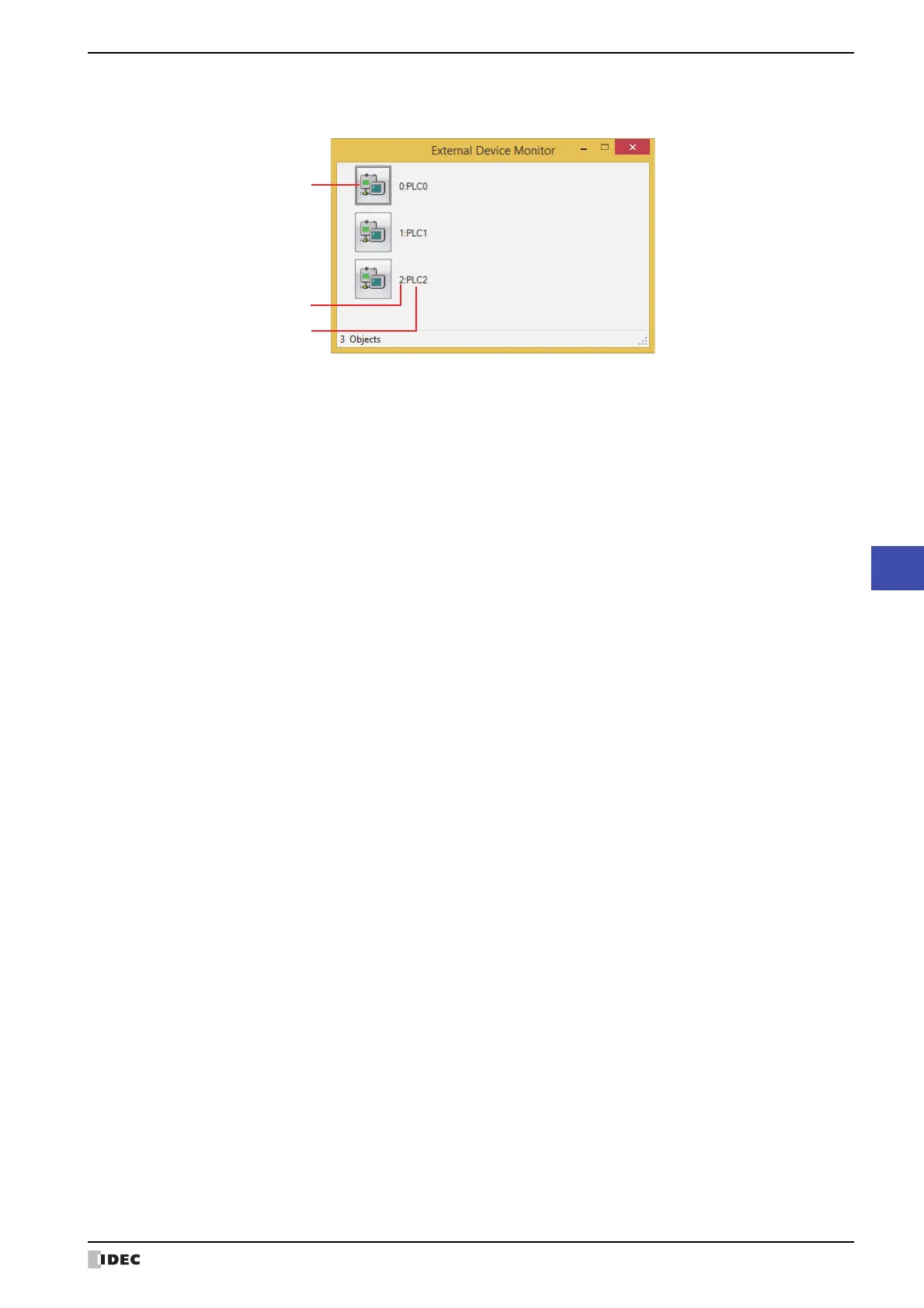WindO/I-NV4 User’s Manual 25-17
1 Monitoring with WindO/I-NV4
25
Monitor Function
● External Device Monitor
Displays the state of external devices connected to the MICRO/I.
■ (Connection status)
Displays the state of external devices connected to the MICRO/I. If a red cross appears over the icon of an external
device, communication is stopped.
Clicking the External Device icon enables switching between connection and disconnection.
■ (External Device ID)
Displays the External Device ID of all external device addresses used in the project.
■ (External Device Name)
Displays the name of external devices used in the project.
(Connection status)
(External Device ID)
(External Device Name)
