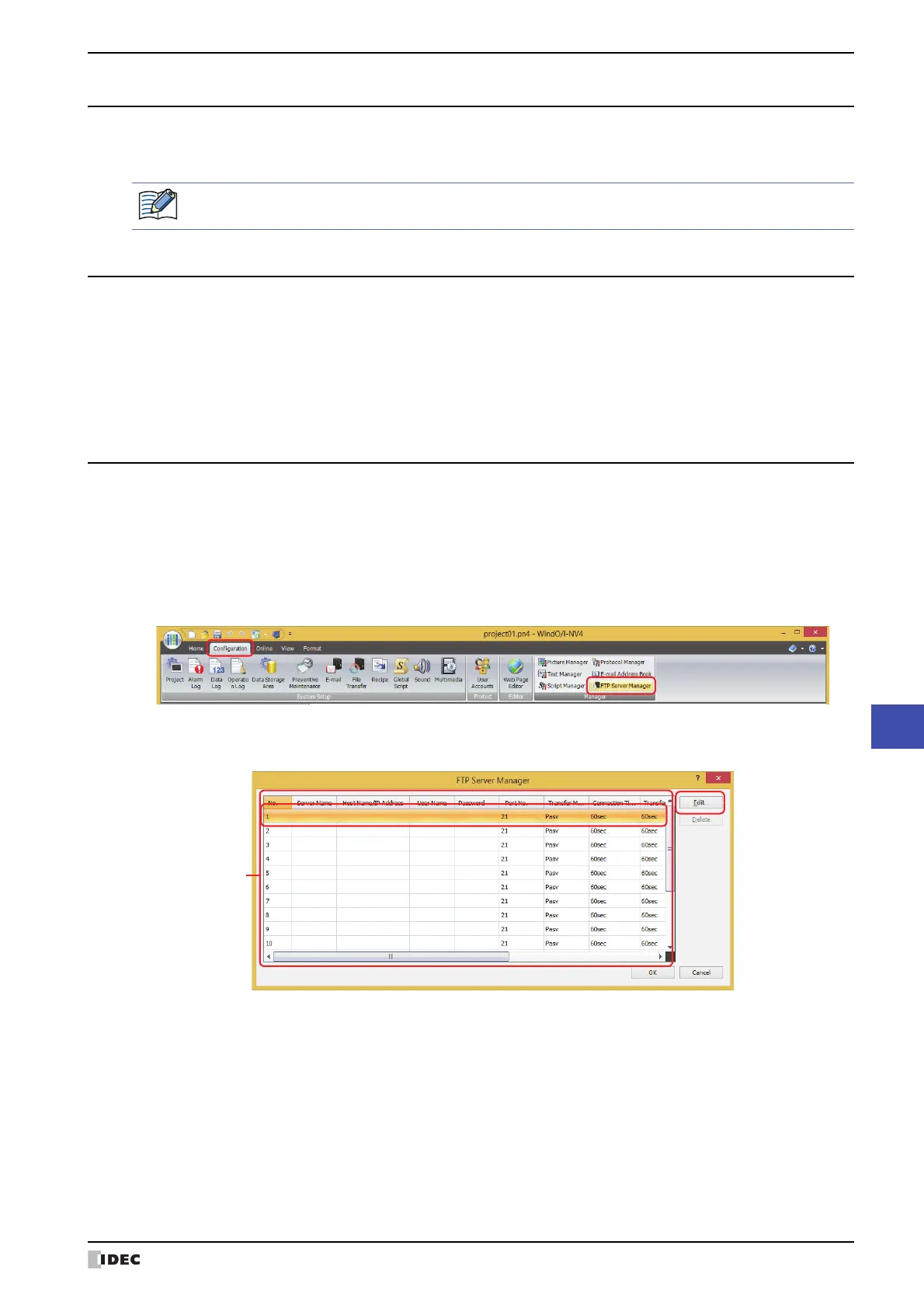WindO/I-NV4 User’s Manual 28-23
3 FTP Client Function
28
Maintenance
3.3 Supported Commands and Transfer modes
• Commands defined by RFC959
• Active mode and Passive mode
3.4 Verified FTP Server
With the FTP client function, the operation has been checked by using the following FTP server. (As of May 2018 now)
• Microsoft Internet Information Services
• FileZilla
• Very Secure FTP Daemon
• MICRO/I (FTP server function)
• IDEC PLC (FTP server function)
3.5 FTP Client Function Configuration Procedure
This section describes the configuration procedure for the FTP server and the FTP client function.
●
Configure the FTP Server
Configures the target FTP server.
1 On the Configuration tab, in the Manager group, click FTP Server Manager.
The FTP Server Manager is displayed.
2 Select the number to configure the FTP server in (FTP Server List), then click Edit.
The Individual Settings dialog box for the selected number is displayed.
SFTP and FTPS are not supported.
