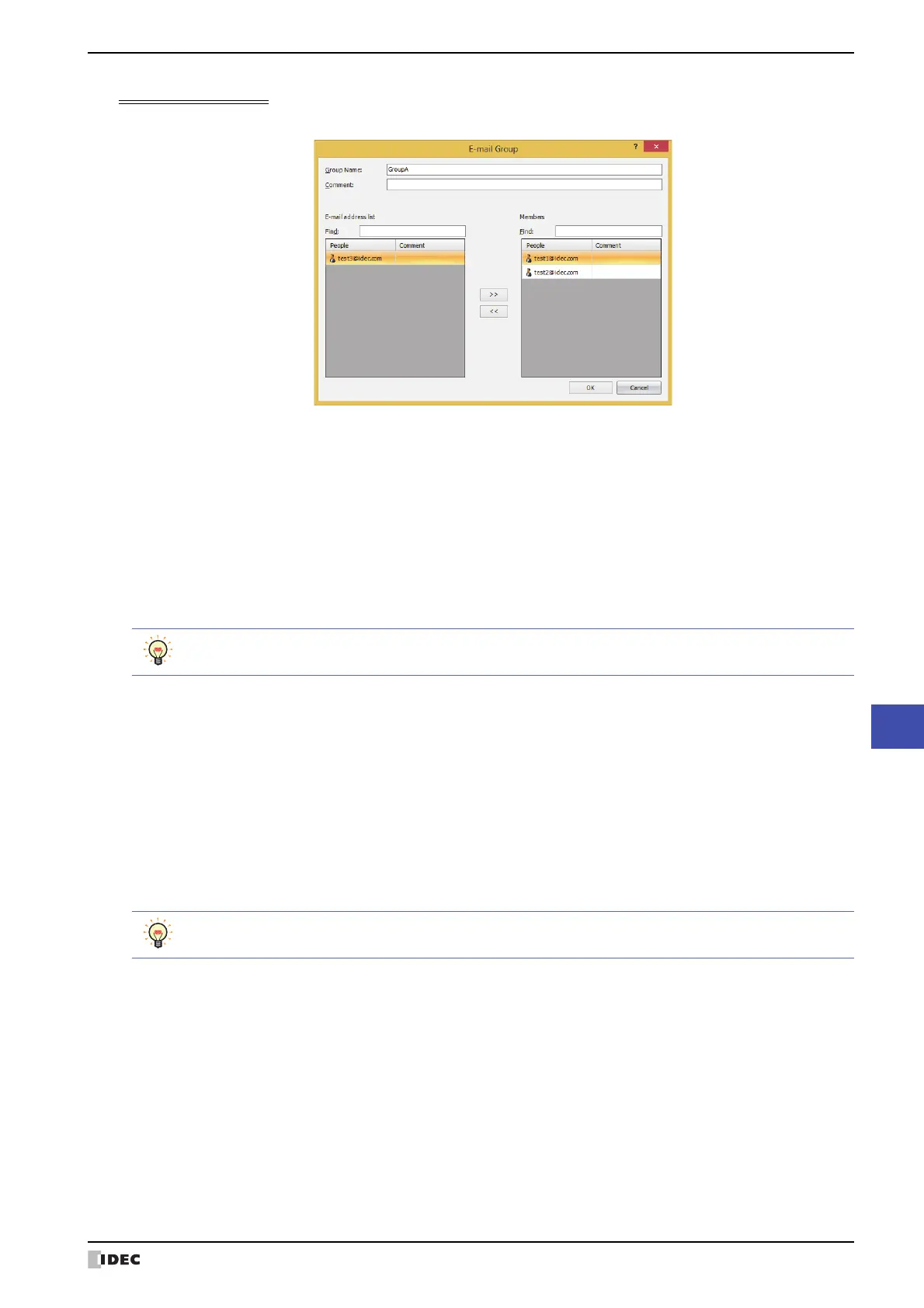WindO/I-NV4 User’s Manual 28-61
4 E-mail Function
28
Maintenance
E-mail Group Dialog Box
Creates an E-mail Group or edits an existing E-mail Group.
■ Group Name
Enter a name of the E-mail Group. The maximum number is 60 characters. Only alphanumeric characters and
symbols can be used.
■ Comment
Enter a comment for the E-mail Group. The maximum number is 80 characters.
■ E-mail address list
■ >>
Assigns the e-mail address displayed in the E-mail address list to the Members.
■ <<
Deletes the e-mail addresses assigned to the Members.
■ Members
Find: The text entered is searched for People in the E-mail address list.
People: The e-mail addresses registered in the E-mail Address Book dialog box are displayed in this list.
To select multiple e-mail addresses, press and hold SHIFT or CTRL while you click the specific items.
Comment: Displays the comment for the e-mail address.
Find: The text entered is searched for People in the Members.
People: The e-mail addresses assigned to a member of E-mail Group are displayed in this list.
To select multiple e-mail addresses, press and hold SHIFT or CTRL while you click the specific items.
Comment: Displays the comment for the e-mail address.
