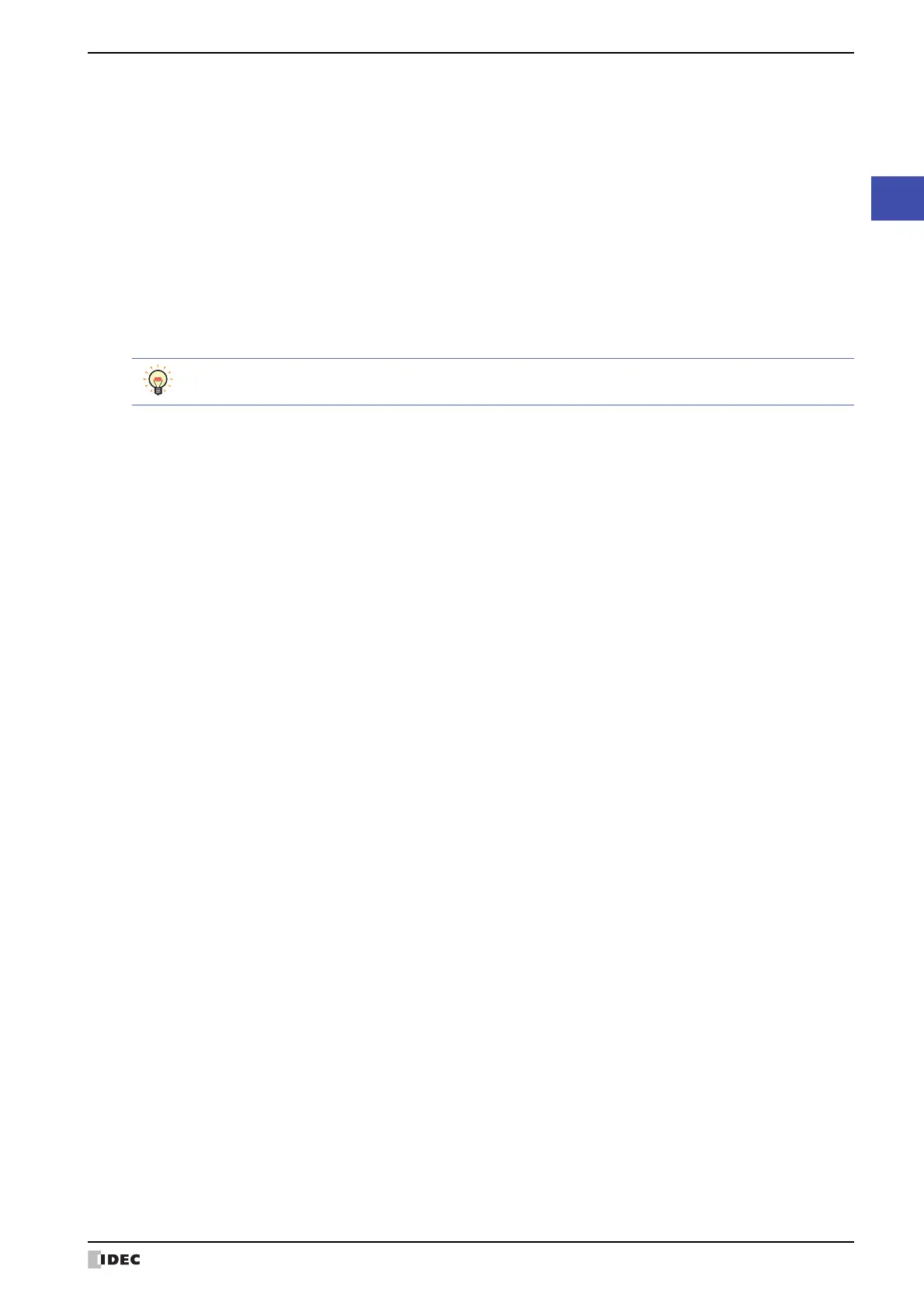WindO/I-NV4 User’s Manual 3-35
5 User Communication
3
Communication
■ Data List
Displays the list of command data selected in the Command List.
■ Expand/Contract Command List
Shows or hides the Data List. By hiding Data List, the number of commands displayed in Command List will
increase.
Add: Adds a command to the Command List. A maximum of 255 commands may be added.
Click this button, displays the Command Settings dialog box. For details, refer to “Command
Settings Dialog Box” on page 3-36.
Edit: Edits the command selected in the Command List.
Click this button, displays the Command Settings dialog box. For details, refer to “Command
Settings Dialog Box” on page 3-36.
Copy: Copies the command selected in the Command List.
Click this button to add a copy of the selected command to the end of the Command List. Inching
function commands are added above the transmission and receive commands.
Up: Shifts the selected command upward in the list.
Down: Shifts the selected command downward in the list.
Delete: Deletes the selected command from the Command List.
Adding, copying, and shifting up and down happen within the range of the same type of command. There
are two types of commands: TXD, RXD and Inching.
No.: Displays the number for managing the data. Double clicking the cell displays the Data Settings
dialog box. For details, refer to “Data Settings Dialog Box” on page 3-48.
Data: Displays the data settings. Double clicking the cell displays the Data Settings dialog box. For details,
refer to “Data Settings Dialog Box” on page 3-48.
Add: Add: Adds a data to Data List.
Click this button, displays the Data Settings dialog box. For details, refer to “Data Settings Dialog
Box” on page 3-48.
Edit: Changes the selected data in Data List.
Click this button, displays the Data Settings dialog box. For details, refer to “Data Settings Dialog
Box” on page 3-48.
Copy: Copies the selected data in Data List.
Click this button to add a copy of the selected data to the end of the Data List.
Up: Shifts the selected data upward in the list.
Down: Shifts the selected data downward in the list.
Delete: Deletes the selected data from Data List.
