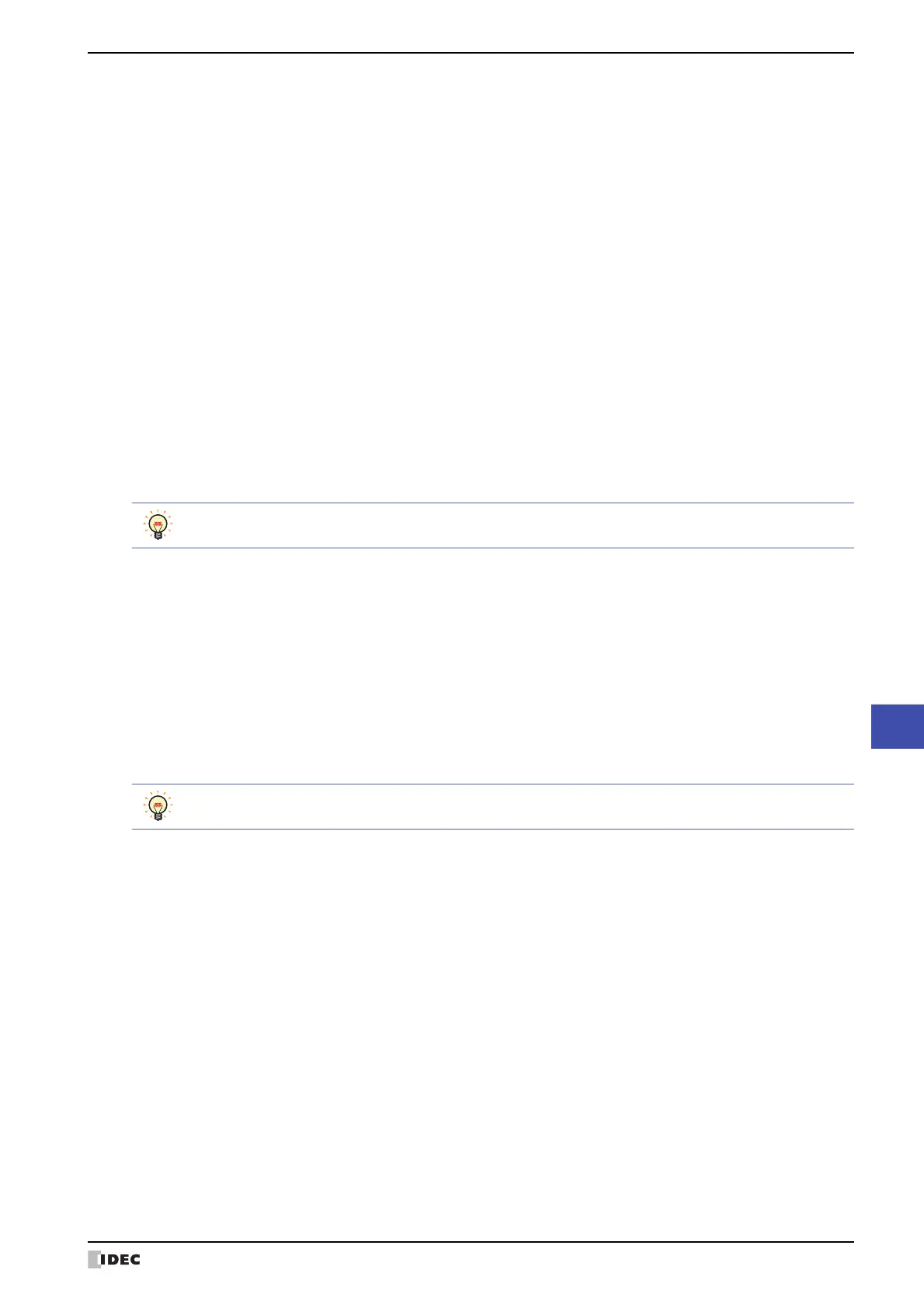WindO/I-NV4 User’s Manual 28-63
4 E-mail Function
28
Maintenance
■ Data Log Files
Select this check box to attach a specified data log data to an e-mail.
The file format is CSV and the file name becomes "DATALOG**.CSV (**: Channel Number)".
Specifies the range of the data log data.
■ Operation Log Files
Select this check box to attach a specified operation log data to an e-mail.
The file format is CSV and the file name becomes "OPLOG.CSV".
Specifies the range of the operation log data.
Channel Number: Specifies the range of channel numbers that will output in the collected data
log data.
Individual channel numbers can be specified by separating the numbers
with “,”, continuous regions can be specified with “-”.
Example: When the channel number is 1 to 6, enter the following.
To specify channel numbers 1 to 3: 1-3
To specify channel numbers 1, 3, 6: 1, 3, 6
To specify channel numbers 1, 4 to 6: 1, 4-6
Specify a period of time: Select this check box to specify the period of data log output data. Outputs
the specified period of the data log data after the Trigger Condition is
satisfied.
Specify the maximum number of items: Select this check box to specify the maximum amount of data log output
data. Outputs the specified number of the data log data after the Trigger
Condition is satisfied.
When the Specify a period of time check box and the Specify the maximum number of items check
box are selected, the output range is until either is satisfied.
Specify a period of time: Select this check box to specify the period of operation log output data.
Outputs the specified period of the operation log data after the Trigger
Condition is satisfied.
Specify the maximum number of items: Select this check box to specify the maximum amount of operation log
output data. Outputs the specified number of the operation log data after
the Trigger Condition is satisfied.
When the Specify a period of time check box and the Specify the maximum number of items check
box are selected, the output range is until either is satisfied.
