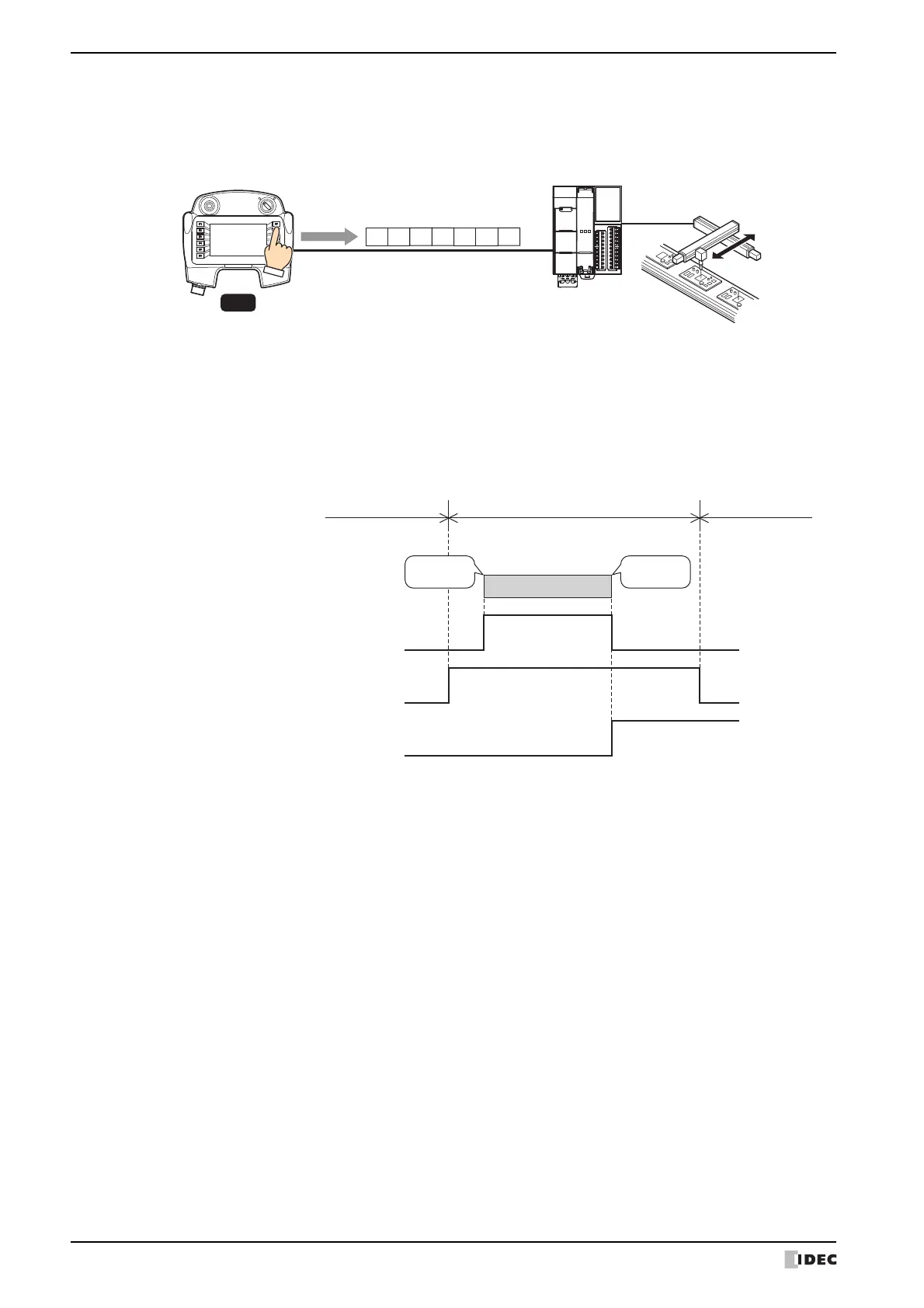5 User Communication
3-38 WindO/I-NV4 User’s Manual
Inching: Commands that send data from the MICRO/I to the external device and execute inching operations of the
driving part.
This option can only be set when Enable is selected in Inching Function on the Project Settings dialog
box.
Processing of the command for the inching function is as follows:
Example: Function Key in Trigger Condition is F7, Trigger Type is While satisfying the
condition, Condition is LSD31==5 and Completed Device Address is LM301
When the value of the Condition LSD31 is 5 and the Function Key F7 is pressed, data is
transmitted by user communication from the MICRO/I to the external device.
When data transmission is successfully completed, the value of the Completed Device Address
LM301 changes to 1.
Data of Inching function
Transmission
SOH
(01h)
CR
(0Dh)
1
(31h)
SOH
(01h)
0
(30h)
2
(32h)
K
(4Bh)
HG1P
External device
Driving part
MICRO/I
Condition for While satisfying
the condition in Trigger Condition
is LSD31==5
1
0
Value of Completed Device Address
LM301
Satisfied
Not satisfied
State of the function key
"F7"
ON
OFF
Data of Inching function
State in which user
communication is
not operating
State in which user
communication is
not operating
State in which data can be
transmitted by user communication
Complete
transmission
Start
transmission
