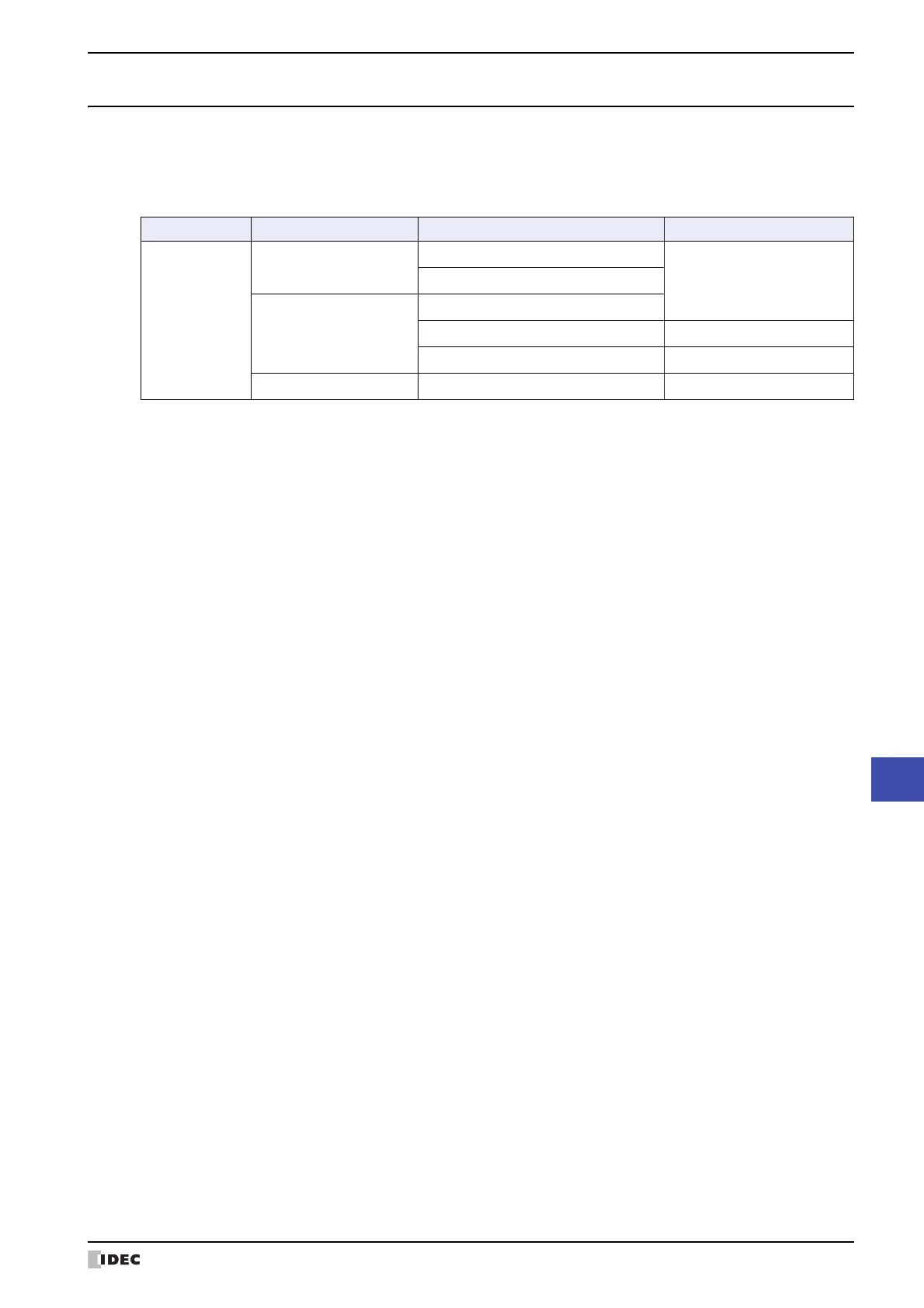WindO/I-NV4 User’s Manual 29-29
2 PLC Program Transfer Function
29
Data Transfer Function
2.7 Precautions
• An error message is displayed if the PLC program upload or download fails.
For details, refer to Chapter 36 “1.1 Errors Displayed on the Screen” on page 36-1.
• To create a ZLD Project File, the following version of WindLDR is required.
• MICRO/I operation and PLC operation stops while the PLC program transfer function is running. After the PLC
program upload or download is completed, the MICRO/I returns to the mode immediately before running the PLC
program transfer function and the PLC automatically starts running.
• Only passwords containing uppercase alphanumeric characters can be entered from the MICRO/I. When the PLC
password is configured with characters other than uppercase alphanumeric characters, the password cannot be
cleared.
• The PLC program transfer function cannot be run when the MICRO/I is in Offline Mode. Switch to Run Mode,
Monitor Mode, or System Mode before running the PLC program transfer function.
• If a file exists with the same name in the save destination when uploading a PLC program, the file is overwritten
with the uploaded file without displaying an overwrite confirmation message.
• While running the PLC program transfer function using a Key Button, Multi-Button, or Multi-Command, if a data
transfer function (project transfer, PLC program transfer, or file copy) is initiated, the only function that will work is
the currently running function. If two or more data transfer functions are configured to a Multi-Button or Multi-
Command, only the data transfer function displayed at the top of the function list on the parts property dialog box
is run.
Manufacturer Series name Supported system (CPU unit) WindLDR version
IDEC
OpenNet Controller
FC3A
Ver.6.30 or laterFC4A
MICROSmart
FC5A
FC6A (FC6A-C*****E/-C*****EJ only) Ver.8.0.0 or later
FC6A (FC6A-D****CEE only) Ver.8.6.0 or later
SmartAXIS Pro/Lite FT1A Ver.8.0.0 or later