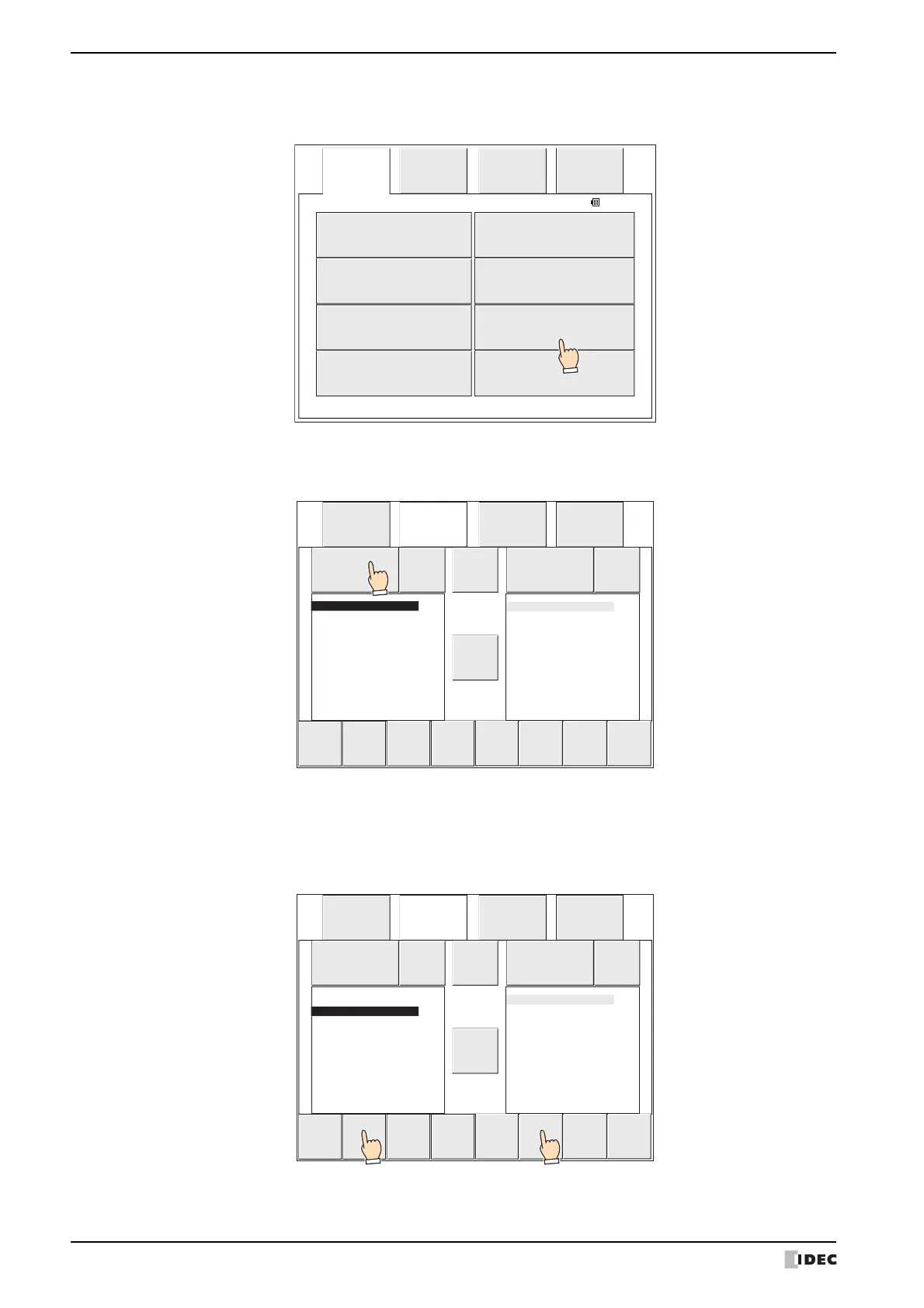3 File Copy Function
29-34 WindO/I-NV4 User’s Manual
5 Press File Manager.
The file manager is displayed.
6 Press DRIVE: for the copy source and select the external memory device inserted in the MICRO/I.
This example screen shows when an SD memory card is selected.
7 Select the file to copy.
In this example, the sound file (AUDIO1.WAV) saved in the External Memory Device folder (HGDATA01) is selected.
1. Press ▼ to select “HGDATA01” and then press ENT.
Main
Menu
------ ---
Offline Run
Initial
Setting
Clock
Setting
Top Page
Self
Diagnosis
System
Information
File
Manager
2010/OCT/14/THU 14:57:17
Main
Menu
---
File
Manager
---
▲
DEL
▼
▲
▲
RELOAD
ENT COPY
DIRECTION
▲
FILTER
ALL
FILTERS
DRIVE:
SD card
FORMAT
DRIVE:
MICRO/I
FORMAT
HGDATA01
<
DIR
>
MICROI.ZNV
Main
Menu
---
File
Manager
---
▲
DEL
▼
▲
▲
RELOAD
ENT COPY
DIRECTION
▲
FILTER
ALL
FILTERS
DRIVE:
SD card
FORMAT
DRIVE:
MICRO/I
FORMAT
HGDATA00
<
DIR
>
HGDATA01
<
DIR
>
HGDATA02
<
DIR
>
MICROI.ZNV
12
