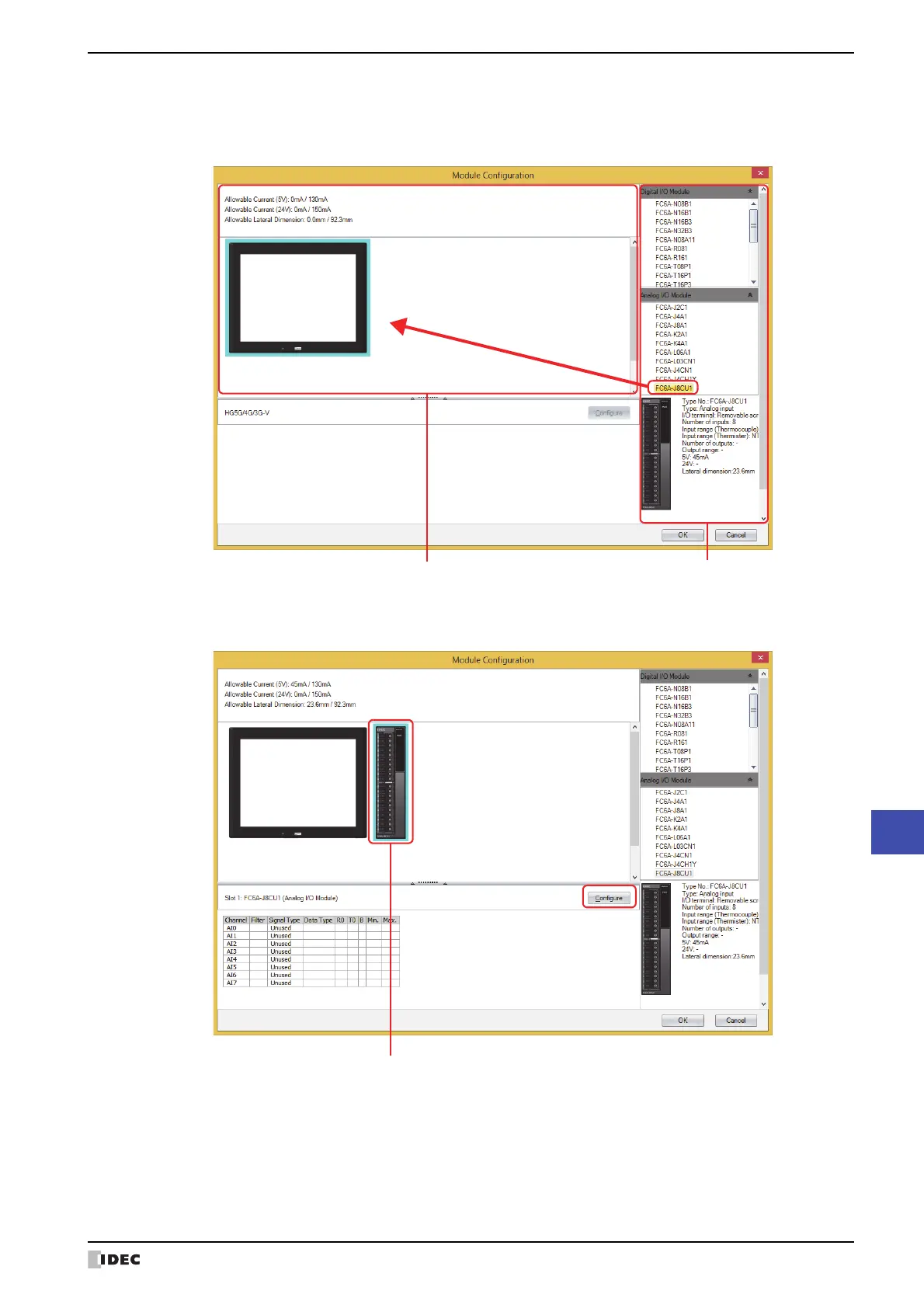WindO/I-NV4 User’s Manual 30-31
5 Module Configuration Dialog Box
30
Expansion Modules
● Inserting Expansion Modules
1 Select the expansion module to insert in the Expansion Module List, and then drag and drop it to the Module
Configuration Area.
2 Click the inserted expansion module in the Module Configuration Area, and then click Configure.
The configuration dialog box that corresponds to the expansion module is displayed.
Expansion Module ListModule Configuration Area
Inserted expansion module
