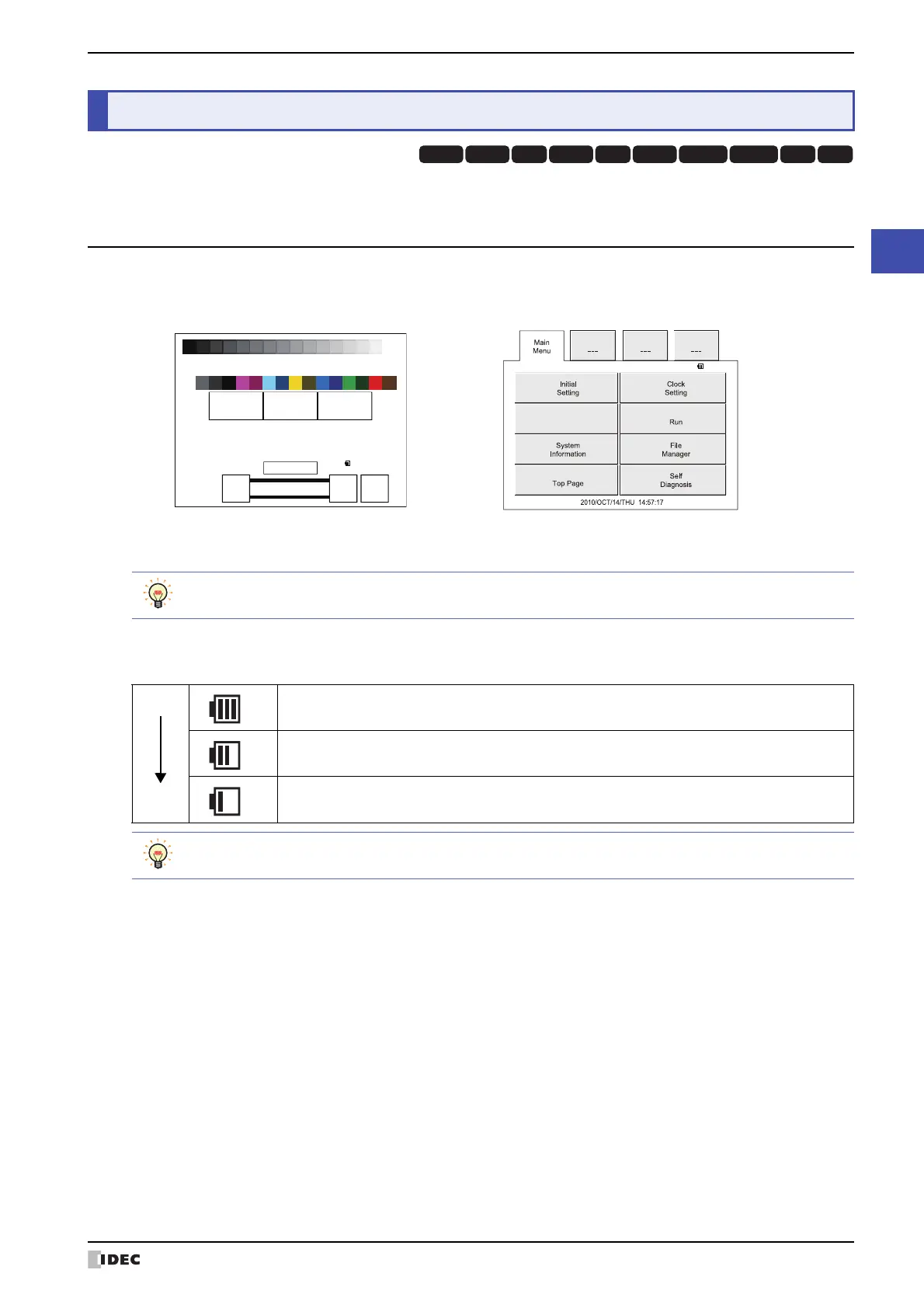WindO/I-NV4 User’s Manual 34-3
2 System Mode Overview
34
MICRO/I Setup
The System Mode allows you to access the internal MICRO/I initial settings, self diagnosis, and clearing logged data.
In this mode, the project in the MICRO/I will not be running.
2.1 System Mode Screens
In the System Mode, the Top Page appears (as shown below).
The Top Page and the Main Menu screen display a symbol of Battery Level Status.
■ Battery Level Status
2 System Mode Overview
HG3G
HG2G-5FHG5G-V HG4G-V HG3G-V HG2G-V HG2G-5T
HG4G HG1G HG1P
Top Page Main Menu screen
Press Main Menu to display the Main Menu screen
shown in the right figure.
Run Simulate Offline
<< >>
Save
SYSTEMMODETOPPAGE
ENG/JPN
MACAddress00:03:7B:F0:12:A8
IPAddress192.168.0.1(DHCP)
2010/OCT/14/THU14:56:44
For information on accessing the MICRO/I System Mode, refer to “1.2 Displaying the Maintenance Screen”
on page 34-1. Design may change slightly depending on model.
Full Battery level is full.
Battery level is running low. (The “Battery Level Low” message appears at the top of the screen.)
Empty
Battery level is almost empty, or not inserted. (The “Replace Battery. Battery Level Low” message
appears at the top of the screen.)
The Symbols depend on MICRO/I model.
