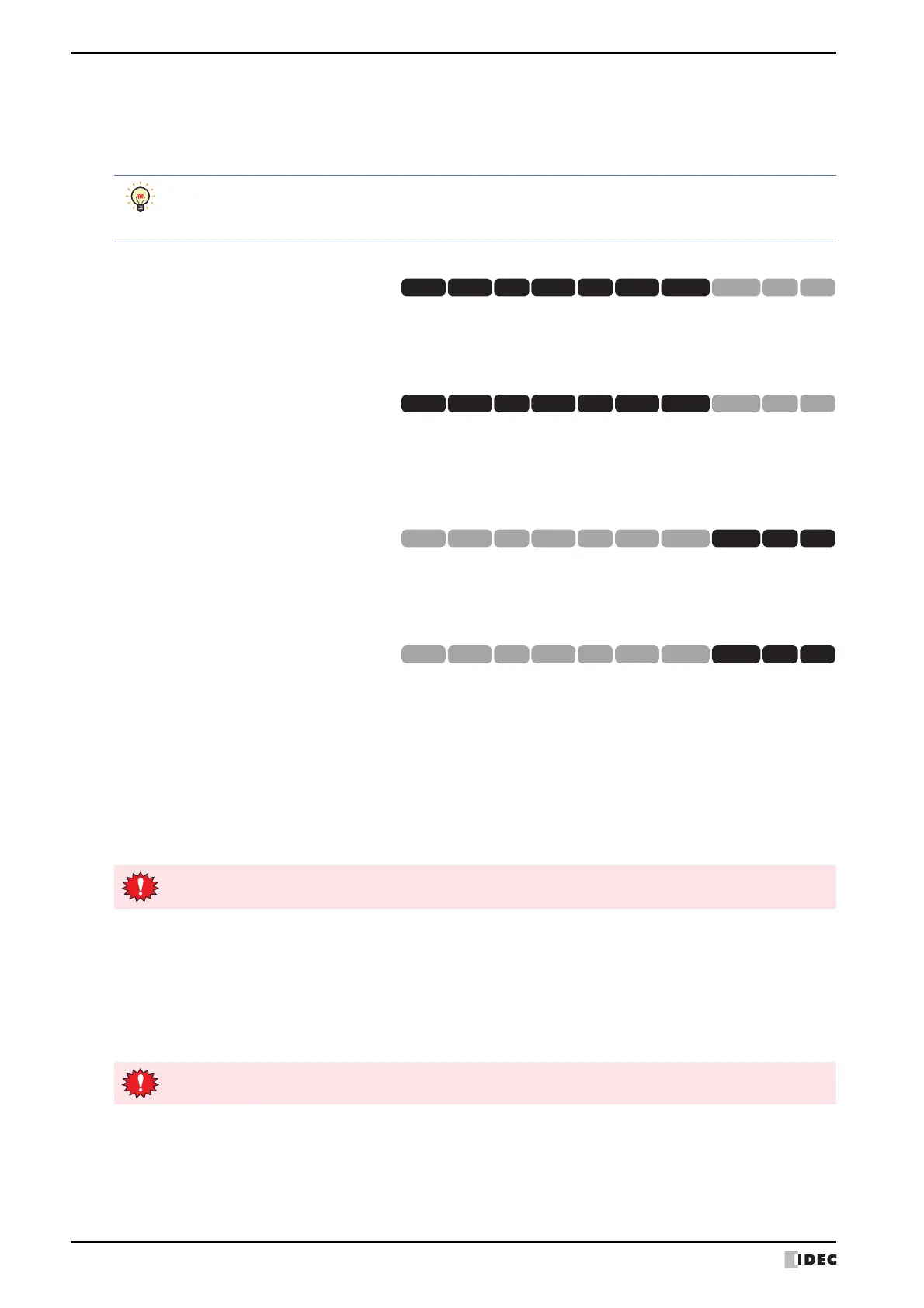3 Settings
34-10 WindO/I-NV4 User’s Manual
● Communication I/F (Comm. I/F)
From the Main Menu screen, press Initial Setting (Initial Setting), and then Communication I/F (Comm. I/F)
to display the communication interface settings menu screen.
You can use this screen to set the items below. Press the button for each item to set.
■ Serial 1
Allows the setting of communication parameters for the Serial Interface 1.
From the Main Menu screen, press Initial Setting, Communication I/F, and then Serial 1.
■ Serial 2
Allows the setting of communication parameters for the Serial Interface 2. For the HG5G/4G/3G/2G-V, RS232C and
RS422/485 can be set individually.
From the Main Menu screen, press Initial Setting, Communication I/F, and then Serial 2.
■ (RS232C)
Allows the setting of communication parameters for the Serial Interface (SERIAL1) (RS232C).
From the Main Menu screen, press (Initial Setting), (Comm. I/F), and then (RS232C).
■ (RS422/485)
Allows the setting of communication parameters for the Serial Interface (SERIAL1) (RS422/485).
From the Main Menu screen, press (Initial Setting), (Comm. I/F), and then (RS422/485).
■ Ethernet IP Address (IP Address)
Use the following procedure to set the IP address and Subnet mask settings.
From the Main Menu screen, press Initial Setting (Initial Setting), Communication I/F (Comm. I/F), and
then Ethernet IP Address (IP Address).
Press the left/right buttons to select an item, then use the Keypad to enter the IP address and subnet mask values.
Press SAVE (SAVE) to save the settings.
■ Ethernet Default Gateway (Default Gateway)
Specify the default gateway.
From the Main Menu screen, press Initial Setting (Initial Setting), Communication I/F (Comm. I/F), and
then Ethernet Default Gateway (Default Gateway).
Press the left/right buttons to select an item, then use the Keypad to enter the default gateway value.
Press SAVE (SAVE) to save the settings.
• To return to the initial settings screen, press Init Set (Init Set) at the top of the screen.
•Press Comm. I/F (Comm. I/F) at the top of the screen to return to the communication interface
settings menu.
HG3G
HG2G-5FHG5G-V HG4G-V HG3G-V HG2G-V HG2G-5T
HG4G HG1G HG1P
HG3G
HG2G-5FHG5G-V HG4G-V HG3G-V HG2G-V HG2G-5T
HG4G HG1G HG1P
HG3G
HG2G-5FHG5G-V HG4G-V HG3G-V HG2G-V HG2G-5T
HG4G HG1G HG1P
HG3G
HG2G-5FHG5G-V HG4G-V HG3G-V HG2G-V HG2G-5T
HG4G HG1G HG1P
The setting is not updated if you display another screen before applying the setting.
The setting is not updated if you display another screen before applying the setting.
