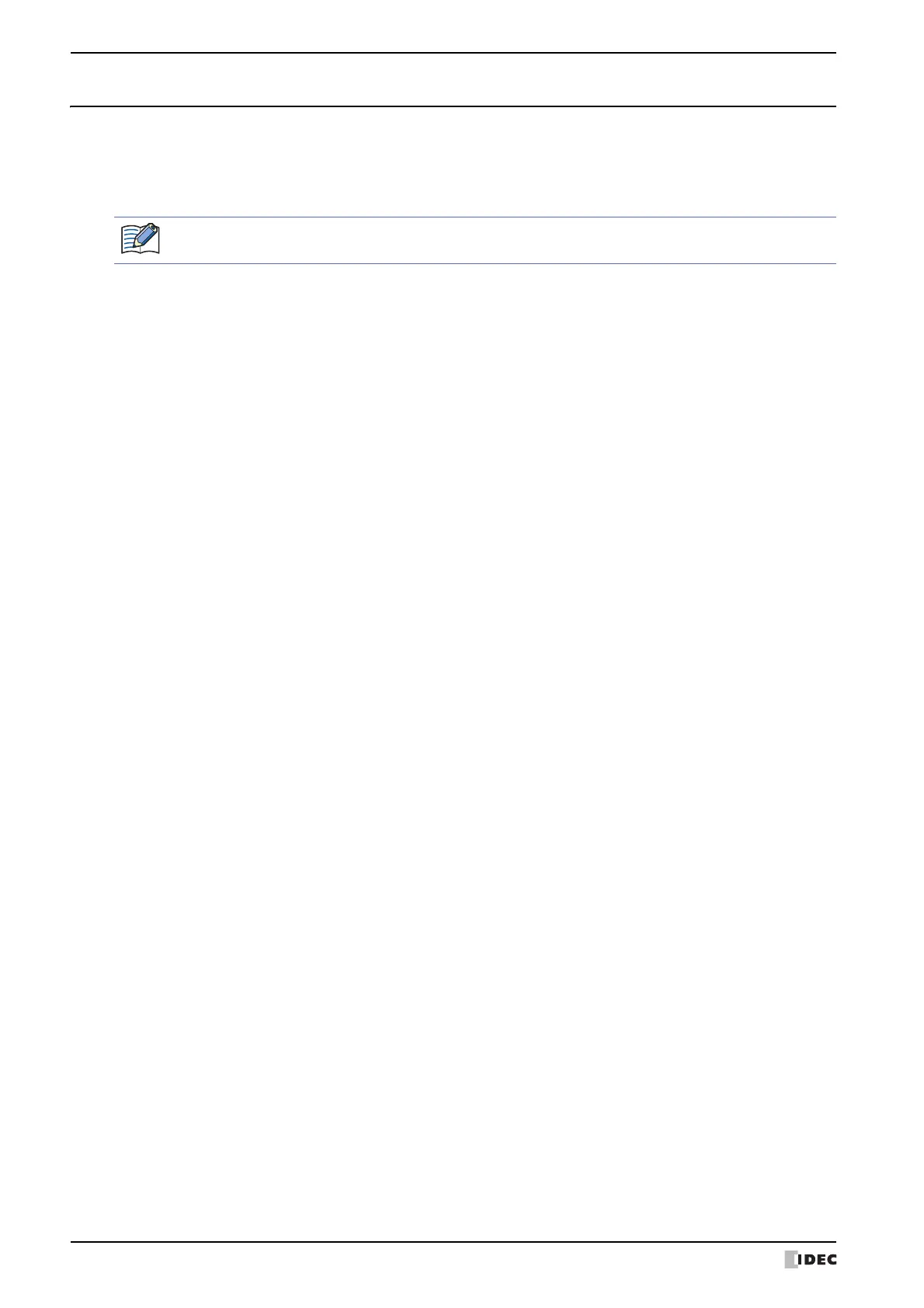3 Settings
34-12 WindO/I-NV4 User’s Manual
3.5 System Information (System Info.)
From the Main Menu screen, press System Information (System Info.), and then press System (System) or
System 2 (System 2) to display the system information screen. This screen displays information such as the
MICRO/I type No., stored system software type and version No.
To return to the Main Menu screen, press Main Menu (Main Menu) at the top of the screen.
●
System (System)
From the Main Menu screen, press System Information (System Info.), and then press System (System).
Displays the following settings:
• MICRO/I type No.
• MAC address
• Boot software version
•System software version
To return to the system information screen, press System Info. (System Info.) at the top of the screen.
●
System 2
From the Main Menu screen, press System Information (System Info.), and then press System 2 (System 2).
Displays the following settings:
•Project name
• External Device Communication 1 to 4 and Communication Interface
- External device manufacturer
- Communication driver name
-Communication driver version
To return to the system information screen, press System Info. (System Info.) at the top of the screen
●
Font (Font)
From the Main Menu screen, press System Information (System Info.), and then press Font (Font).
Displays the font type stored in MICRO/I.
To return to the system information screen, press System Info. (System Info.) at the top of the screen.
Only the first 15 characters of the project name are displayed.
