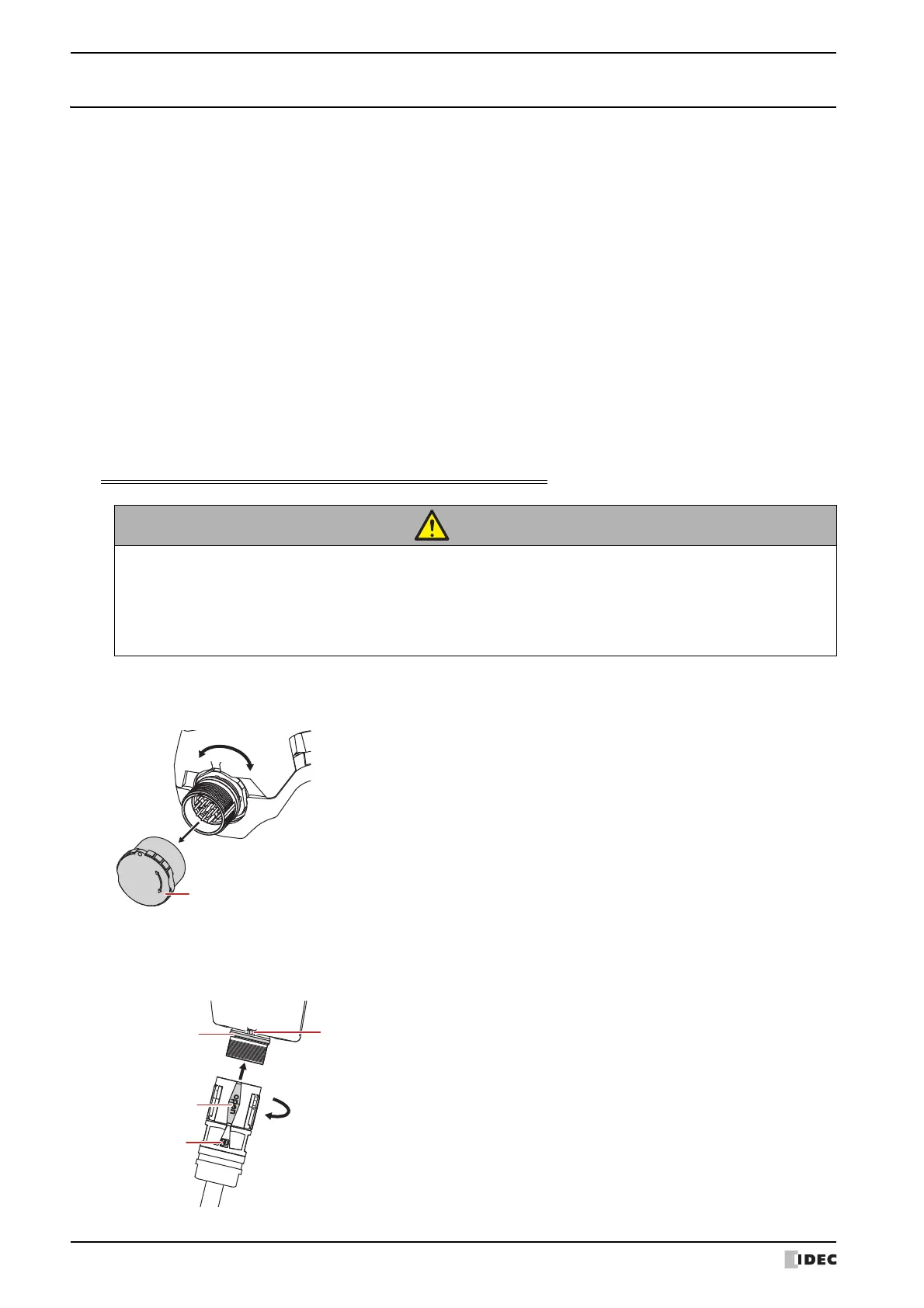4 HG1P
35-68 WindO/I-NV4 User’s Manual
4.7
Installation
● Operating Environment
• For designed performance and safety of the HG1P, do not install the HG1P in the following environments:
- Where dust, briny air, or iron particles exist.
- Where oil or chemical splashes for a long time.
- Where oil mist is present.
- Where direct sunlight falls on the HG1P.
- Where strong ultraviolet rays fall on the HG1P.
- Where corrosive or combustible gasses exist.
- Where shocks or vibrations are transmitted.
- Where condensation occurs due to rapid temperature change.
- Where high-voltage or arc-generating equipment (electromagnetic contactors or circuit protectors) exists in close
proximity.
- Near devices that generate a lot of heat. Such as a boiler.
• Use the wall-mounted hook (optional item) for wall mounting.
●
HG1P Installation
Attaching the Optional Cable (HG9Z-XCP13/-XCP15/-XCP17) to the HG1P
1 Turn the connector cap.
2 Pull off the connector cap.
3 Turn the connector at the end of the HG1P optional cable to align the "open" text with the logo.
4 Align the connector at the end of the HG1P optional cable with the mating positioning mark, and then push it straight
on until the rubber (black) is completely covered.
CAUTION
• Make sure to turn off the HG1P's power before inserting or pulling the cable into or out of the
connector.
• After locking the connector, gently tug on the cable to make sure that the connector does not
come off.
• Do not apply an excessive tensile load to the cable, otherwise damage of the connector will result.
Mating Positioning Mark
Logo
"open"
Rubber (Black)
4
3
