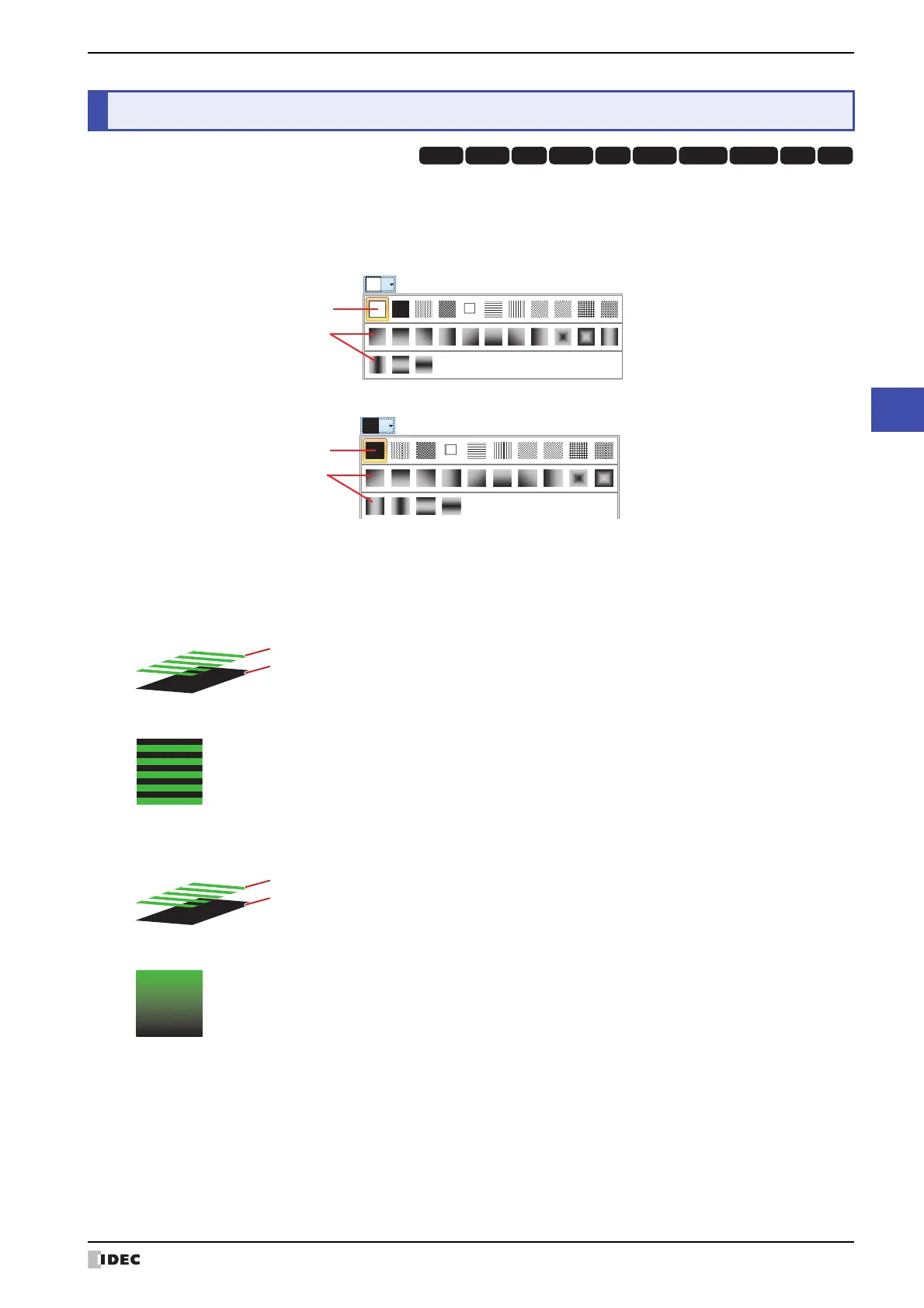WindO/I-NV4 User’s Manual A-5
4 Pattern Palette
Appendix
The Pattern Palette is used to select patterns or tonal gradations for drawing and part objects.
The Pattern Palette appears when you click Pattern in the object’s Properties dialog box.
Click Pattern and select a pattern or tonal gradations.
Drawings
Parts
●
Foreground and Background Colors
Drawing and part objects are formed by foreground and background colors.
■ Pattern
The selected pattern is applied to the foreground color.
The background color is visible through the unpainted parts of the foreground color.
■ Gradation
The selected gradation is applied to the foreground color.
The background color is visible through the unpainted parts of the foreground color.
4 Pattern Palette
HG3G
HG2G-5FHG5G-V HG4G-V HG3G-V HG2G-V HG2G-5T
HG4G HG1G HG1P
Pattern image
Gradation image
Pattern image
Gradation image
Foreground color
Background color
Foreground color
Background color
