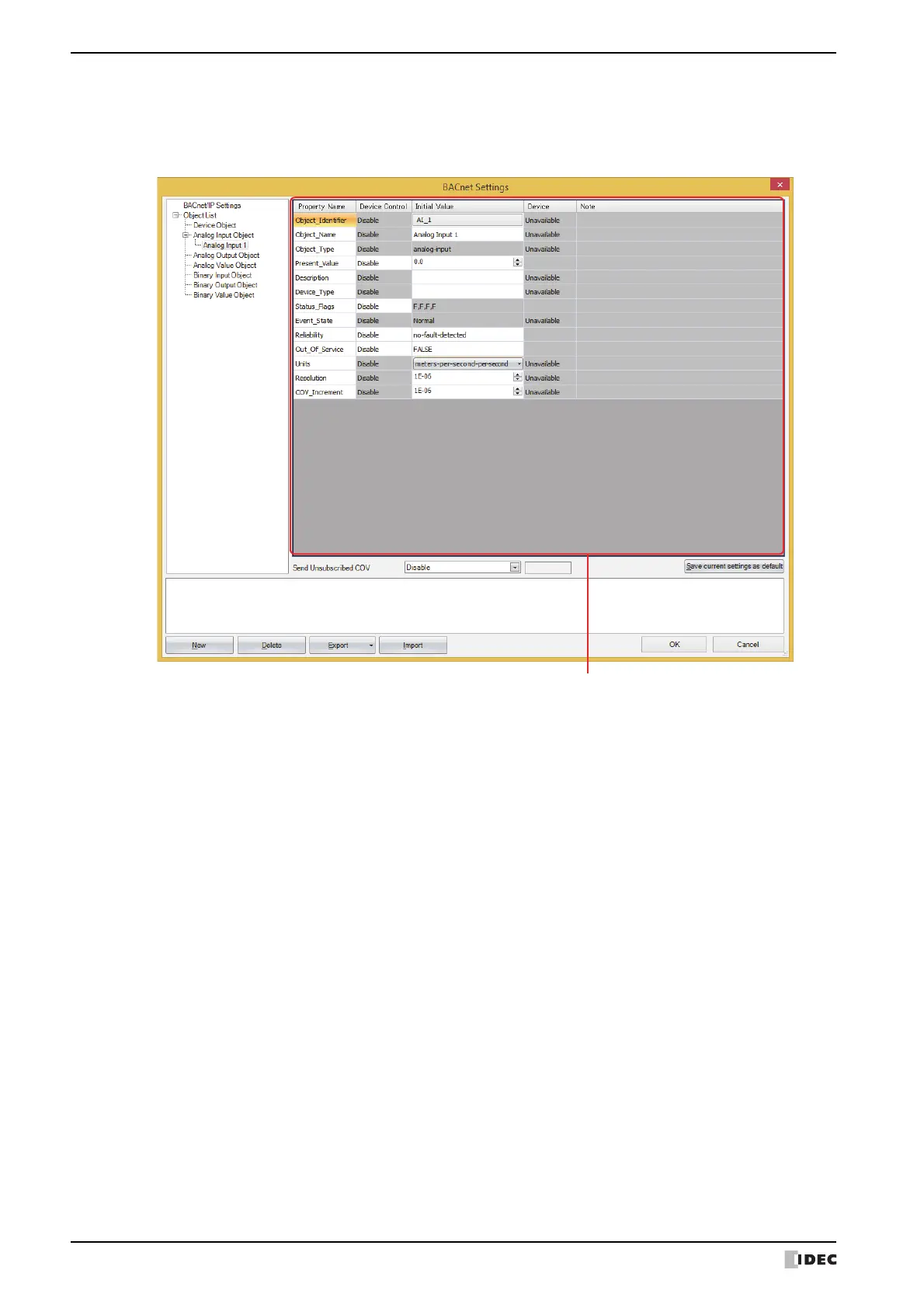7 BACnet Communication
3-110 WindO/I-NV4 User’s Manual
● Object List
Select an object node to display the list of registered objects.
For example, select Analog Input to display the list of Analog Input objects, and select the object list node to display
the list of all objects. The properties can also be changed when the list is displayed.
■ (Property settings)
This area displays the properties of the object ID selected in the object list.
A portion of the properties can be edited.
■ Send Unsubscribed COV
Configures whether or not to send Unsubscribed COV.
■ Save current settings as default
Saves the settings of the properties as the default values of the object.
Enable: When the value of the HMI Special Internal Relay LSM70 (BACnet Communication Bit) is 1, the
COVU function is always enabled and the Unconfirmed COV Notification service is sent.
Disable: The COVU function is always disabled and the Unconfirmed COV Notification service is not sent.
Control by device: Toggles between enabled and disabled with the value of device address. Specify the bit device
or the bit number of the word device to use as the condition to switch between enabled and
disabled.
It is enabled when the value of device address changes from 0 to 1, and it is disabled when the
value of device address changes from 1 to 0.
