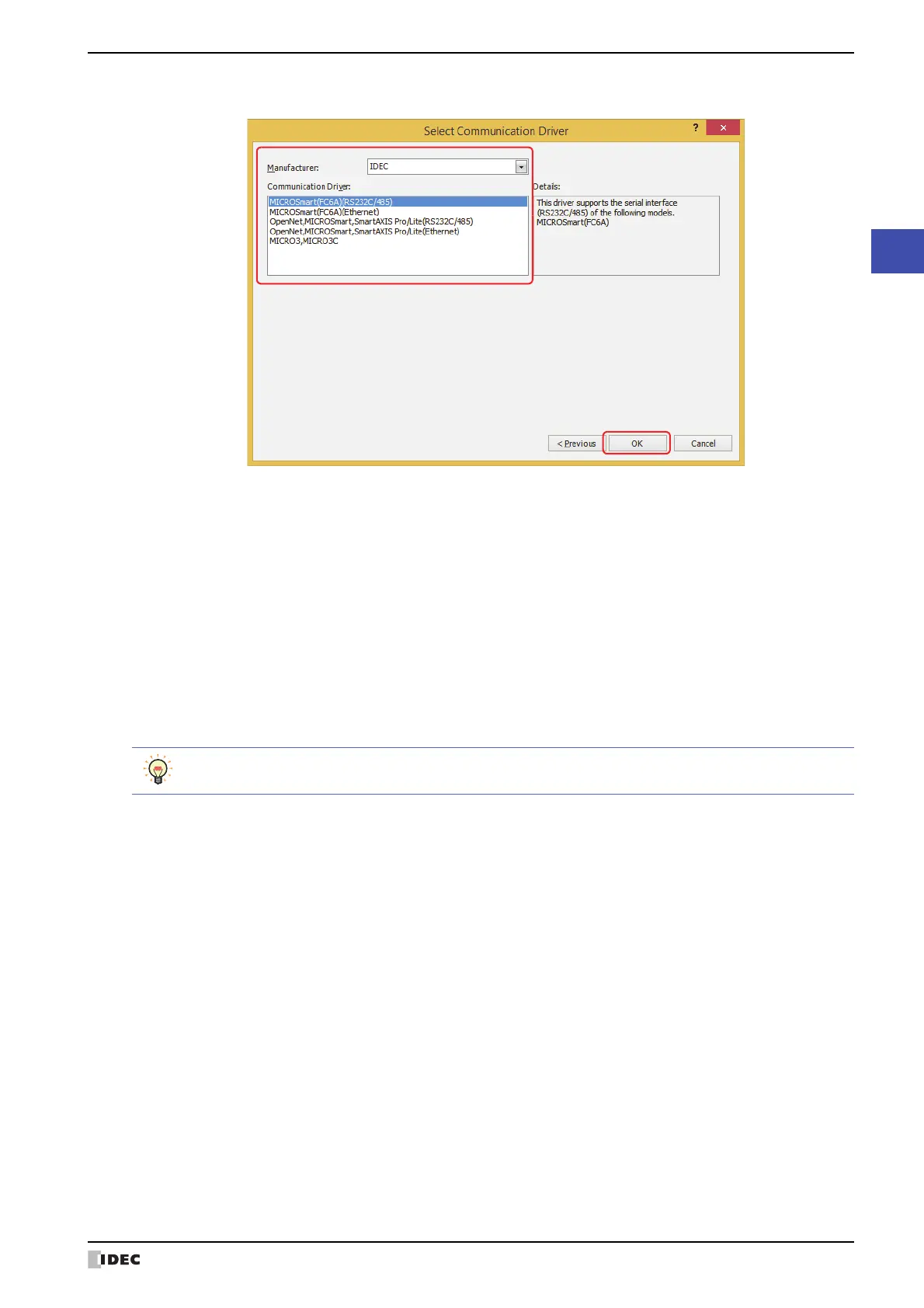WindO/I-NV4 User’s Manual 4-3
1 Creating and Manipulating WindO/I-NV4 Project Data
4
Project Settings
3 Select Manufacturer and Communication Driver and then click OK.
■ Manufacturer
Select the manufacturer name of the external device used.
■ Communication Driver
Shows the communication driver list for the select manufacturer. Select the communication driver to use.
■ Expression of Device Address Format
Select the format for the device address.
This option can only be configured when Allen-Bradley is selected for Manufacturer.
This concludes creating project data.
Next you will create a screen. For details, refer to Chapter 5 “3.1 Properties of Base Screen Dialog Box” on page 5-14.
Allen-Bradley: Enter device addresses in the Allen-Bradley format.
Example: B 10:123/5
WindO/I-NV4: Enter device addresses in the WindO/I-NV4 format.
Example: B 1012305
You can return to the Select Communication Driver dialog box and change its setting by clicking
Previous.
