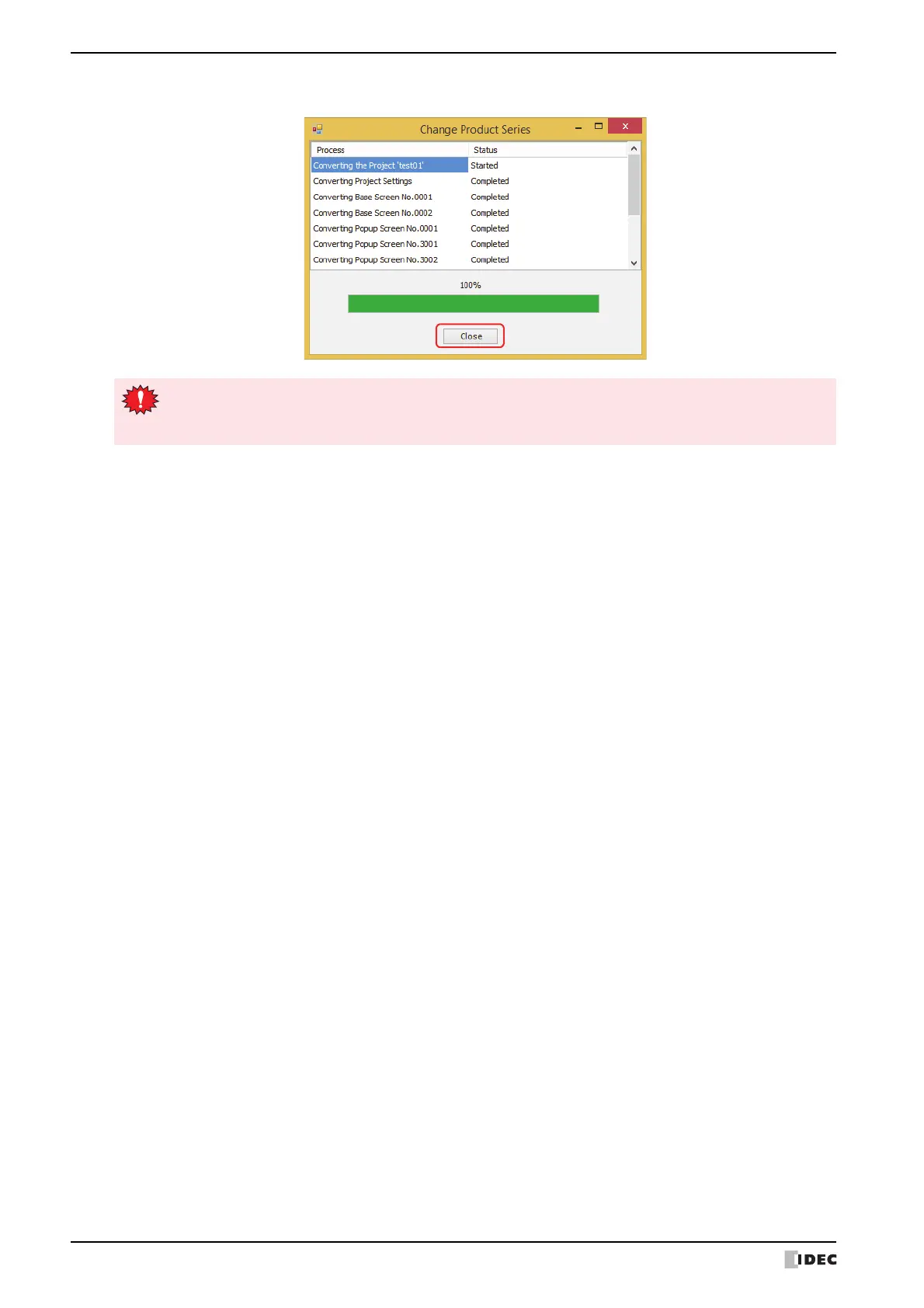1 Creating and Manipulating WindO/I-NV4 Project Data
4-20 WindO/I-NV4 User’s Manual
4 When the data is finished being converted, click Close.
• Color settings (color data) are not converted.
• If the Popup Screen size is larger than the Base Screen size after the Product Series is changed, the
Popup Screen size is changed to the same size as the Base Screen.
