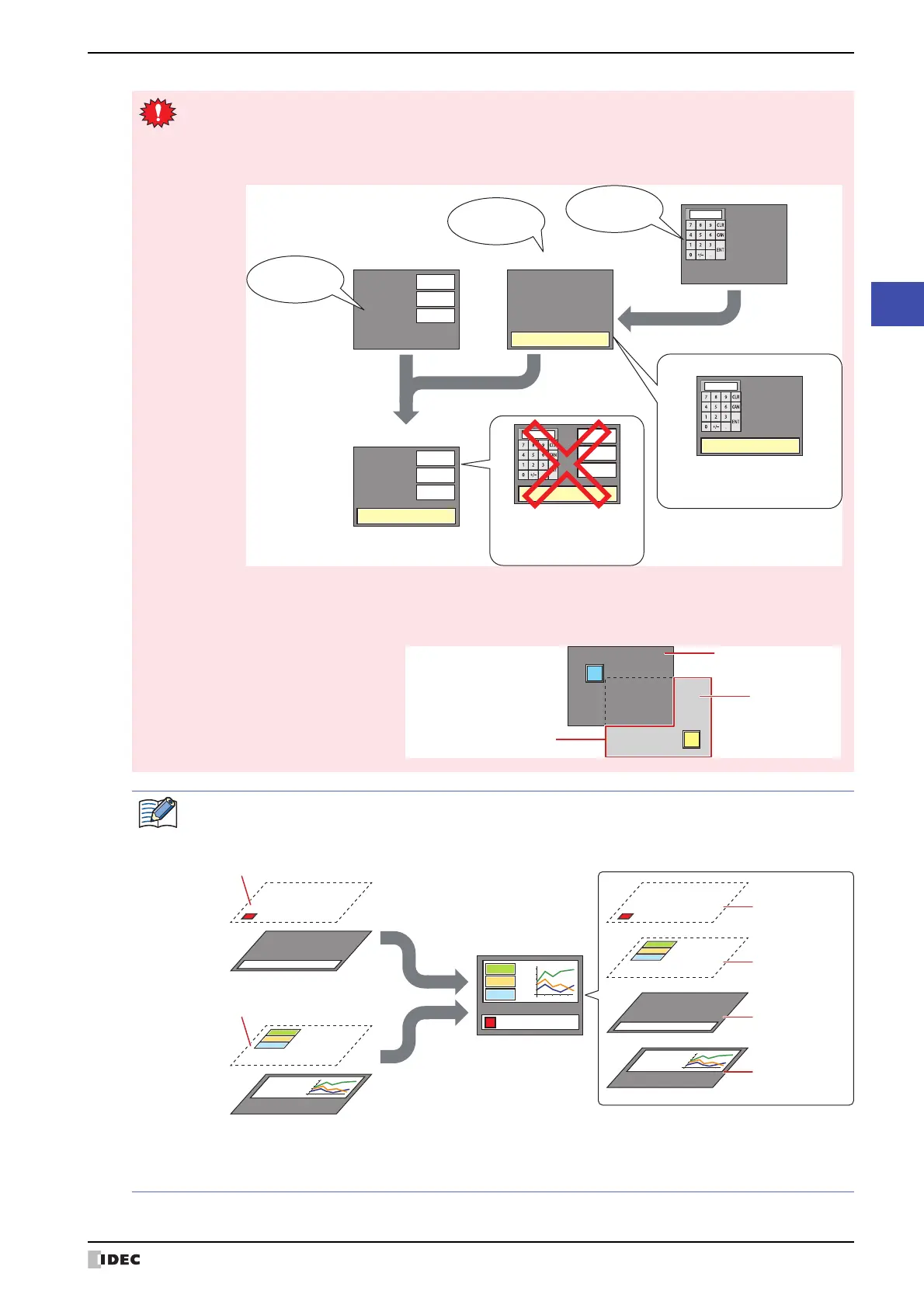WindO/I-NV4 User’s Manual 5-19
3 Base Screen
5
Screen
• Layered screens that have been set as layered screens will not be displayed on the screen that is
displayed as the base.
Example: Layering and displaying Base Screen: 100 on Base Screen: 1
Layering and displaying Base Screen: 101 on Base Screen: 100
• Drawing objects and parts from layered screens may not display properly when placed outside of the
displayed area.
130
100
120
11/Feb./22 Tue. 12:00
11/Feb./22 Tue. 12:00
130
100
120
Base Screen: 1 Base Screen: 100
Base Screen: 101
Display for Base Screen: 1
Display for Base Screen: 100
Layering
Layering
0
11/Feb./22 Tue. 12:00
130
100
120
0
11/Feb./22 Tue. 12:00
0
Displayed as
the base
Layered Screen
Layered Screen
Layered Screen (Base Screen:
101) is displayed.
Layered Screen (Base
Screen: 101) is not
displayed.
Outside of the display area
Layered Screen
Displayed as the base
When layering and displaying base screens that have drawings and parts placed on the top layer, they are
displayed in order of each top layer in front of each base screen.
Example: When layering Base Screen 2 on the of Base Screen 1
For displaying of drawings and parts placed on the top layer, refer to Chapter 6 “4 Drawings and Parts
Overlapping” on page 6-5.
Base Screen 2
Base Screen 1
Display for Base Screen: 1
Layering
14/07/22 12:00
130
100
120
14/07/22 12:00
130
100
120
14/07/22 12:00
130
100
120
Top layer of Base Screen 2
Top layer of
Base Screen 2
Top layer of
Base Screen 1
Base Screen 2
Base Screen 1
Top layer of Base Screen 1
