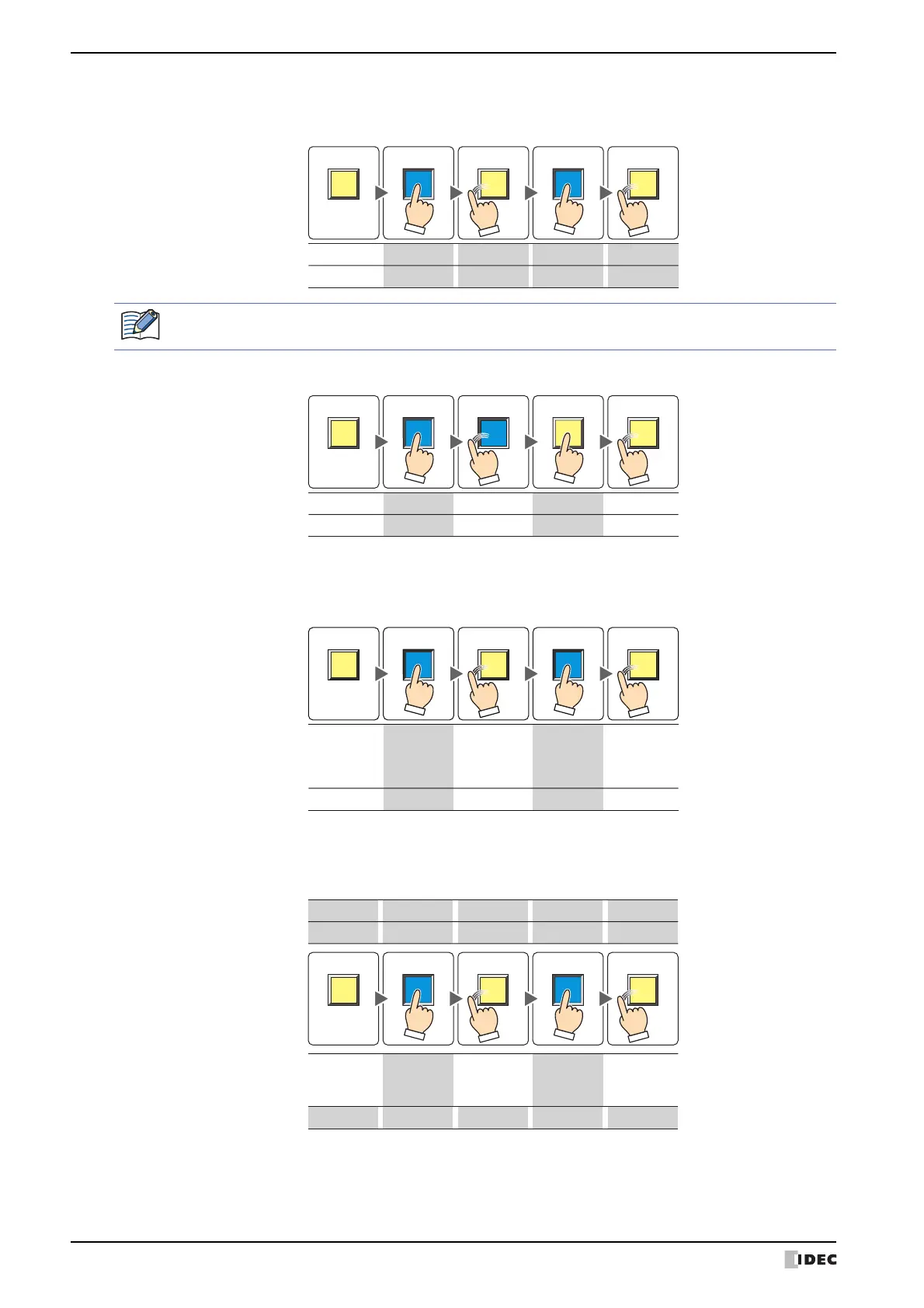2 Word Button
8-24 WindO/I-NV4 User’s Manual
Momentary: Pressing the button writes the constant value of ON data to a word device.
Releasing the button writes the constant value of OFF data to a word device.
ReleasePress ReleasePress
Initial image
Write
ON data
Operation and
view
Action
Data written
Write
ON data
Write
OFF data
Write
OFF data
Pressing and holding the button until the screen changes causes the OFF data to be written to the word
device.
Alternate: Each press of the button alternately writes the fixed value of ON data and OFF data to the word device.
Add, Sub, Multi, Div, Mod, OR, AND, XOR:
Pressing the button performs arithmetic on a value of source device address and a constant value or
the value of device address and writes the result to a word device.
Example: Add (Addition)
Pressing the button adds the value in the Source 1 to the Source 2 value and writes the
sum in the word device.
ReleasePress ReleasePress
Initial image
Write
ON data
Operation and
view
Action
Data written
Write
OFF data
Release
Initial image
Press ReleasePress
Arithmetic
operation
↓
Write
Operation and
view
Action
Data written
Result
Arithmetic
operation
↓
Write
Result
Release
Initial image
Press ReleasePress
Addition
↓
Write
Operation and
view
Action
Value in reference
device address
100 200
300
400 500
Data
Value in destination
device address
240 420
50 40 30 20 10
Addition
↓
Write
0 240 420
