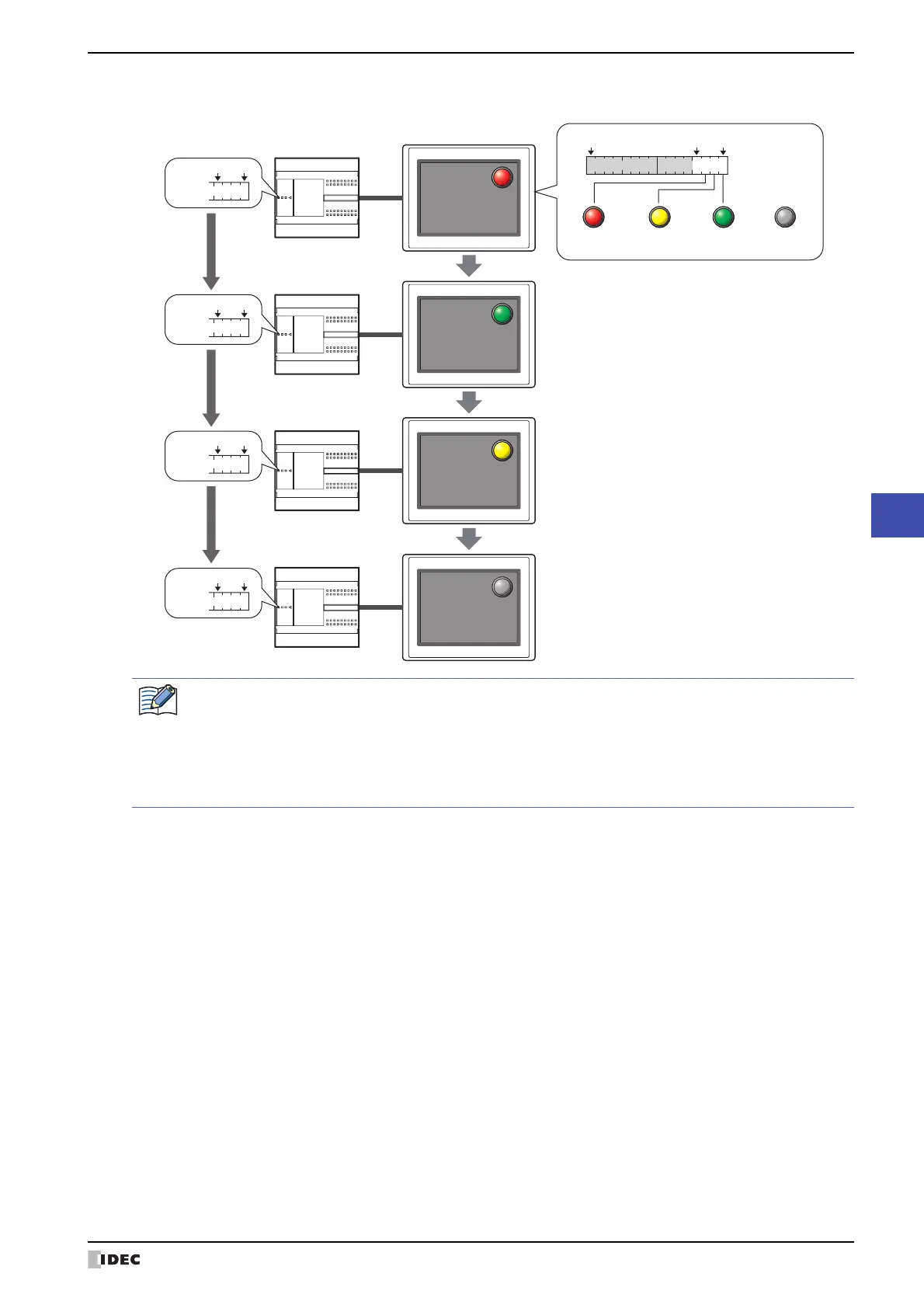WindO/I-NV4 User’s Manual 9-17
2 Multi-State Lamp
9
Lamps
• Display a picture when in the OFF state.
MICRO/I
External device
D0
bit15 bit0
bit3
D0= 0100
bit0
bit3
D0= 0001
bit0
bit3
D0= 0010
bit0
bit3
D0= 0000
bit0
bit3
OFF
State:
0
State:
1
State:
2
The conditions to display the picture set by the OFF state on the screen are as follows.
• Y is selected under Flash on the State tab and the trigger condition is not satisfied.
• Switching Method on the General tab is Bit Number, and the all bit in the device address are 0 or a
bit not allocated a picture is 1.
• Switching Method on the General tab is Value, and the value of device address is a number not
allocated a picture.
