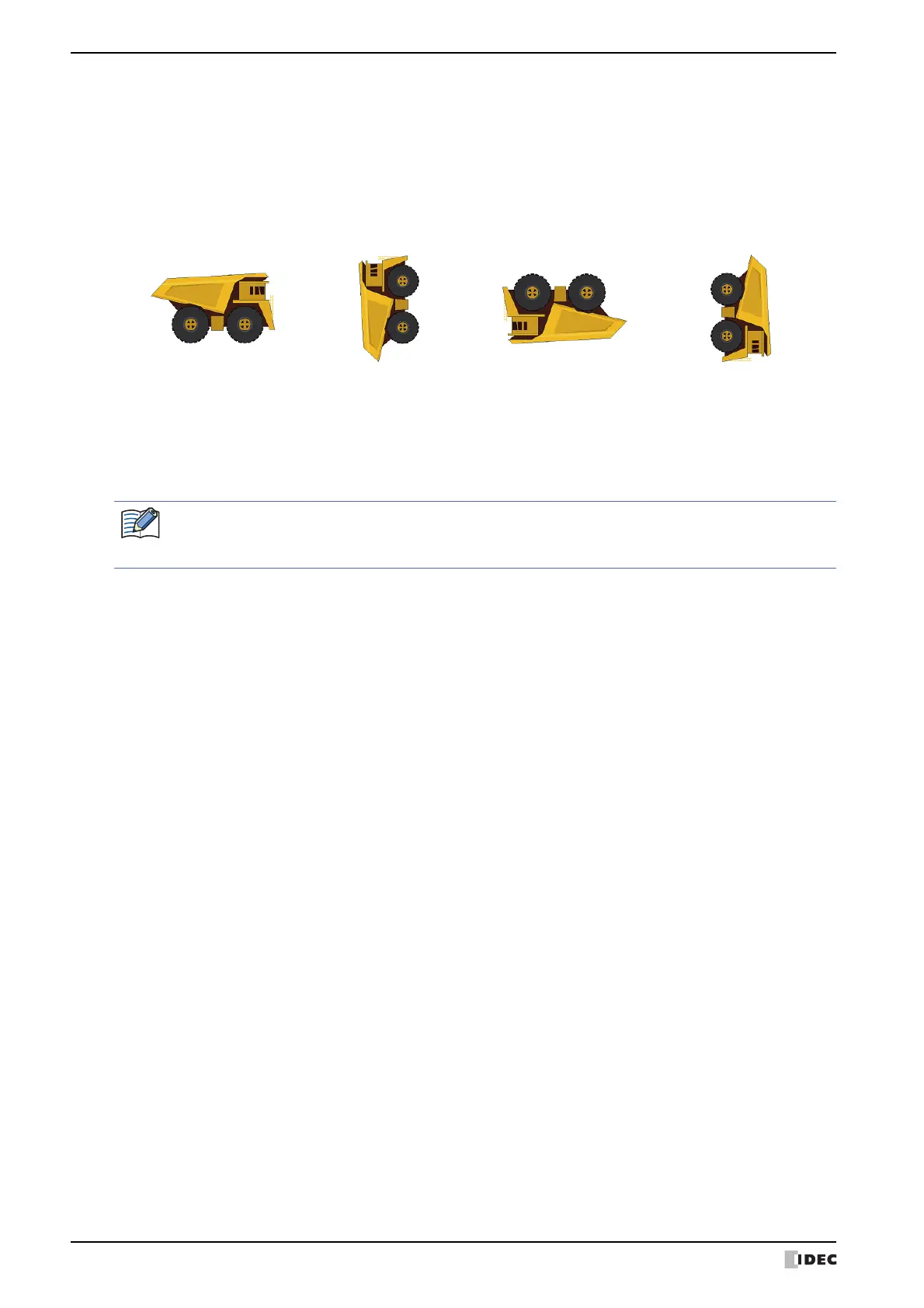1 WindO/I-NV4 Specifications
2-34 WindO/I-NV4 User’s Manual
■ Export Options
■ Options
Rotation: Select from the following rotation methods.
0: The image is not rotated.
90: The image is rotated 90° counterclockwise.
180: The image is rotated 180° counterclockwise.
270: The image is rotated 270° counterclockwise.
Background Color: Selects the background color of the image when saving an image in Picture Manager or exporting
an image using Export from the right-click menu. Click this button to display the Color Settings
dialog box. Select a color from the Color Palette.
Defaults: Returns the background color configured to the picture to default.
When exporting an image in the following formats by clicking Export from the right-click menu, this setting
is not applied.
GIF, PNG, SVG, VML, WMF, XAML
Retain above Settings for Other Categories: Select this check box to keep (Symbol Options) settings.
Default All: Returns the settings in Fill Color, Orientation and Export Options to
their default.
Help: Displays the Symbol Factory Help.
