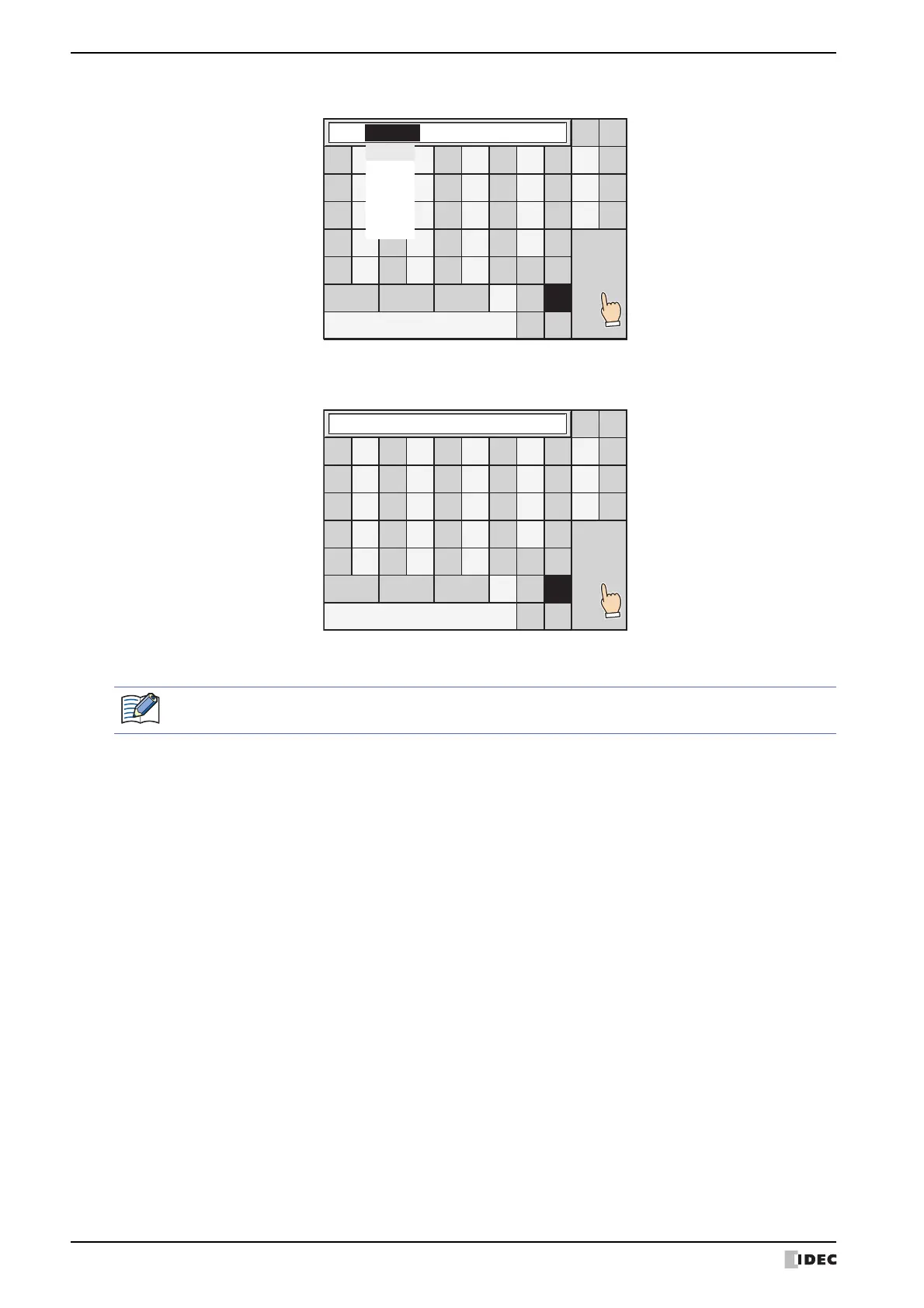2 Character Input
10-54 WindO/I-NV4 User’s Manual
7 Repeat steps 2 through 6 to enter all the characters.
8 Press ENT to enter characters to the Character Input.
The Shift-JIS code of the entering characters are written to the device address.
This concludes entering Kanji characters to the Character Input.
あ
い
う
え
お
か
き
く
け
こ
さ
し
す
せ
そ
た
ち
つ
て
と
な
に
ぬ
ね
の
は
ひ
ふ
へ
ほ
ま
み
む
め
も
や
ゆ
よ
ら
り
る
れ
ろ
ー
、
。
↑↓
わ
を
ん
BS
←→
CLR
CAN
ENT
Kanji
Alphabet Num&Sign
゛゜
Small
SP
山田 たろう
太郎
田老
足ろう
たろう
太朗
On the simulator, you can not enter Kanji characters with the Character Input.
あ
い
う
え
お
か
き
く
け
こ
さ
し
す
せ
そ
た
ち
つ
て
と
な
に
ぬ
ね
の
は
ひ
ふ
へ
ほ
ま
み
む
め
も
や
ゆ
よ
ら
り
る
れ
ろ
ー
、
。
↑↓
わ
を
ん
BS
←→
CLR
CAN
ENT
Kanji
Alphabet Num&Sign
゛゜
Small
SP
山田太郎
