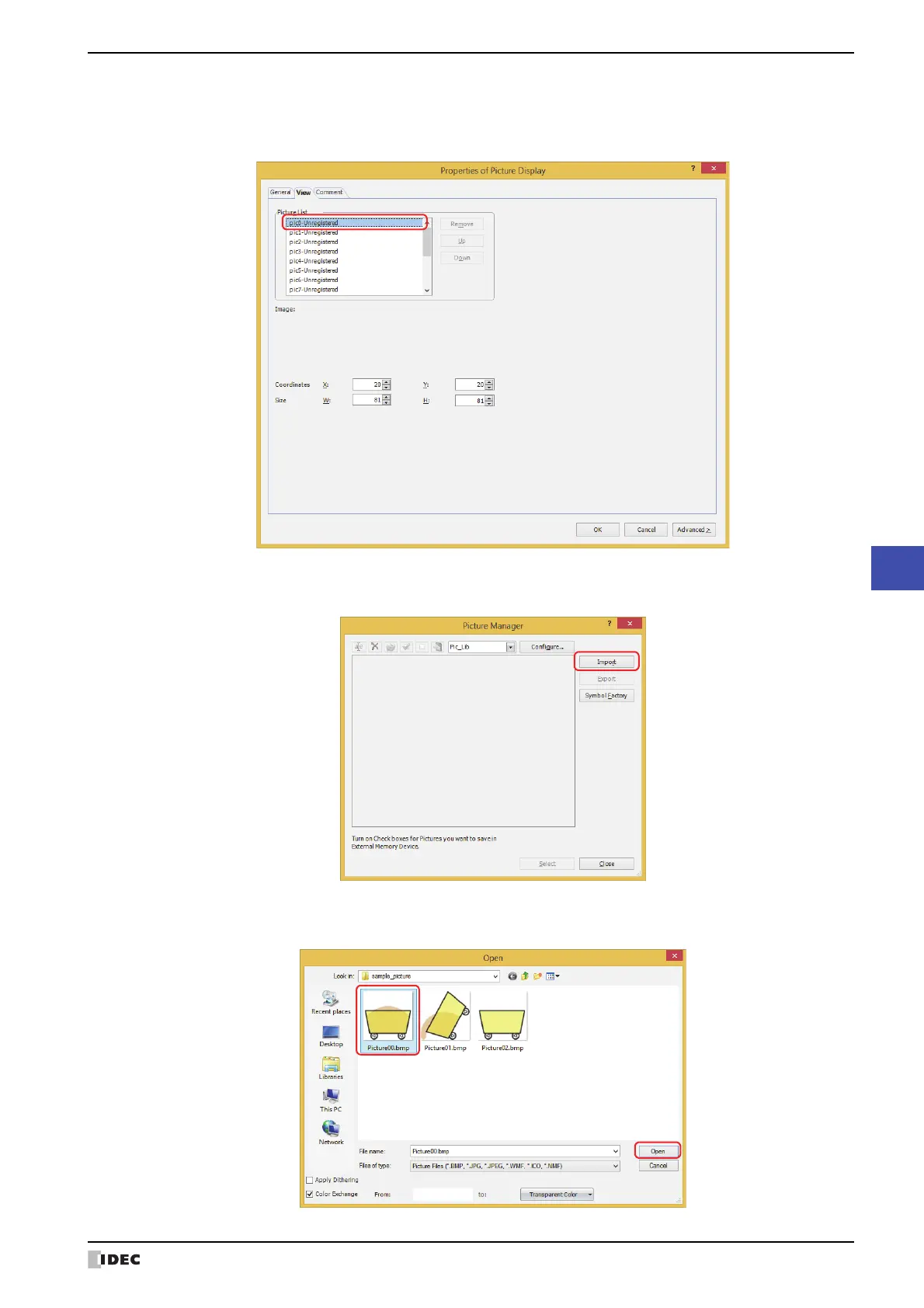WindO/I-NV4 User’s Manual 10-77
3 Picture Display
10
Data Displays
5 Registers the pictures to display on the Picture List.
Double click "pic0-Unregistered".
Picture Manager is displayed.
6 Click Import.
Open dialog box is displayed.
7 Specify the image file, and then click Open.
The picture is saved in Picture Manager.
