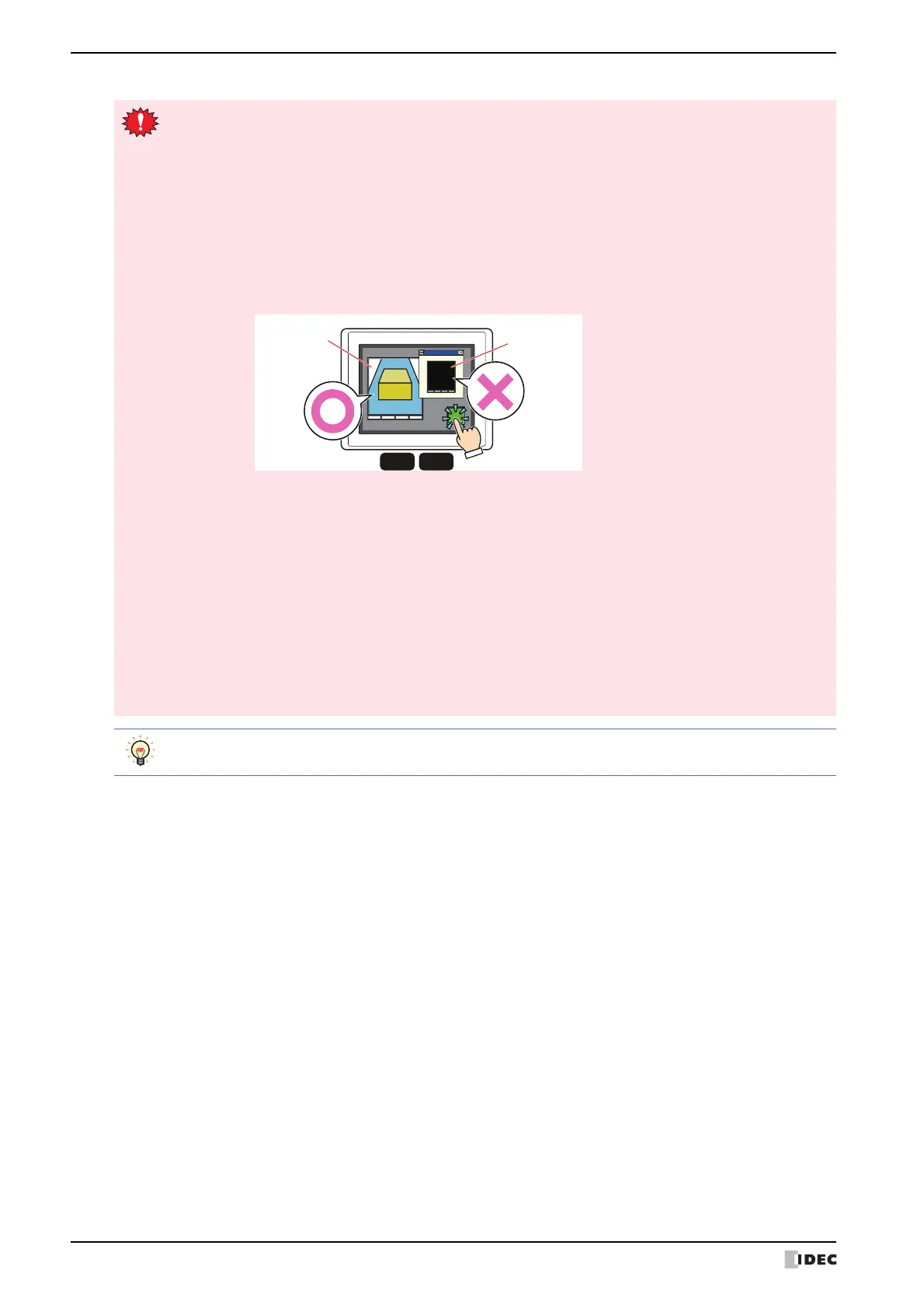4 Video Display
10-82 WindO/I-NV4 User’s Manual
• Using multiple Video Displays is as follows.
- HG5G/4G/3G-V
The maximum number of the Video Display that can be arranged on a single screen is two, you cannot
arrange three or more Video Displays on a single screen including overlay.
Two Video Displays can display image from video input at the same time, but can not display movie file
at the same time. However, even while playing a movie file on the Video Display, the video from the
video input can be displayed on another Video Display.
- HG4G/3G
The maximum number of the Video Display that can be arranged on a single screen is 1. When two or
more Video Displays are displayed on the screen including overlay, only the Video Display that was
displayed first will operate.
Example: If the Popup Screen with a Video Display is opened from the Base Screen which also con-
tains a Video Display, only the Video Display on the Base Screen will operate.
• If a portion of the video display is outside the display area of the screen, the video display will not
display anything. If a video display on a popup screen is moved outside the display area of the screen,
the movie playback and displayed video will stop.
• Depending on the size of the video display, the displayed image may be shrunk.
• When the frame size of the movie file to be played is less than or equal to half the size of the Video
Display, the movie file cannot be played.
• While data is being recorded after an event occurs with the event recording function, while data is being
recorded with a Key Button, Multi-Button, or Multi-Command configured with the recording function, or
while data is being saved to the external memory device, movie files cannot be played. While data is
recording after an event occurs and while data is being saved to the external memory device, the value
of HMI Special Data Register LSD155-0 changes to 1. For details, refer to Chapter 33 “HMI Special Data
Register (LSD)” on page 33-7.
MICRO/I
Popup screen
video display
Base screen
video display
Play Stop Back Next
HG3GHG4G
Operaonal
Operaonal
Play Stop Back Next
Non-operaonal
Non-operaonal
Video Display can be operated using the Key Buttons, Multi-Buttons, and Multi-Commands.
