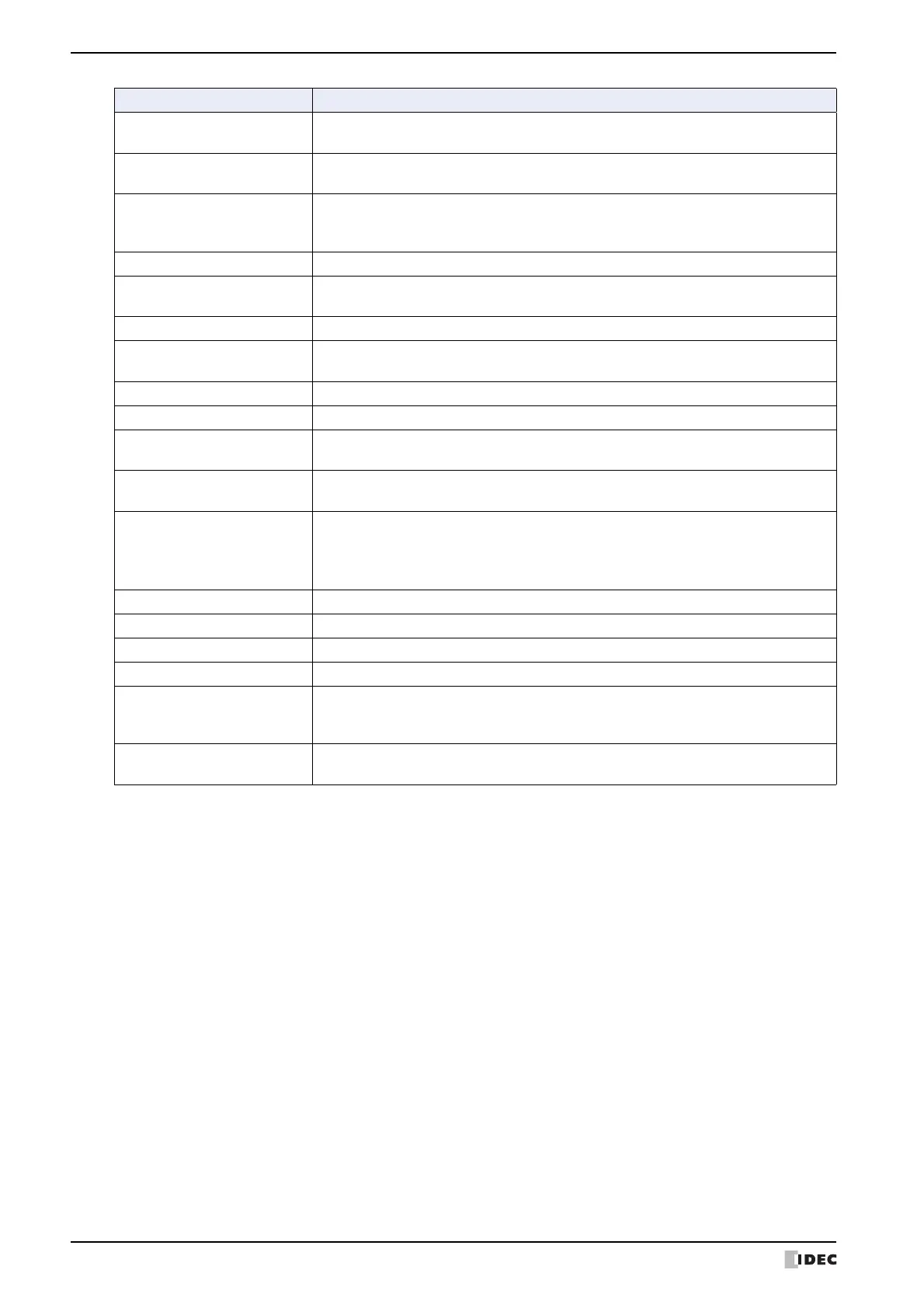Preface-7 WindO/I-NV4 User’s Manual
Text G roup
A group of 32 texts maximum that is in order to dynamically switch the character
displayed on the MICRO/I according to the value of the device address.
Windows Font
Text fonts that can be displayed on the Windows OS on which the WindO/I-NV4 is
running.
Stroke Font
A glyph's outline is defined by the vertices of individual strokes and stroke's profile.
Scalable fonts scale easily without jagged edges.
Under font settings, “Stroke” is a stroke-based font.
Maintenance Communication Communications between the WindO/I-NV4 and MICRO/I using a dedicated protocol.
Device Monitor
A special Popup Screen on the MICRO/I on which value of the device address can be
displayed or changed.
Pass-Through A function that enables maintenance of the external device via the MICRO/I.
System Screen
Pre-allocated screen dedicated for performing initial setting of the MICRO/I,
self-diagnosis, and clearing the log data etc.
External Memory Device The generic term for an SD memory card and a USB flash drive.
NV Metafile A graphic data file that integrates drawings created on the WindO/I-NV4 edit screen.
Window
Screens that are loaded on to the Base Screen, including Popup Screen and Device
Monitor.
Internal Device
The generic term for internal device addressing on the MICRO/I such as internal relays,
registers, etc.
Keep Device
The generic term for internal device not initialized at the start of operation. Even after
the power is turned off, the values are retained by the battery.
• HMI Keep Registers (LKR)
• HMI Keep Relays (LK)
Drawings Define as as non functional content (i.e. shape, picture, text).
Parts Define as functional content (i.e. button, pilot lamp, commands, etc.)
Object Define as combination of Drawings and Parts placed on WindO/I-NV4 edit screen.
Touch Switch A part that operates a function by pressing parts that have been placed on the screen.
Standard Keypad
Keypad that is displayed when operating Numerical and Character Input parts when
Standard is selected under Type in the Keypad menu for Numerical and Character
Input parts.
Movie File List
It is a list of movie files that have been registered in the Multimedia Function settings.
You cannot change the order when you play files.
Item Description
