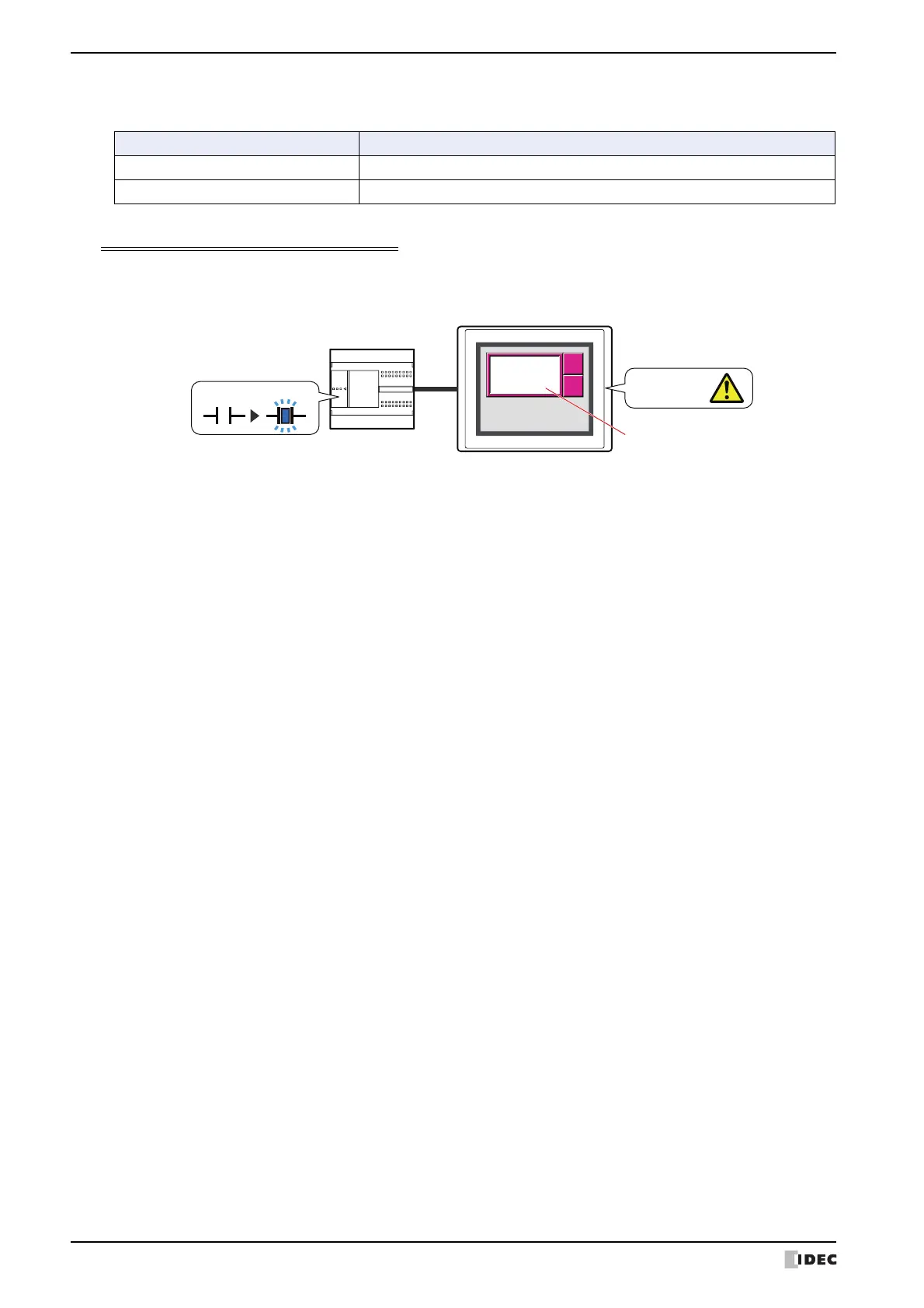1 Overview
13-8 WindO/I-NV4 User’s Manual
Data Storage Amount
The maximum amount of data that can be saved in the data storage area is as follows.
When Not Saving Data to the Data Storage Area
Select No Store under Data in the Auto-Setup dialog box or in the Individual Settings dialog box.
Use this option to monitor a state of device address and display only detected active alarms on the Alarm List Display.
● Deleting Data
The method to delete sampled data from the data storage area is as follows.
•On the Online tab in WindO/I-NV4, click the arrow under Clear, and click All or Alarm Log Data. For details,
refer to Chapter 24 “4 Clear” on page 24-25.
• In the System Mode, on the Main Menu screen, press Initial Setting, Initialize, Alarm Log in order.
Model Maximum amount of data that can be saved in the data storage area
HG5G/4G/3G/2G-V, HG4G/3G, HG2G-5F 11,660
HG2G-5T, HG1G/1P 5,520
Alarm List Display
MICRO/I
External device
Voltage drop
0
1
Alarm occurred
Page
Up
Down
Page
