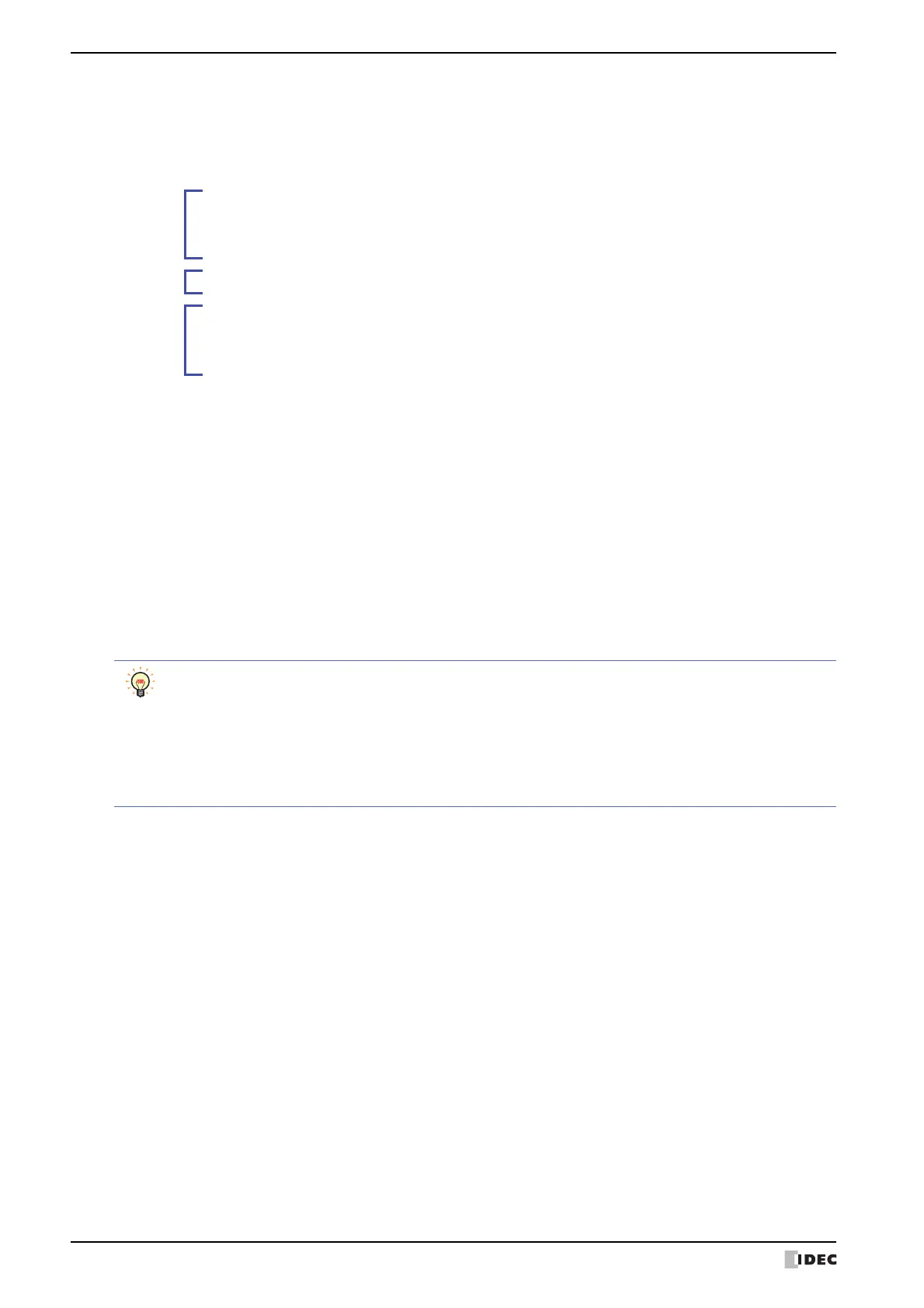4 Using Data and Detected Alarms
13-40 WindO/I-NV4 User’s Manual
■ Real Time
Real time output displays the alarm state and the time the alarm became that state on a single line each time an
alarm occurs, is recovered from, or is confirmed.
The data structure of files output with real time output is as follows. Bold items are replaced by the Alarm Log
settings, the sampled data, the running project name, and WindO/I-NV4 version number.
Headers
"Project Name","Project name","Version number"
"File Type","Log type"
Blank row
Title row "Time","State","Ch.No.","Message"
Data row
" MM/DD/YYYY hh:mm:ss","State"," Channel number","Message"
·
·
·
Output example
Data size of each row
"Project Name","Dimmer Console","V4.50" - 41 bytes
"File Type","Alarm Log Data" - 30 bytes
- 2 bytes
"Time","State","Ch.No.","Message" - 35 bytes
" 08/11/2011 14:46:12","Occurred"," 1-0","Voltage drop" - 57 bytes
" 08/11/2011 14:46:13","Recovered"," 1-0","Voltage drop" - 58 bytes
" 08/11/2011 14:46:16","Confirmed"," 1-0","Voltage drop" - 58 bytes
" 08/11/2011 14:47:18","Occurred"," 1-1","Temperature abnormal" - 65 bytes
·
·
·
• The data size for each row is counted as 2 bytes for full-width characters, 1 byte for half-width characters,
and 2 bytes for newlines. The total for each row is the total amount of space for the file.
• A space is inserted before the date in the data row.
• The display type for the date and time varies based on the language configured in Project Settings, on
the Project Details tab, in Language.
Japanese: YYYY/MM/DD hh:mm:ss
European, Chinese, Taiwanese, Korean, Central European, Baltic, Cyrillic: MM/DD/YYYY hh:mm:ss
