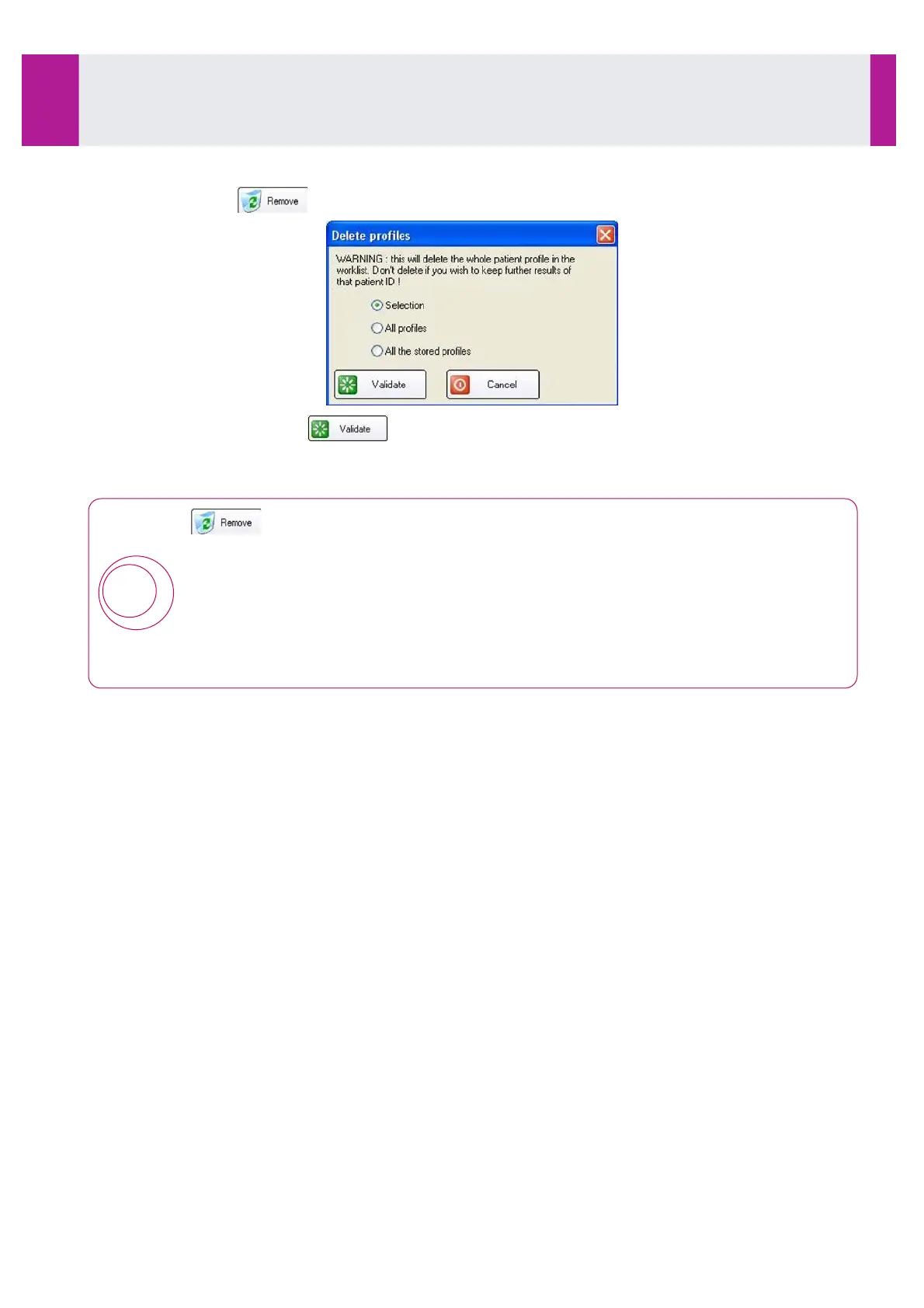•
It is also possible to delete all the stored profiles from the work list.
•
To do this, click on :
•
Select “Profiles stored” and .
•
All the stored profiles are deleted from the work list and transferred to analyser software’s database.
!
button is intended to remove profiles.
All the stored profiles deleted from the work list are transferred to analyser software’s database.
When using the options «Selection» or «All results», always verify that the relevant profiles have
been stored prior to remove them (display the work list in «standard mode», stored profiles are
with a yellow colour code).
Otherwise, profiles that have not been previously stored are deleted from the work list and
definitively lost.
In tabular mode display, when a result is selected, all the profile is removed.
IDS-iSYS User Manual - Revision M1!
Use 3-12
94
Software version V 14